2. 8/16 channel premium dvr – CNB HDS4848DV User Manual
Page 13
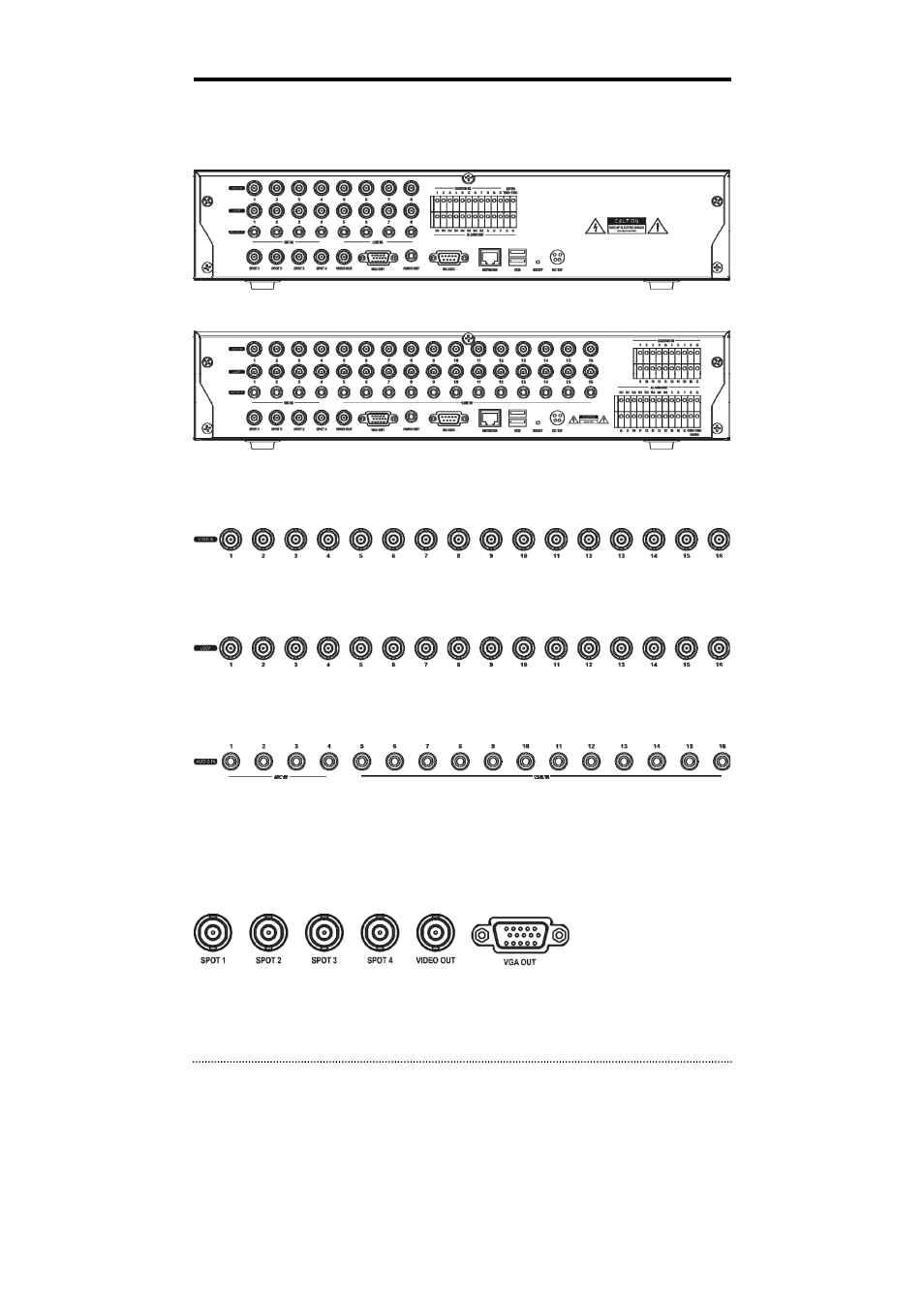
13
2-2. 8/16 Channel Premium DVR
The rear panels of the 6/18 channel premium DVR comprise the following:
[8 Channel Premium Model]
[16 Channel Premium Model]
Video Input
Connect the coaxial cables from the cameras to the BNC video connectors.
Loop-Through Video
Connect the coaxial cables from the Loop BNC connector to another device.
Audio Input
The DVR can record audio up to 16(8) sources. Connect the audio sources to the Audio-In RCA
connectors. 1~4 Channel connectors have internal pre-amplifiers for directly connecting microphones
and other channels need external pre-amplifiers.
It is the user's responsibility to determine if local laws and regulations permit recording audio.
Video Output
Connect the main monitor to either the Video Out (CVBS) or VGA out connector. Connect the spot
monitors to the SPOT1~4 connectors as needed. (Premium model only)
