5. user or admin login – CNB HDS4848DV User Manual
Page 19
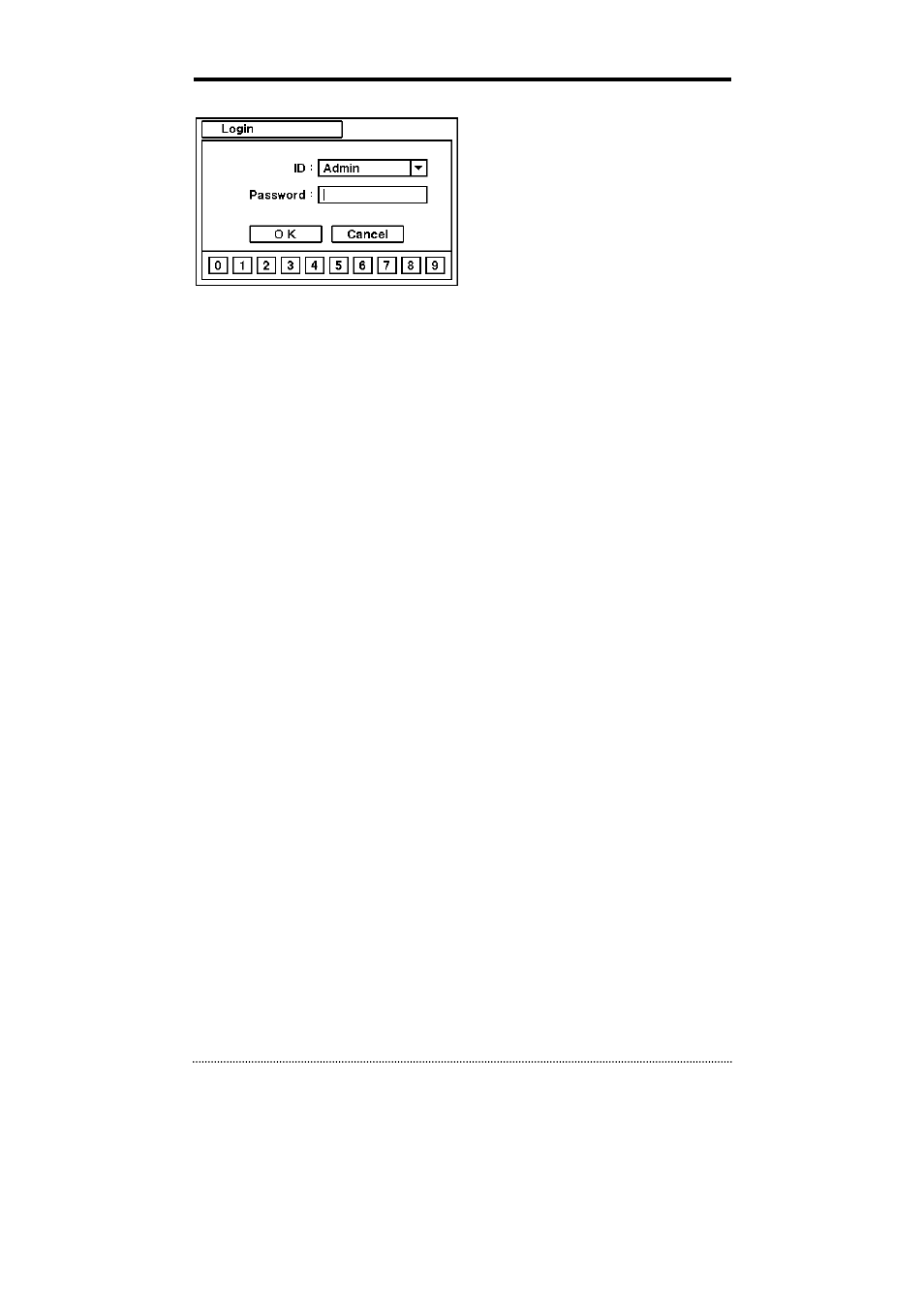
19
1-5. User or Admin Login
Press MENU to enter main menu screen. Login in screen appears to enter ID (Admin or User) and
Password. Password can be set up to 8 numbers by the combination of numbers from 0 to 9. The
factory default password is ‘1111’ so press “1111” and OK to log in to the system for a first time log
in. Password can be set under password set up option (MENU > SYSTEM > User). System will be
automatically log out if it is not in-use for some time. This "Auto Logout Time" can be set under
password set up option (MENU > SYSTEM > User).
