American Power Conversion 100 VAC User Manual
Page 22
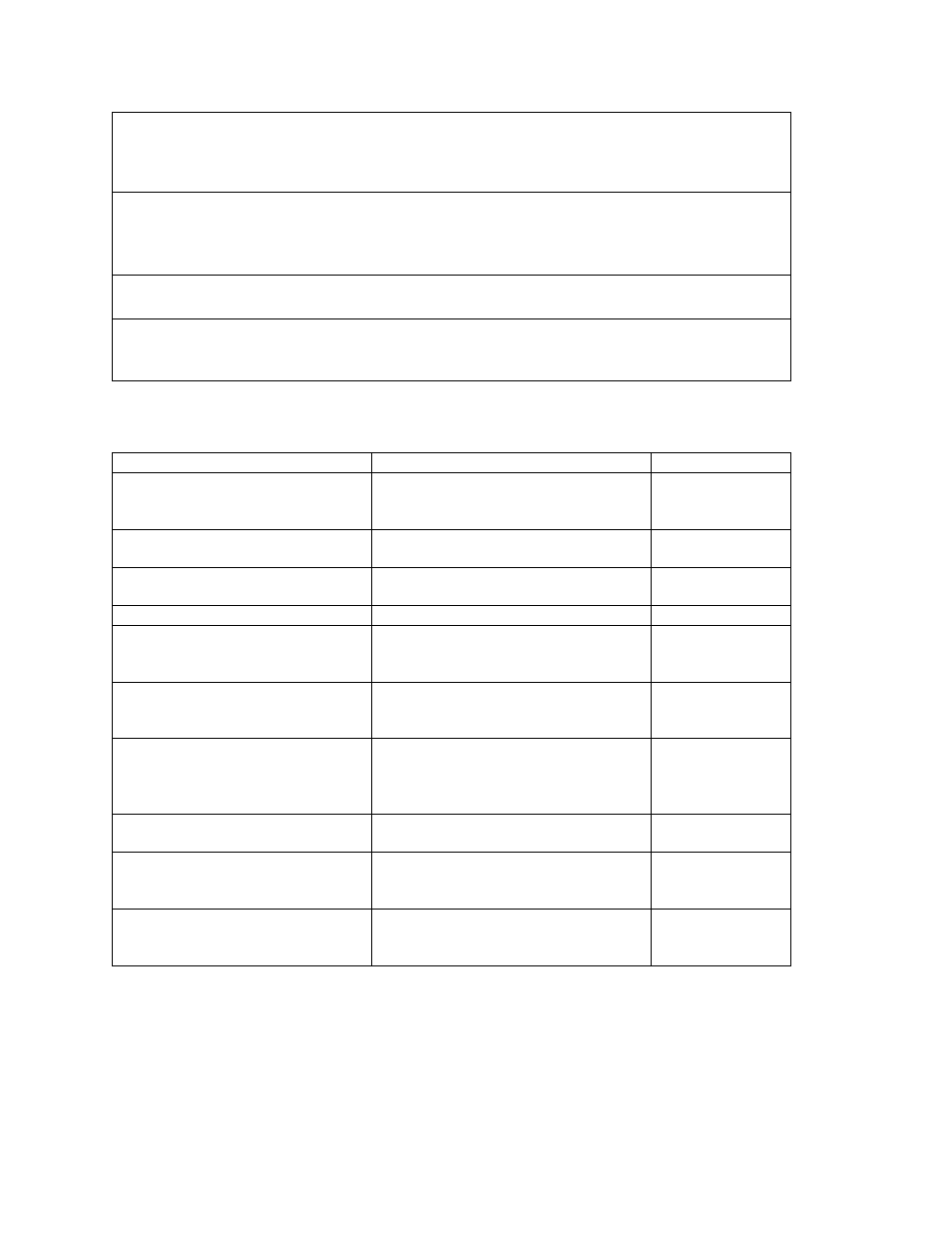
990-7096 Rev. 2
18
UPS is plugged into wall outlet and only the battery charge bar graph is lit.
• The UPS is shut down and the
battery is discharged from an
extended outage.
None. The UPS will return to normal operation when the power
is restored and the battery has a sufficient charge.
Replace battery light is lit and the UPS beeps for one minute every five hours.
• Weak batteries.
Charge the batteries for 24 hours and perform self-test (see
Self-Test, page 9) to see if it clears.
• Bad or expired battery.
Replace the batteries. Refer to Replacing the Battery, page 15.
Replace battery light flashes, battery charge bar graph is off, and the UPS beeps continuously.
• Battery not connected properly.
Check that the battery connector is fully engaged.
Some or all front panel indicators are flashing.
• Internal UPS fault or battery charger
failure.
Do not attempt to use the UPS. Turn the UPS off and have it
serviced immediately.
With the warning interval setting shown above, the battery graph flashes, and the UPS operates
normally when the battery capacity is insufficient to give the full warning time that the unit is set
for. The table bellow shows all conditions that could be interpreted as “flashing”.
Condition Display
Beeper
Low battery, load still powered (Q bit 6
set)
One or more LEDs flashing on the battery
capacity bar graph with either the on-line
LED or on battery LED on
Continuous beeping
(user settable)
Low battery shut down (8 bit 0 set, Q
bit 6 set if flashing)
Only battery capacity bar graph LEDs on
or flashing
None
Standby enable (~ bit 7 set, Q bit 6 set
if flashing)
Only battery capacity bar graph LEDs on
or flashing
None
Boost or trim relay fault (' bit 6 set)
Center 6 LEDs flashing in unison
None
Sleep, i.e., delayed wake up (8 bit 3
set)
Center 6 LEDs (boost, overload, on-line,
on battery, trim, replace battery) scrolling
down vertically (then back to top)
None
Shut down till power returns (8 bit 4
set)
Center 6 LEDs (boost, overload, on-line,
on battery, trim, replace battery) scrolling
up-down vertically
None
Battery overvoltage, i.e., charger
failure (8 bit 5 set)
Center 6 LEDs flashing in unison with on-
line, boost, trim, and/or on battery LEDs
staying on and with both bar graphs
functioning 'normally'
Continuous beeping
DC imbalance (' bit 4 set)
Left half of LEDs (power bar graph,
boost, on-line, trim) flashing in unison.
None
Battery disconnected (' bit 5 set)
Replace battery LED flashing and battery
capacity bar graph off; all other LEDs
unaffected
Continuous beeping
Output overvoltage (' bit 7 set)
Right half of LEDs (battery capacity bar
graph, overload, on battery, replace
battery) flashing in unison.
None
