Troubleshooting – American Power Conversion 100 VAC User Manual
Page 21
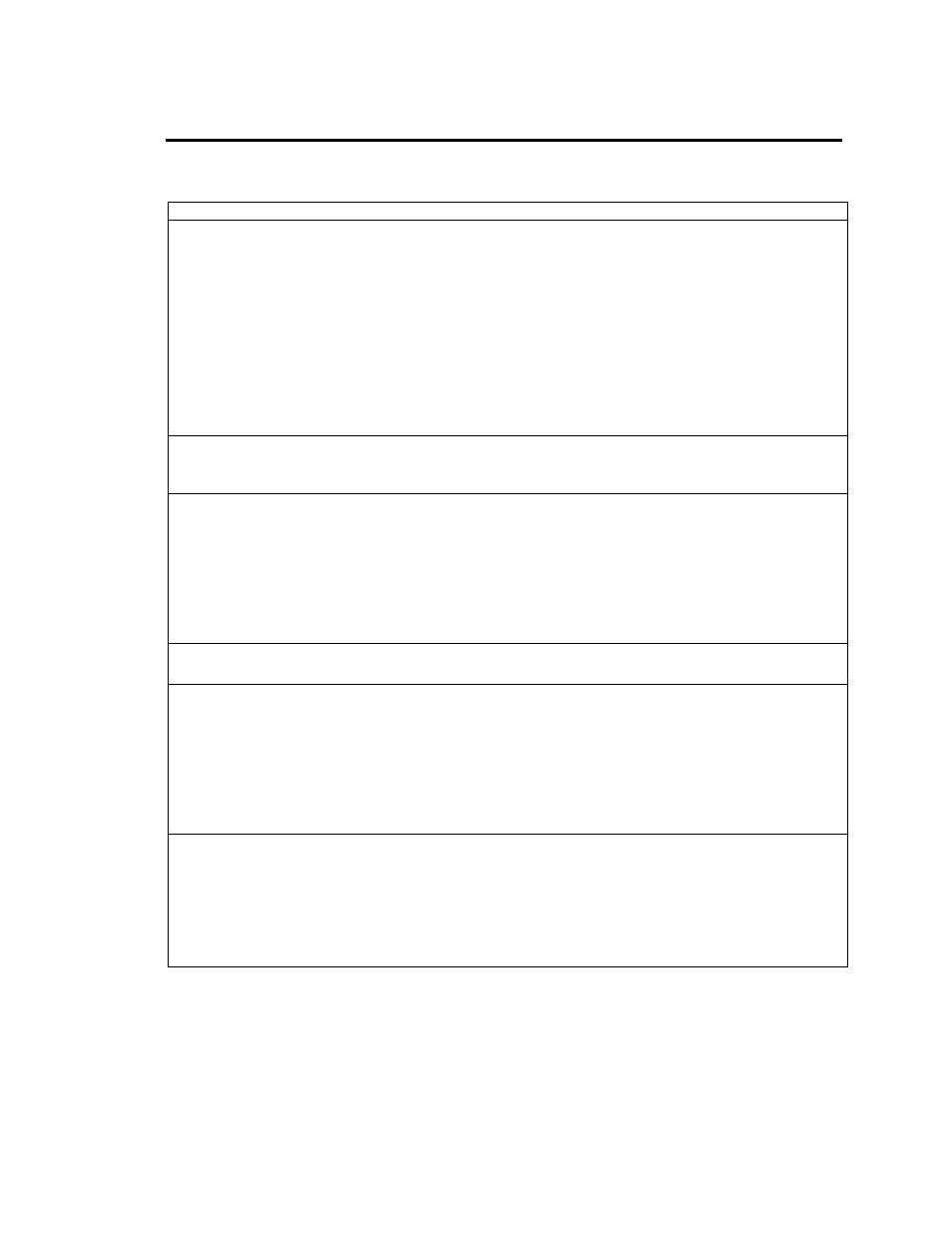
17
990-7096 Rev. 2
Troubleshooting
Use the chart below to solve minor UPS installation problems. Contact APC Technical Support
Staff (see How to Contact APC, page 3) for assistance with complex UPS problems.
Problem and Possible Cause
Solution
UPS will not turn on.
• ON button not pushed.
Press the ON button once to power the UPS and the connected
equipment.
• UPS not connected to AC power
supply.
Check that the power cable from the UPS to the utility power
supply is securely connected.
• UPS’s input circuit breaker tripped.
Reduce the load on the UPS by unplugging equipment and reset
the circuit breaker (on back of UPS) by pressing the plunger
back in.
• Very low or no utility voltage.
Check the AC power supply to the UPS with a table lamp. If
very dim, have the utility voltage checked.
• Battery not connected properly.
Check that the battery connector is fully engaged.
UPS will not turn off.
• Internal UPS fault.
Do not attempt to use the UPS. Unplug the UPS and have it
serviced immediately.
UPS operates on-battery although normal line voltage exists.
• UPS’s input circuit breaker tripped.
Reduce the load on the UPS by unplugging equipment and reset
the circuit breaker (on back of UPS) by pressing the plunger
back in.
• Very high, low, or distorted line
voltage. Inexpensive fuel powered
generators can distort the voltage.
Move the UPS to a different outlet on a different circuit. Test
the input voltage with the utility voltage display. If acceptable
to the connected equipment, reduce the UPS’s sensitivity. See
Voltage Sensitivity, page 12, for procedures.
UPS beeps occasionally.
• Normal UPS operation.
None. The UPS is protecting the connected equipment.
UPS does not provide expected backup time.
• The UPS’s battery is weak due to a
recent outage or is near the end of
its service life.
Charge the battery. Batteries require recharging after extended
outages. Also, they wear faster when put into service often or
when operated at elevated temperatures. If the battery is near
the end of its service life, consider replacing the battery even if
the replace battery indicator is not yet lit.
• The UPS is overloaded.
Check the UPS’s load bar display. Unplug less needed
equipment, such as printers.
Front panel indicators (the six in the center) light sequentially.
• The UPS has been shut down by
remote control.
None. The UPS will restart automatically when utility power
returns. The indicators illuminate from top to bottom then
bottom to top.
• The UPS has been put into sleep
mode by remote control.
None. The UPS will restart automatically when the sleep timer
expires. The indicators illuminate from top to bottom then back
to the top.
