Specifications – CNB IBP5030CR User Manual
Page 19
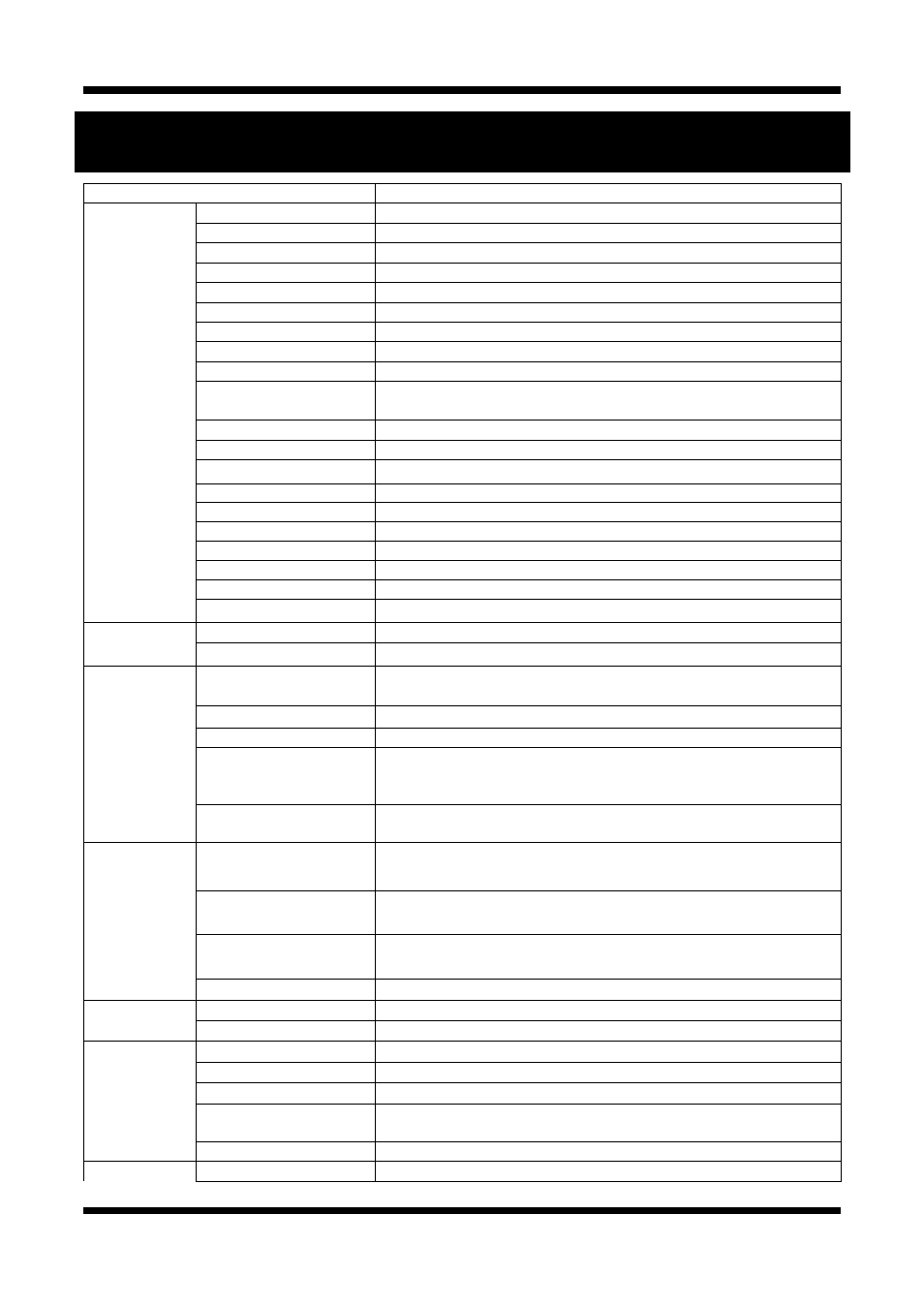
Network Weatherproof Camera Installation Manual
19 / 20
5. Specifications
IBP5030CR Specifications
Camera
Signal System
Progressive image processing
Scanning System
4:3 Progressive
Pixel Clock
48 MHZ
Scanning Frequency (H)
26 KHz (NTSC) / 27 KHz (PAL)
Scanning Frequency (V)
24 KHz (NTSC) / 25 KHz (PAL)
Image Sensor
1/2" Progressive CMOS Sensor
Sync. System
Internal
Effective Pixels Number
1280 (H) x 960 (V) 1.3 Mega pixel
Horizontal Resolution
800 TV Lines
Video Output Level
Select NTSC/PAL 1.0Vp-p (BNC 75Ω, composite)
* VGA / QVGA Mode Only
Lens
Built-in DC iris varifocal lens (f=7.5~50mm F1.3)
Back Light Compensation
On/Off
Flickerless
On/Off
White Balance
Auto/Manual
Exposure Control
Auto/Manual
Exposure Auto/Manual
Functions B/W
Electronic Shutter Speed
NTSC : 1/6 ~ 1/600 (13 Step)
Min. Illumination
1 Lux (IR off / DSS on), 0 Lux (IR on)
IR LED and Sensor
IR LED 206EA (850nm 15˚), Sensor 1EA
System
Main Processors
32bit Embedded CPU with Linux
System Memory
NAND Flash Memory : 64MByte, 128MB DDR Memory
Video / Audio
Compression
SXGA / XGA : MJPEG
VGA : MJEPG / MPEG4 / H.264
Frame rate
SXGA / XGA / VGA / CIF : 24 fps
Resolution
SXGA (1280 x 960), XGA ( 1024 x 768), VGA (640 x 480), CIF (320 x 240)
Video streaming
SXGA / XGA : MJPEG Single mode, VGA : Dual Capable
Constant and variable bit rate in MPEG4 or H264
Controllable frame rate and bandwidth
Image settings
Compression level setting
Configurable Brightness, Sharpness, White Balance
Network
Protocol
Ipv4, HTTP, HTTPs, UDP, TCP, RTSP, RTP, SMTP, FTP, ICMP, DHCP, UPnP, Bonjour,
ARP, DNS, DynDNS, NTP, IGMP(Multicast) *) OnVif
Supported DDNS
1. CNB DDNS 2. DynDNS.org
3. Reference code with SDK
Video access from
Web browser
Camera live view for up to 10 clients
LAN Interface
Ethernet 10/100 Base-T (RJ-45 Type)
Security
Access level setup
Multiple user access levels with password protection
Network Security
IP Filtering
Alarm and Event
Management
Image detection
Motion detection (Select 3 Regions - each area)
Sensor detection
Sensor In, Scheduling, Alarm out
After Event process
JPEG Image upload over FTP server / SMTP (E-mail server)
Local storage
JPEG Image write to Internal memory
- Internal memory : Max 32MByte
Pre / Post alarm
Detail time-set : Max Pre alarm 5 sec / Post alarm 8 sec
Applications
Browser
Internet Explorer 6.0 or later
