Sensor device – CNB IBP5030CR User Manual
Page 10
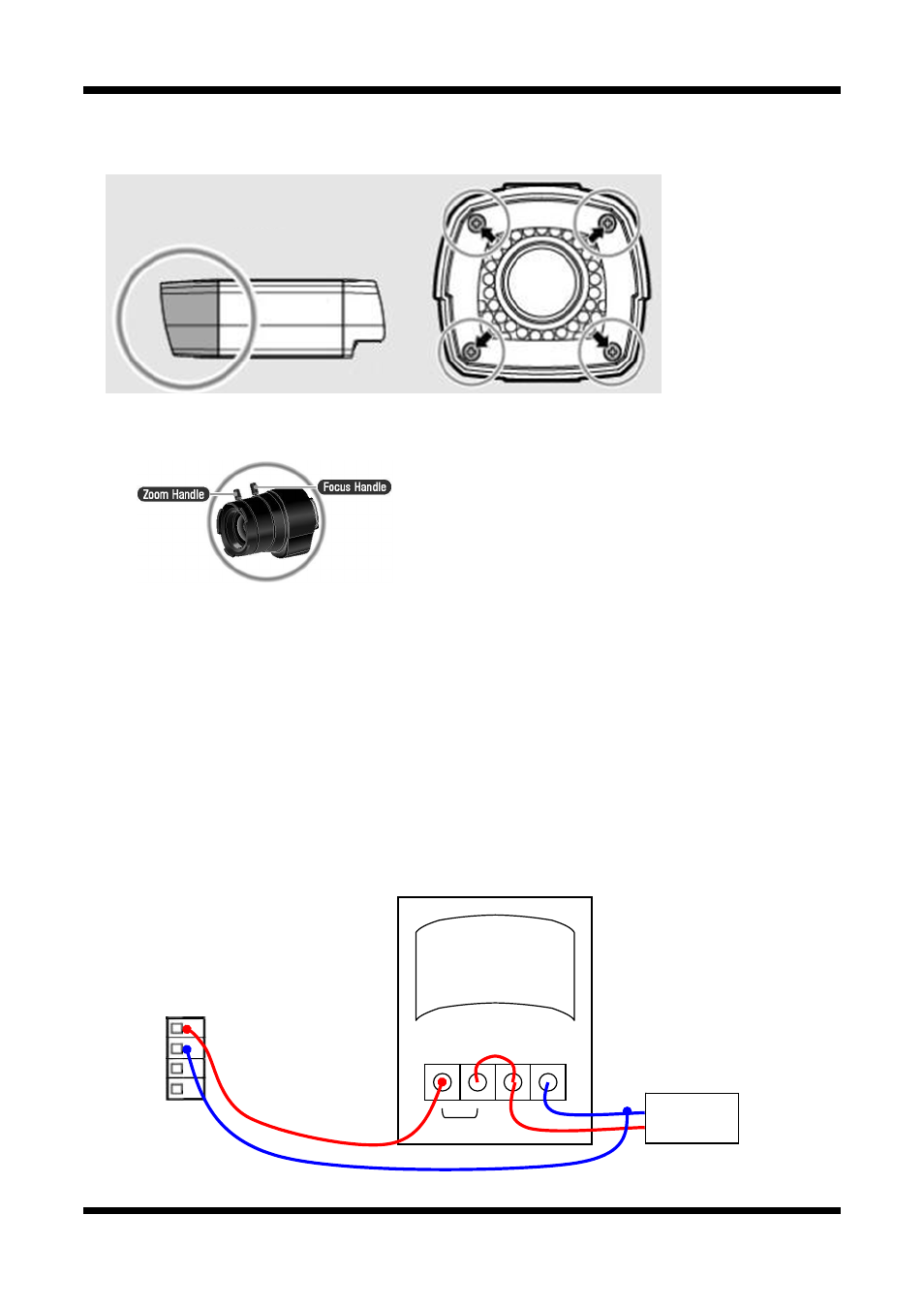
Network Weatherproof Camera Installation Manual
10 / 20
2.3.5 Adjusting Zoom and Focus
As shown in the picture below, open up the front cap by undoing the four screws on the corners.
Loosen the zoom and focus fix lever for adjustment, and tighten them back after.
Focus Handle
Use this lever to adjust the focus of the Lens
Zoom Handle
Use this lever to adjust the zoom magnification of the Lens
When you are done with zoom/ focus adjustment, put the front cap back by tightening the four screws on
the corner.
2.3.6 Connection to Alarm Devices
z
Alarm Input
Connect wires from Alarm sensors (IR, Heat, or Magnetic sensor) to Alarm in(+)/(-) as shown below.
(NC or NO operation of sensor input can be selected at Menu screen.)
Alarm Sensor device requires a separate power source.
(Allowable voltage range at the sensor input is
between +5 and 30V DC.)
+12V
SENSOR
POWER
ALARM
OUT
POWER
ADAPTOR
SENSOR
DEVICE
TERMINAL
- MGC6050F (17 pages)
- MGC6050F (50 pages)
- NGE2055F (17 pages)
- IGP2035F (18 pages)
- IGP2035F (50 pages)
- IGP1030 (18 pages)
- IGP1030 (53 pages)
- IGB1110NF (18 pages)
- IGB1110PF (71 pages)
- IGP1000F (18 pages)
- IGP1000F (53 pages)
- MXC6050IR (40 pages)
- MDC4050VR (25 pages)
- MDC4050IR (25 pages)
- NDE5055MF (22 pages)
- IDC4050VR (17 pages)
- IDC4050VR (46 pages)
- IDP4030VR (18 pages)
- IDP4030VR (48 pages)
- IDB4110NVF (65 pages)
- IDB4110NVF (19 pages)
- IDP4000VR (17 pages)
- IDP4000VR (38 pages)
- IDC4000T (30 pages)
- IDC4000T (16 pages)
- MVC4050VR (25 pages)
- NVE5055MF (21 pages)
- IVP5035VR (48 pages)
- IVP5035VR (20 pages)
- VKL-20S (1 page)
- MPC1070PN (26 pages)
- MPC1050IR (25 pages)
- ITE1050 (43 pages)
- MXC6050IR (26 pages)
- NXE3055MR (23 pages)
- NXE3055VR (54 pages)
- IXP3035VR (23 pages)
- IXP3035VR (52 pages)
- IXC2050IR (20 pages)
- IBP5030CR (48 pages)
- IPM3063N (82 pages)
- ISS2765NW (92 pages)
- D2810NVF (1 page)
- D2310NIR (1 page)
