Clock Audio CW 200 User Manual
Page 6
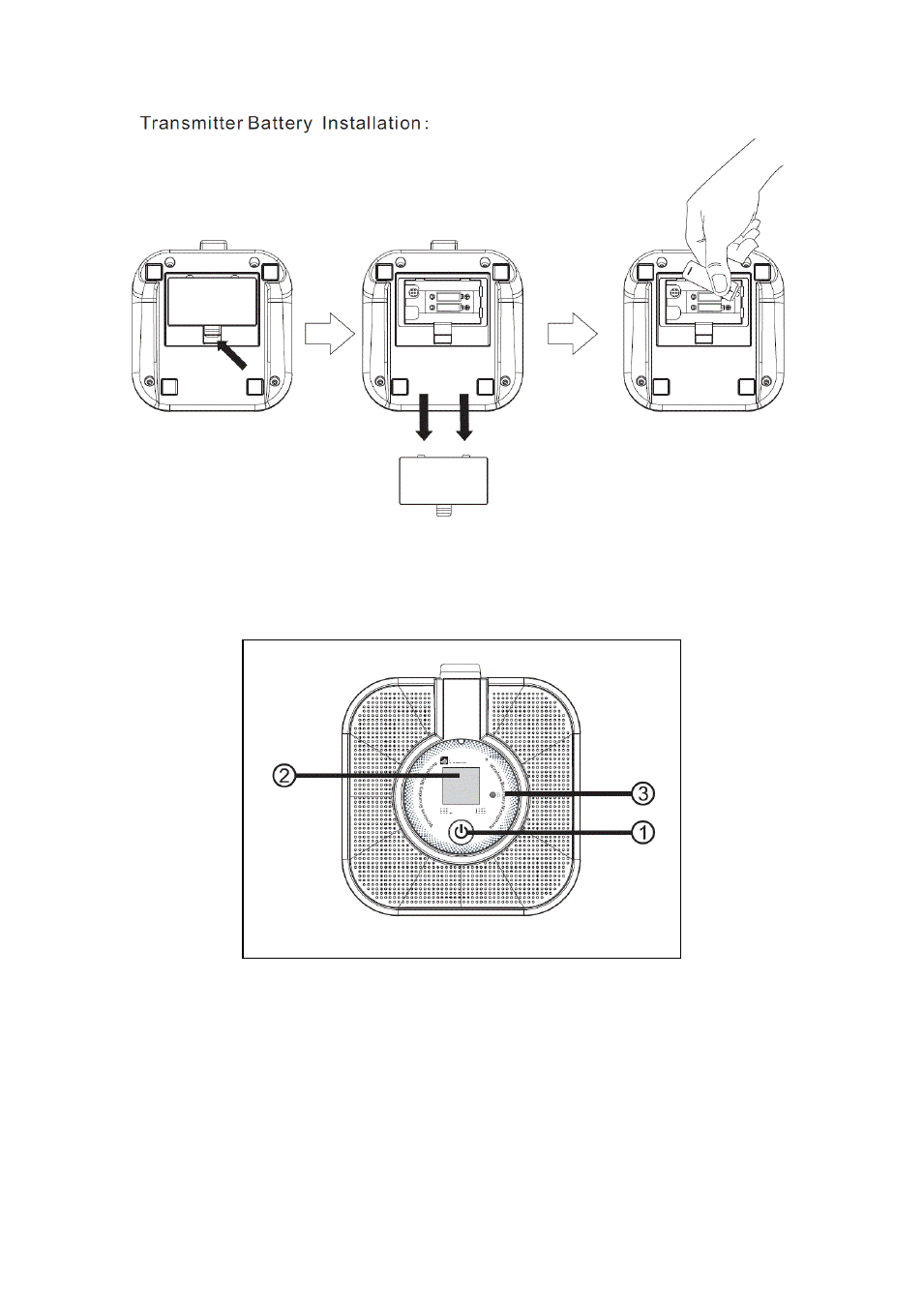
5
Remove battery cover and insert 2 x AA batteries ensuring correct polarity (both batteries face the
same way).
Controls
1. Power button. Press to power up the transmitter. Press and hold for 3 seconds to power down
the transmitter. This button is also used to mute / unmute the microphone audio.
2. Illuminated LCD display shows frequency / channel / mute and battery 4 segment level
indicator. When only one bar shows
it’s time to change the battery.
3. IR sensor window. Make sure this is facing the receiver IR sensor window when transferring
data changes from the receiver
