Clock Audio CW 200 User Manual
Page 10
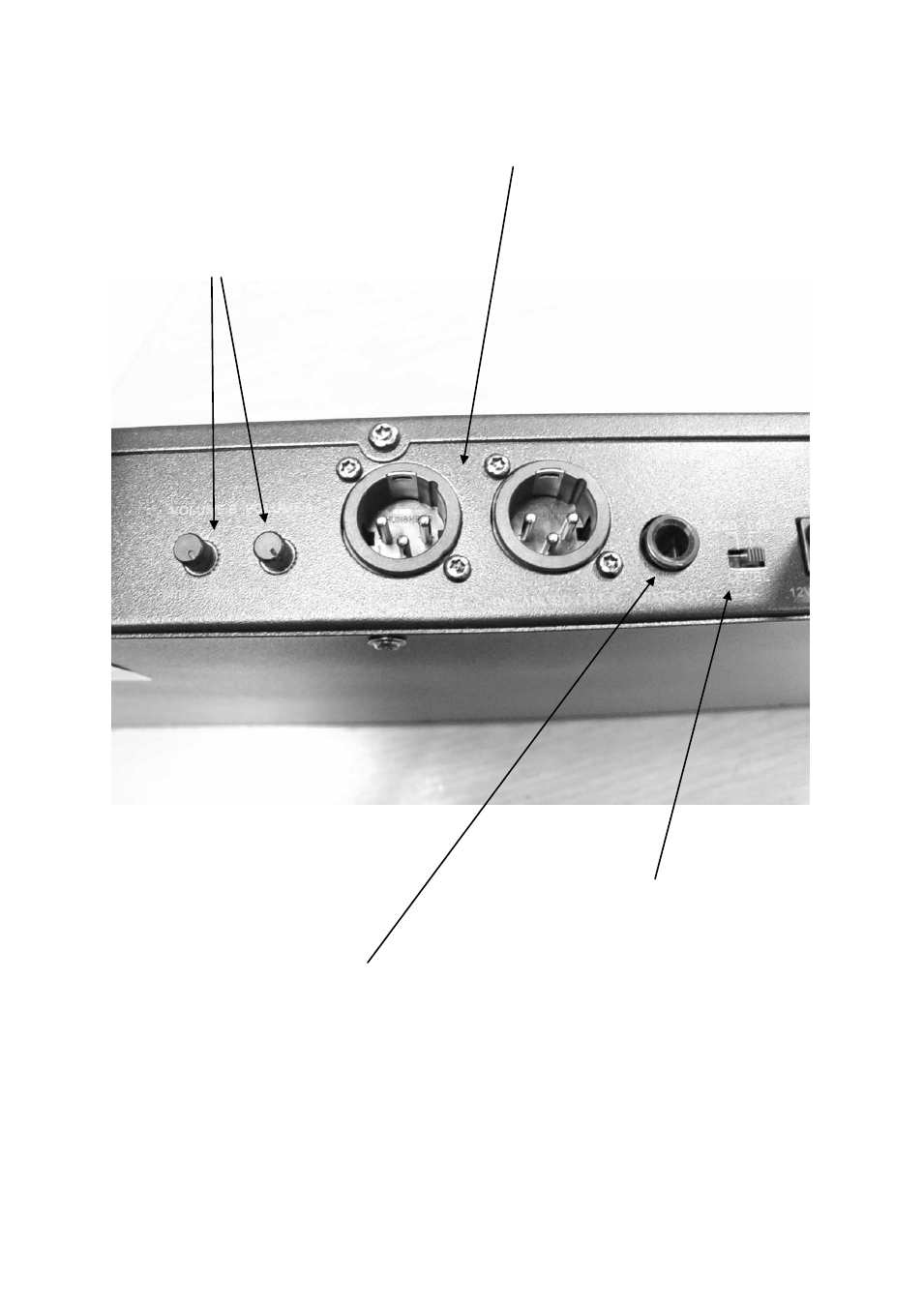
9
1. Connections to your mixer are made via the XLR Balanced A and Balanced B output sockets.
Connect your XLR cables (not supplied) to these sockets and your mixer input sockets. Mixed
audio output can be made using the 6.3mm socket (mono).
2. The audio Volume / attenuation levels of channels A and B can be adjusted by rotating the 2
volume controls.
Fixed step attenuation 0
– 10dB audio level out switch for use with the mixed audio output socket.
Mixed output via 6.3mm jack socket. Connect to an external amplifier or recorder.
