INTELLINET NETWORK NSC11-WN User Manual User Manual
Page 72
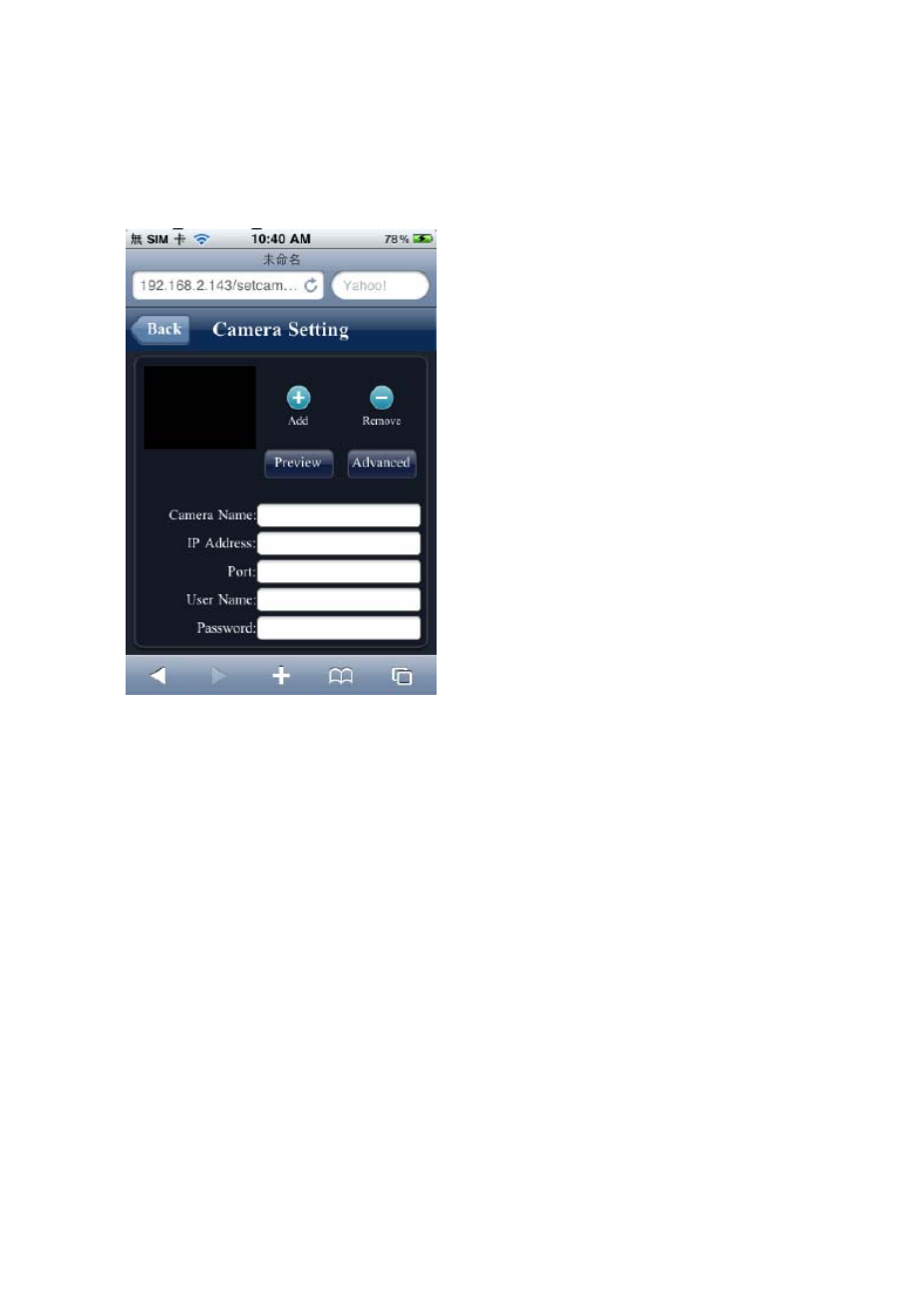
72
6. Input the camera’s name, IP address, port number, username and password in
respective fields, then click ‘Done’. These fields are case-sensitive. You can click
‘Preview’ to check the connection.
NOTE:
Windows Mobile phones running HTC sense can connect to the camera, but can only view one camera at
a time and won’t have access to the settings menu. The camera viewer application isn’t fully supported by
Windows phones, but on a basic level it can be made to work even if some functions on the interface either
do not show or don’t work properly.
This manual is related to the following products:
