INTELLINET NETWORK NSC11-WN User Manual User Manual
Page 71
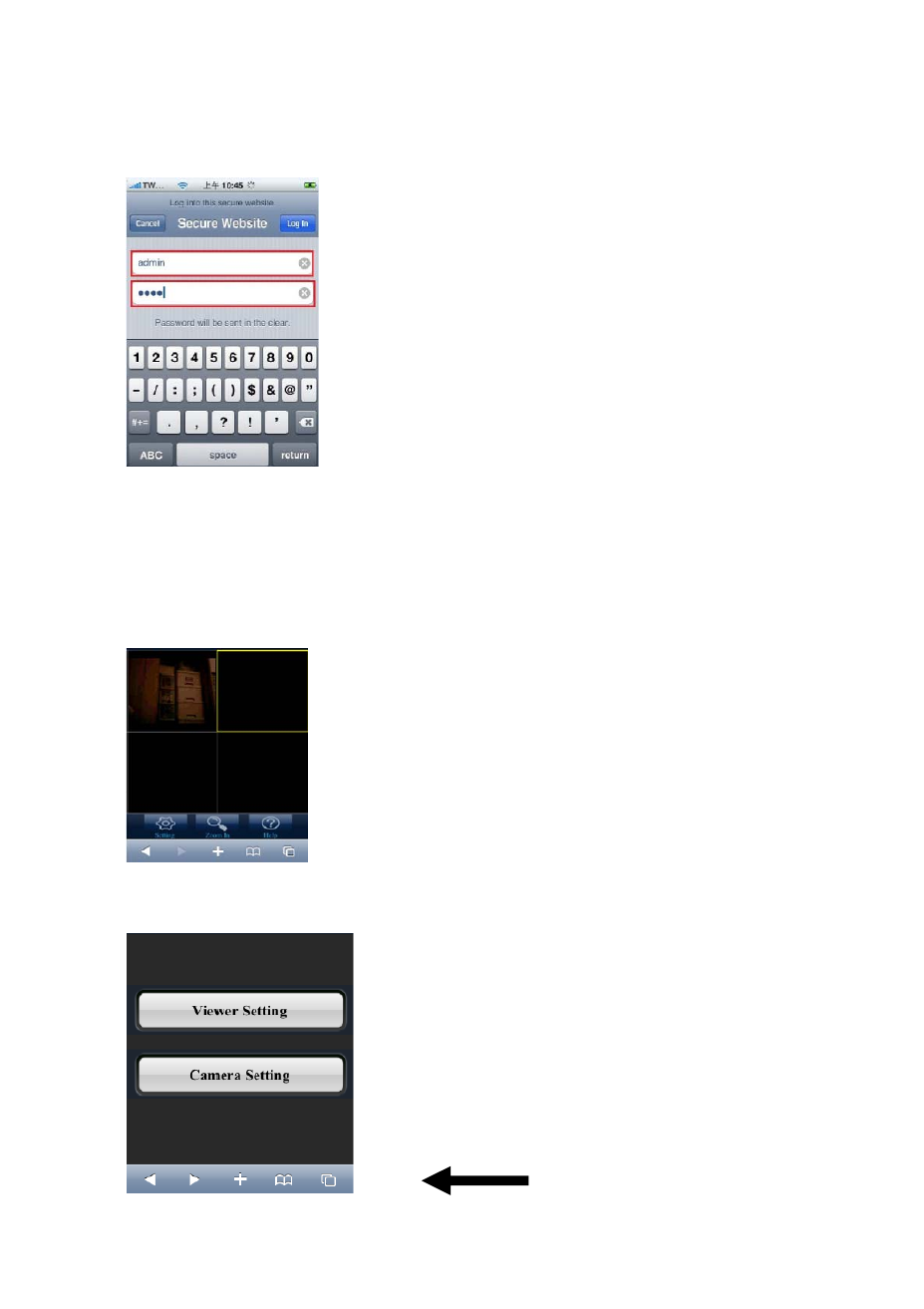
71
3. Input username and password (default: admin/1234).
4. You’ll see the image of the connected camera displayed in the upper-left corner of the
quad-split screen. You can add an additional three cameras to the quad-split screen.
To do that, click an unused corner and a yellow square will appear to indicate that it’s
being marked.
5. Click ‘Setting’.
This manual is related to the following products:
