INTELLINET NETWORK NSC11-WN User Manual User Manual
Page 20
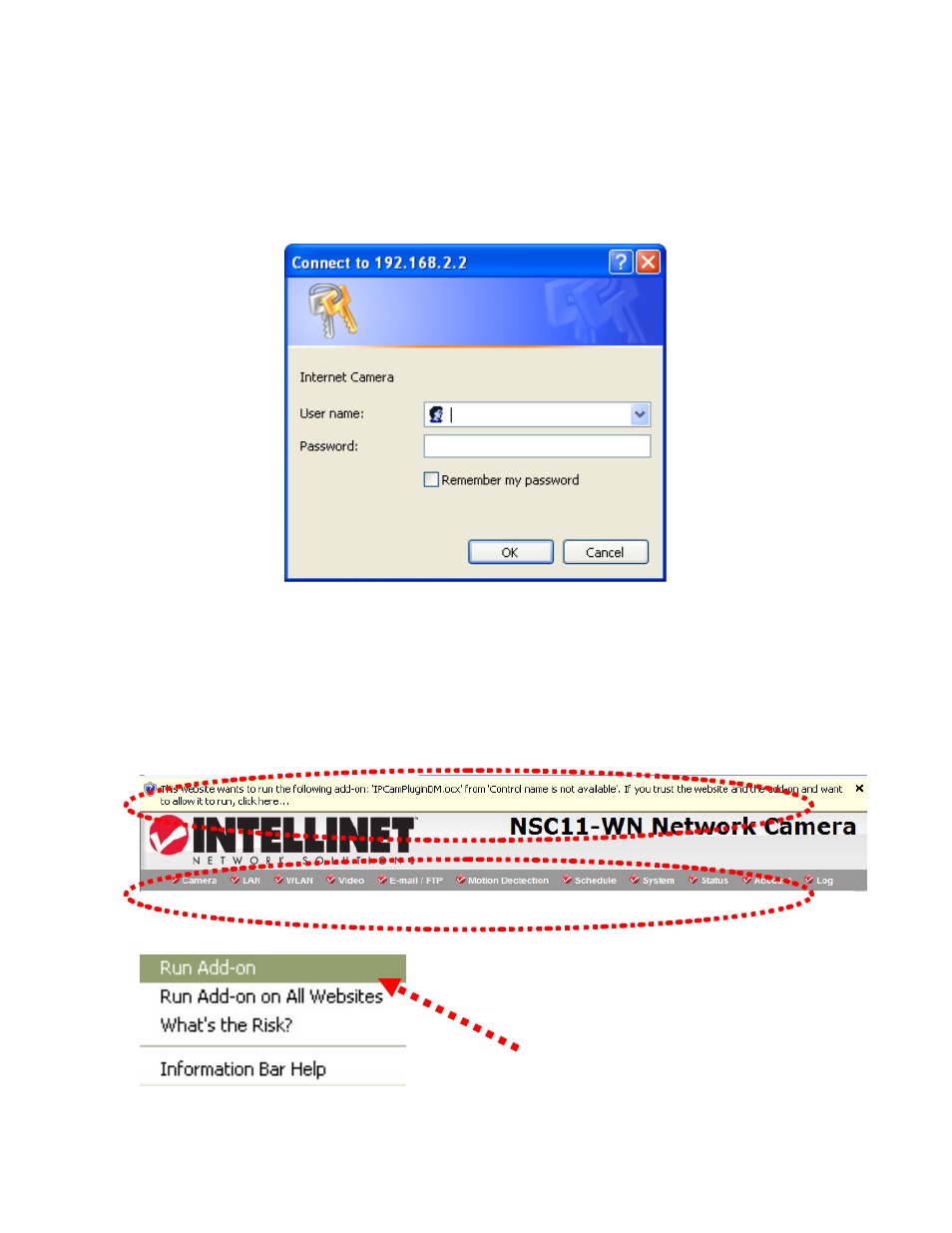
20
1.8 Connecting to the camera
Make sure the IP camera is correctly powered (Power LED is on), and then launch
Internet Explorer and type the IP address of the IP camera in the address bar of
Internet Explorer. You should be prompted to input the user name and password:
The Default user name is ‘admin’ (in lower case) and the password is ‘1234’. Click
‘OK’ to continue after the user name and password have been entered.
You should see the following message at the top of Internet Explorer: Depending
on your system settings, operating system or Web browser settings, the message
may not show. However, the message is optional. Users of Mozilla Firefox or
Apple’s Safari Browser will not see it.
This manual is related to the following products:
