INTELLINET NETWORK NSC11-WN User Manual User Manual
Page 46
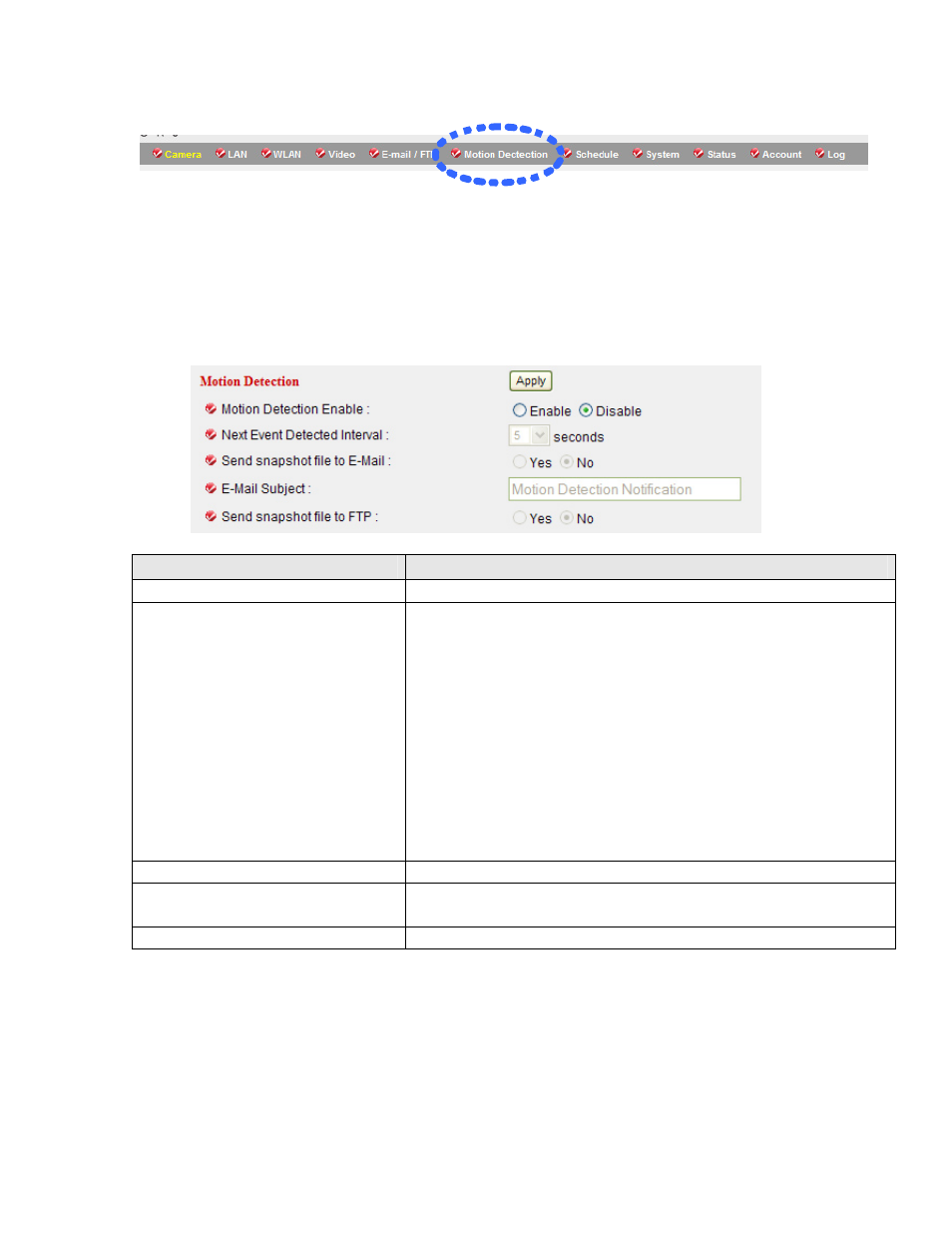
46
2.6 Motion Detection
2.6.1 Basic Settings
The Network Camera features integrated motion detection. The camera does a
frame-by-frame comparison and then determines, based on the motion detection
window sensitivity settings (see section 2.6.2), whether or not a motion has
occurred. In the basic settings you specify the general behavior of the camera in
case of an occurring motion event.
Item
Description
Motion Detection Enable
Enable or disable the motion detection function.
Next Event Detected Interval
Specify the minimum time interval between two motion
events from 0 seconds to 60 seconds. The lower the
number the more motion events in any given time will be
captured and the more snapshot images are uploaded to
your FTP server or sent out via e-mail. Raise the value if
you do not want to receive too many snapshots for a
single motion event.
For example: If you set the value to 20 seconds and the
camera detects motion, then the camera will upload 1
snapshot image to the FTP server and wait for 20
seconds before it starts analyzing the live video for the
next event.
Send snapshot file to E-mail
Activate the E-mail function of the camera here.
E-Mail Subject
Set up the e-mail subject line; e.g., “Camera 1 Motion
Detected.”
Send snapshot file to FTP
Activate the FTP upload function of the camera here.
Click “Apply” to save the settings.
