Troubleshooting, Specifications, certification, and warranty, Specifications – INSTEON Thermostat Adapter (2441V) Manual User Manual
Page 11: Certification, Fcc & industry canada compliance statement
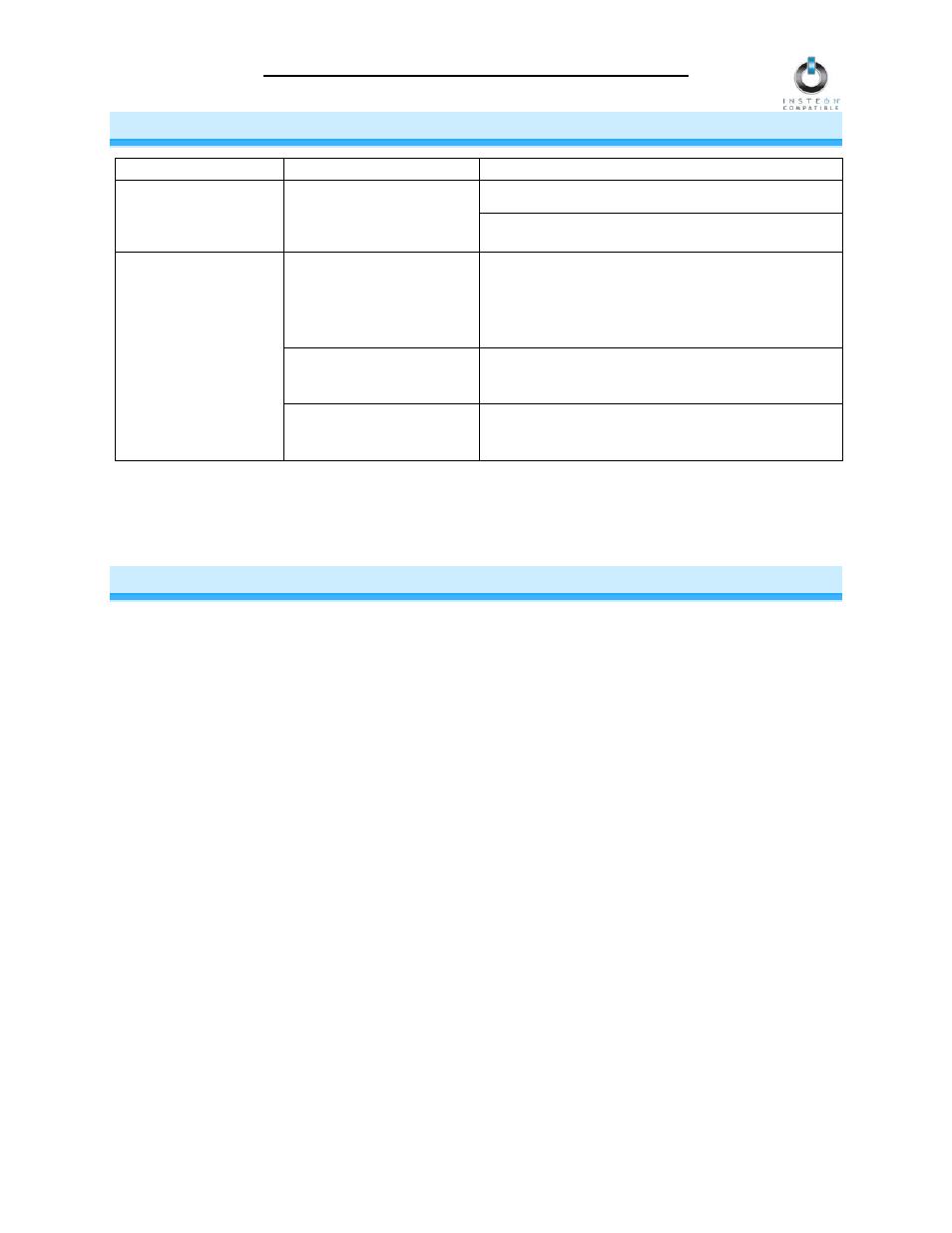
Thermostat Adapter Owner’s Manual (Rev 2.0+)
Page 11 of 13
TROUBLESHOOTING
Problem
Possible Cause
Solution
The Status LED on
Thermostat Adapter is
not turning on at all.
Thermostat Adapter may
not be getting power.
Make sure your thermostat is working properly.
Make sure that Thermostat Adapter is properly
installed.
Thermostat Adapter
won’t Link or work with
a Controller.
The Controller might have
been reset without
Unlinking Thermostat
Adapter from it.
Re-Link Thermostat Adapter to the Controller.
The INSTEON signal may
be too weak.
Add additional INSTEON devices or move around
existing INSTEON devices. All INSTEON devices act
as INSTEON network repeaters.
Thermostat Adapter may
not be receiving the RF
command.
Be sure you have properly installed at least one dual-
band INSTEON device to ensure communication
between the units.
If you have tried these solutions, reviewed this Owner’s Manual, and still cannot resolve an issue you are
having with Thermostat Adapter, please call:
INSTEON Gold Support Line
800-762-7845
SPECIFICATIONS, CERTIFICATION, AND WARRANTY
Specifications
View specifications for Thermostat Adapter at:
Certification
This product has been thoroughly tested by ITS ETL SEMKO, a nationally recognized independent third-party
testing laboratory. The North American ETL Listed mark signifies that the device has been tested to and has
met the requirements of a widely recognized consensus of U.S. and Canadian device safety standards, that the
manufacturing site has been audited, and that the manufacturer has agreed to a program of quarterly factory
follow-up inspections to verify continued conformance.
