Acer 1000 User Manual
Page 62
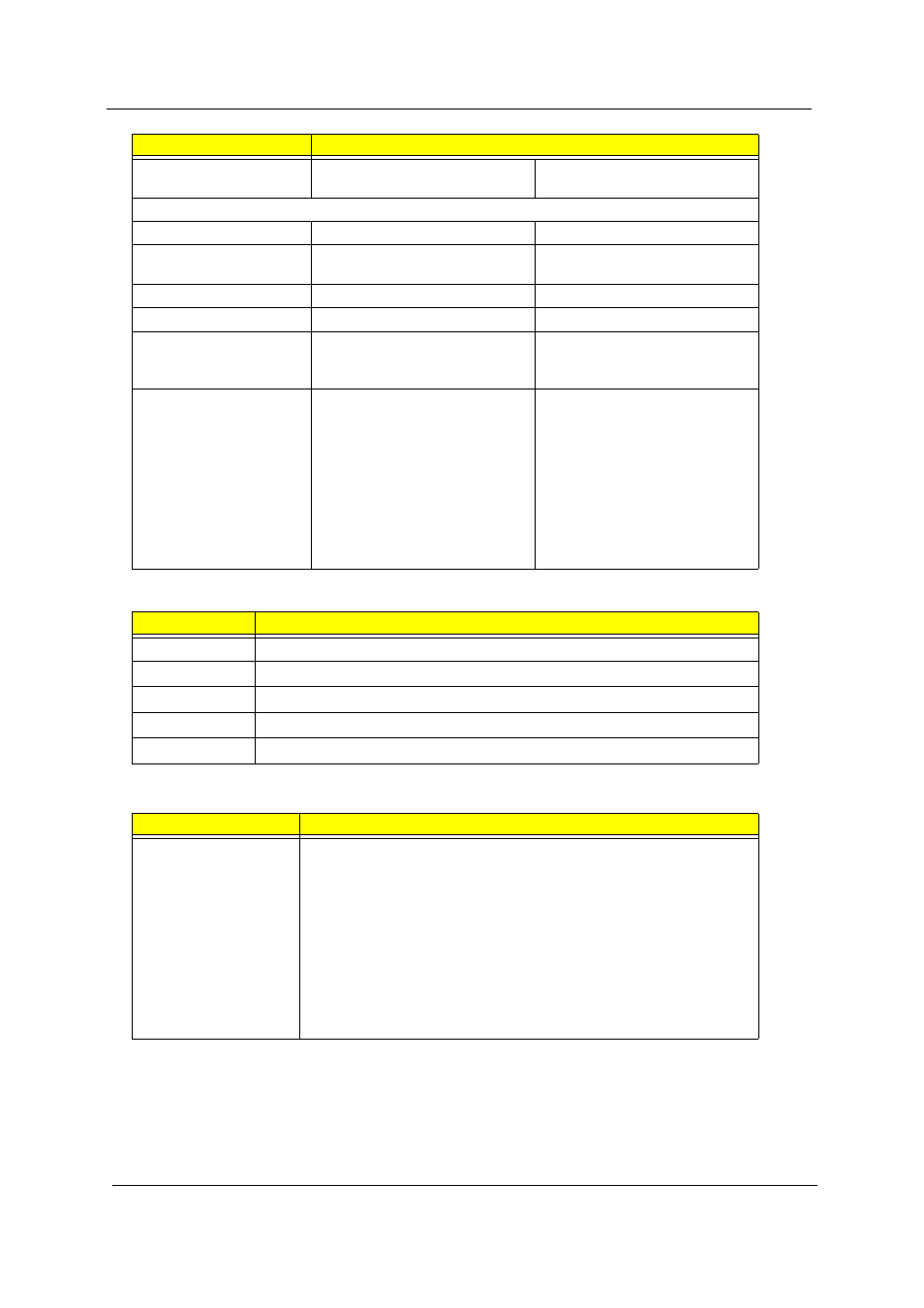
52
Chapter 1
System Fan True Value Table
Port Replicator
Steady AC current
less than 1.6A rms
less than 1.5A rms (100Vac,
240Vac / 3.42A load)
Output feature
Rated voltage
19V
19V
Voltage range
18.05V to 19.95V
from 18.05V to 19.95V (0A to
3.42A output at DC cable end)
Rated power
65W
65W
Output ripple and noise
less than 380mVp-p
less than 350mVp-p
Turn on delay time
within five seconds (measured
from AC on point to the 90%
point of the output voltage)
within two seconds at 115 Vac
input voltage
Environment
•
Operating
Temperature: 0 to 40
o
C
Relative Humidity: 8 to 90%,
non-condensing
Relative humidity: -31 to 60
o
C
•
Shipping and Storage
Temperature: -30
o
C to 85
o
C
Relative Humidity: 5 to 95%,
non-condensing
•
Temperature
Operating: 0 to 40
o
C
Storage: -31
o
C to 60
o
C
•
Humidity
Operating: 20% to 80%
Storage: 10% to 90%
Item
Description
Level 0
Fan on = 50
o
C, Fan off = 45
o
C, Fan RPM = 2850, 29 dBA
Level 1
Fan on = 60
o
C, Fan off = 55
o
C, Fan RPM = 3300, 33 dBA
Level 2
Fan on = 73
o
C, Fan off = 68
o
C, Fan RPM = 3800, 38 dBA
Level 3
Fan on = 83
o
C, Fan off = 78
o
C, Fan RPM = 4200, 40 dBA
Throttling 50%
On = 92
o
C, Off = 86
o
C
Item
Description
Features
•
120 pins for signals and four pins for power
•
Power supplied from Acer ezDock
•
Max. six USB ports support
•
Two 1394 ports support, one cable-powered and the other bus-
powered
•
One new card socket and one PCMCIA card socket support
•
GigaLAN and modem support
•
Line-in, HP-out, Mic-in and SPDIF-out support
•
Analog VGA, TV out and DVI-D support
•
One parallel port, one serial and two PS2 port for legacy devices
Item
Specification
