Section 10 troubleshooting, 1 sensoface, 2 sensocheck – Hach-Lange SI792 P, SI792x P, SI792x P-FF, SI792x P-PA User Manual User Manual
Page 83: 1 sensoface 10.2 sensocheck
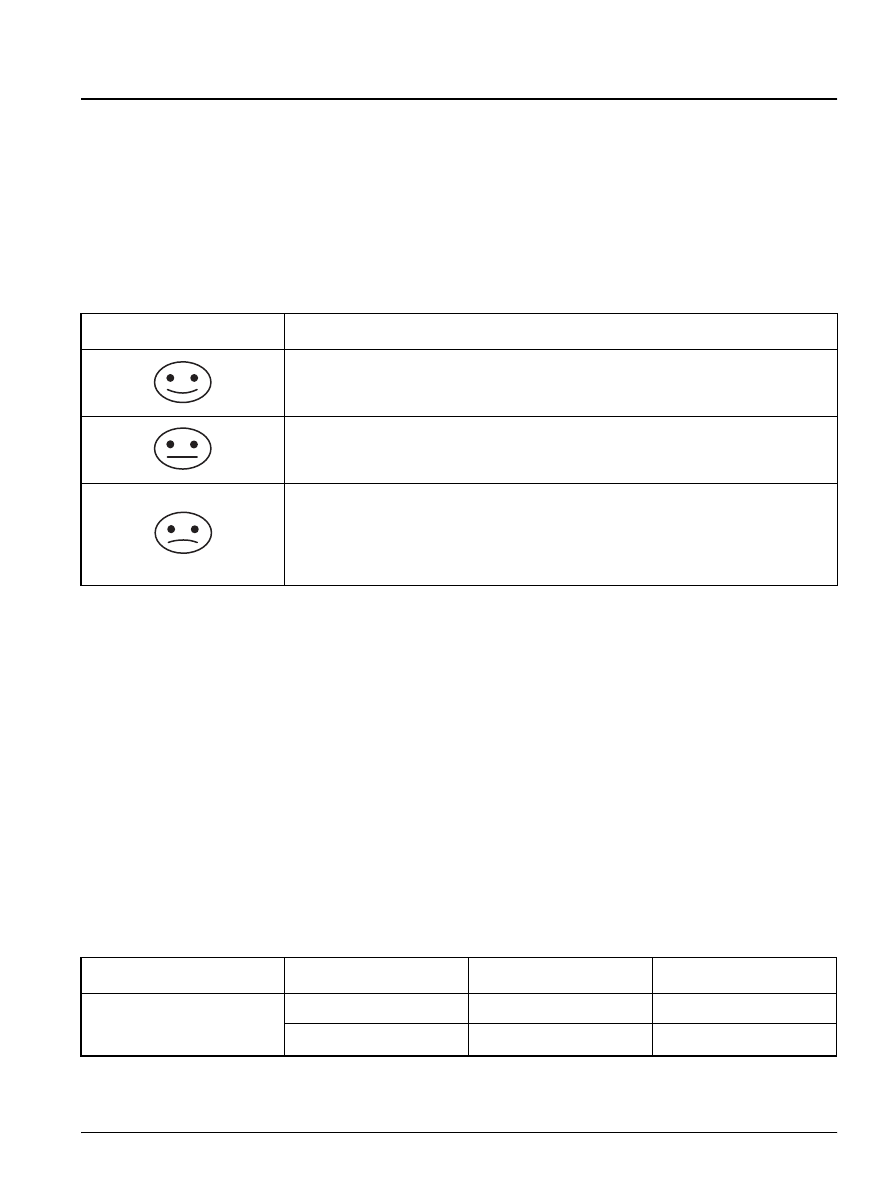
81
Section 10 Troubleshooting
10.1 Sensoface
The Sensoface feature is active whenever Sensocheck is active. This
feature monitors the electrode for defects in the sensor or cable, and
indicates the maintenance status of the sensor (
).
10.2 Sensocheck
The Sensocheck feature monitors the sensor electrodes and wires for
open circuits.
shows the probe types that Sensocheck
monitors. When problems are detected, the error message “Err 33” is
displayed, along with an icon corresponding to the type of problem.
Sensocheck can be switched off in the configuration menu.
Note: For confirmation a Sensoface is displayed after calibration.
Note: Set Sensocheck to off when a fast response time is required.
Table 21 Sensoface description
Sensoface
Description
The probe is functioning properly.
The offset and slope of the probe are acceptable, but will
require replacement soon.
The offset and slope of the probe have reached values
which no longer ensure proper calibration or the pH probe
is defective due to a broken glass pH bulb. Replace the
electrode.
Table 22 Sensocheck and electrode types
Electrode type
Measure probe
Reference probe
Sensocheck on
pH/ORP
On
On
pHD
1
1 Not available in EU
Off
Off
