2 temperature compensation configuration, Section 5.2.2, Operation—4–20 ma/hart – Hach-Lange SI792 P, SI792x P, SI792x P-FF, SI792x P-PA User Manual User Manual
Page 41
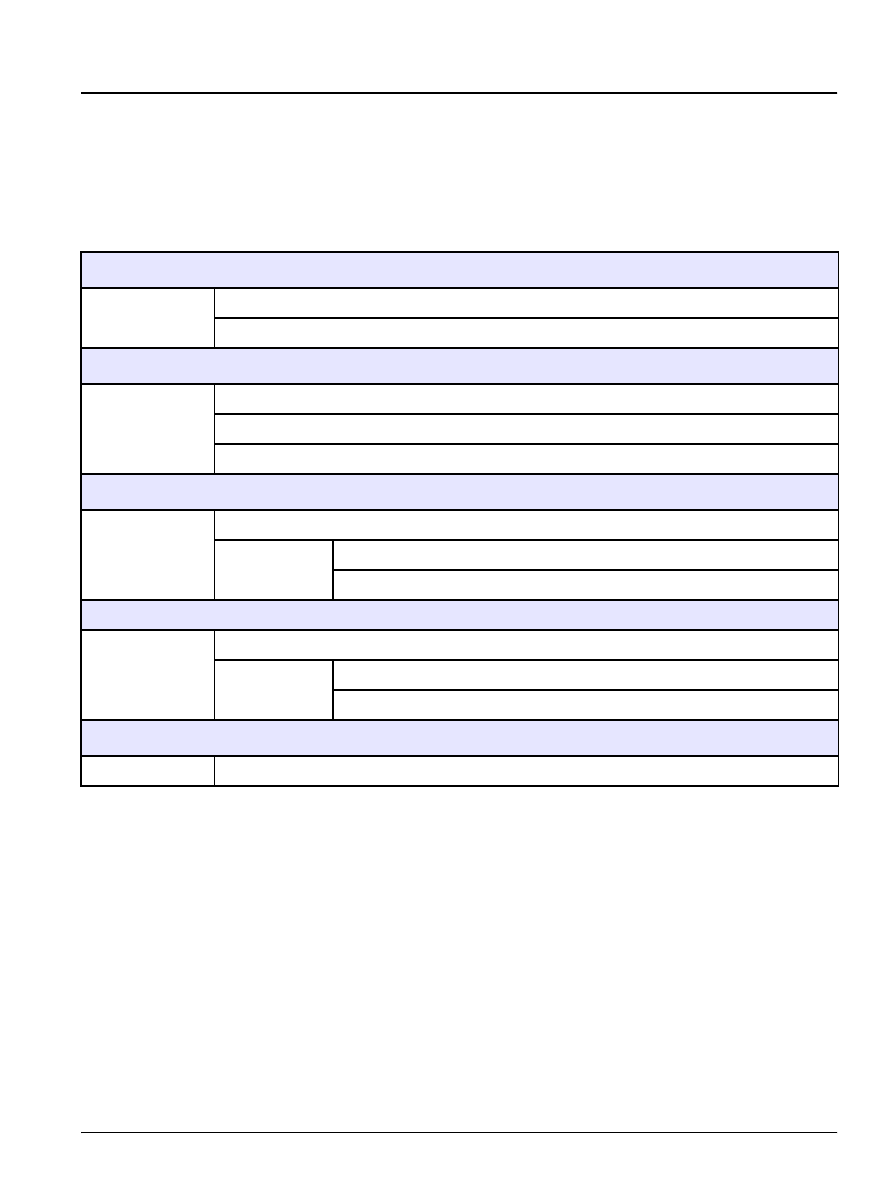
Operation—4–20 mA/HART
39
5.2.2
Temperature compensation configuration
An overview of the temperature compensation setup menu is shown in
Press
ENTER
to access a menu item. Use the
ARROW KEYS
to edit
values. Press
ENTER
to save the settings. If a value is outside of the
acceptable range, “Err” will be displayed and the value will not be
accepted. To exit the menu and return to the measurement mode, press
CONF
and then
ENTER
.
Table 8 Temperature compensation setup menu—tc
MNU
Select temperature unit
tc.UnIT
°C (default)
°F
Select temperature probe
tc.rTD
Pt100
Pt1000 (default for EU version)
NTC300 (default for standard version with pHD and LCP sensors)
Temperature detection during measurement
tc.MEAS
Auto (default)
Manual
Enter the temperature (–20 to 200 °C; default: 25 °C)
Enter the temperature (–4.0 to 392 °F; default: 25 °F)
Temperature detection during calibration
tc.CAL
Auto (default)
Manual
Enter the temperature (–20 to 200 °C; default: 25 °C)
Enter the temperature (–4 to 392 °F; default: 25 °F)
pH only temperature compensation of process medium
tc.LIN
Enter compensation (–19.99 to 19.99%/K; default: 0%/K)
