3 enter calibration data from calibrated probes, Calibration – Hach-Lange SI792 P, SI792x P, SI792x P-FF, SI792x P-PA User Manual User Manual
Page 74
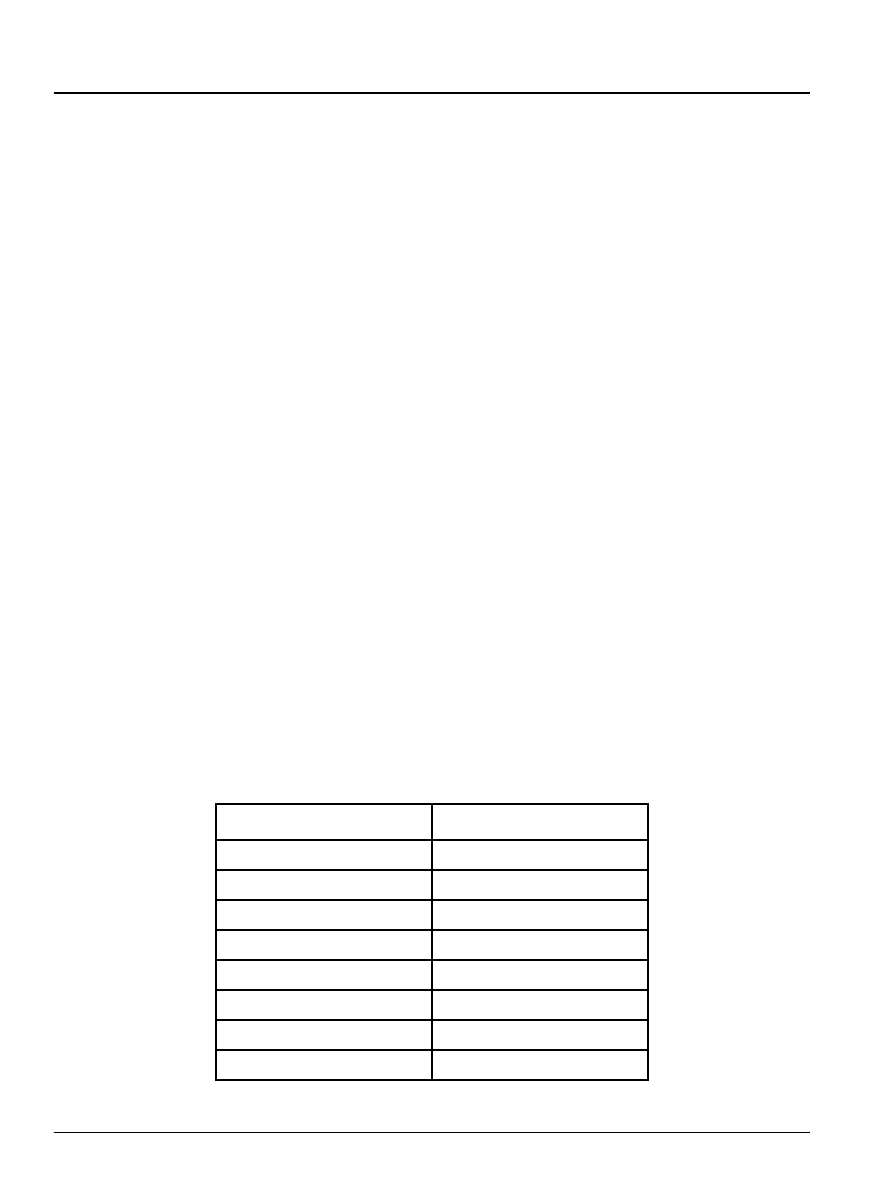
Calibration
72
buffer solution will begin. When complete, the slope (%) and
offset (mV) of the probe (based on 25 °C) will be displayed.
6. Press
ENTER
,
ENTER
to return to the measurement mode. The
HOLD mode will remain active for 20 seconds.
7. Remove the probes from the buffer, rinse and return to the process.
8.1.1.3
Enter calibration data from calibrated probes
If the slope and offset of a probe have been determined from a prior
calibration, these values can be entered into the transmitter.
Be sure that DAT is selected in the configure, cal menu (
).
1. Press
CAL
, enter passcode: 1100,
ENTER
. The display will show
CAL and then a screen for offset (mV) entry.
2. Enter the offset mV value of the probe. Press
ENTER
. The value of
the slope (%) will be displayed.
3. Enter the slope value of the probe in percent (%).
Table 19
shows
the slope in percent vs. mV/pH unit for reference. Press
ENTER
. The
slope (%) and offset (mV) of the probe will be displayed.
4. Press
ENTER
,
ENTER
to return to the measurement mode. The
HOLD mode will remain active for 20 seconds.
Table 19 Slope in % vs. mV/pH unit
Slope (%)
Slope (mV/pH)
78
46.2
80
47.4
82
48.5
84
49.7
86
50.9
88
52.1
90
53.3
92
54.5
