Set-up and installati on, Select a locati on, Connecti vity – Clear-Com Tempest2400 User Manual
Page 9
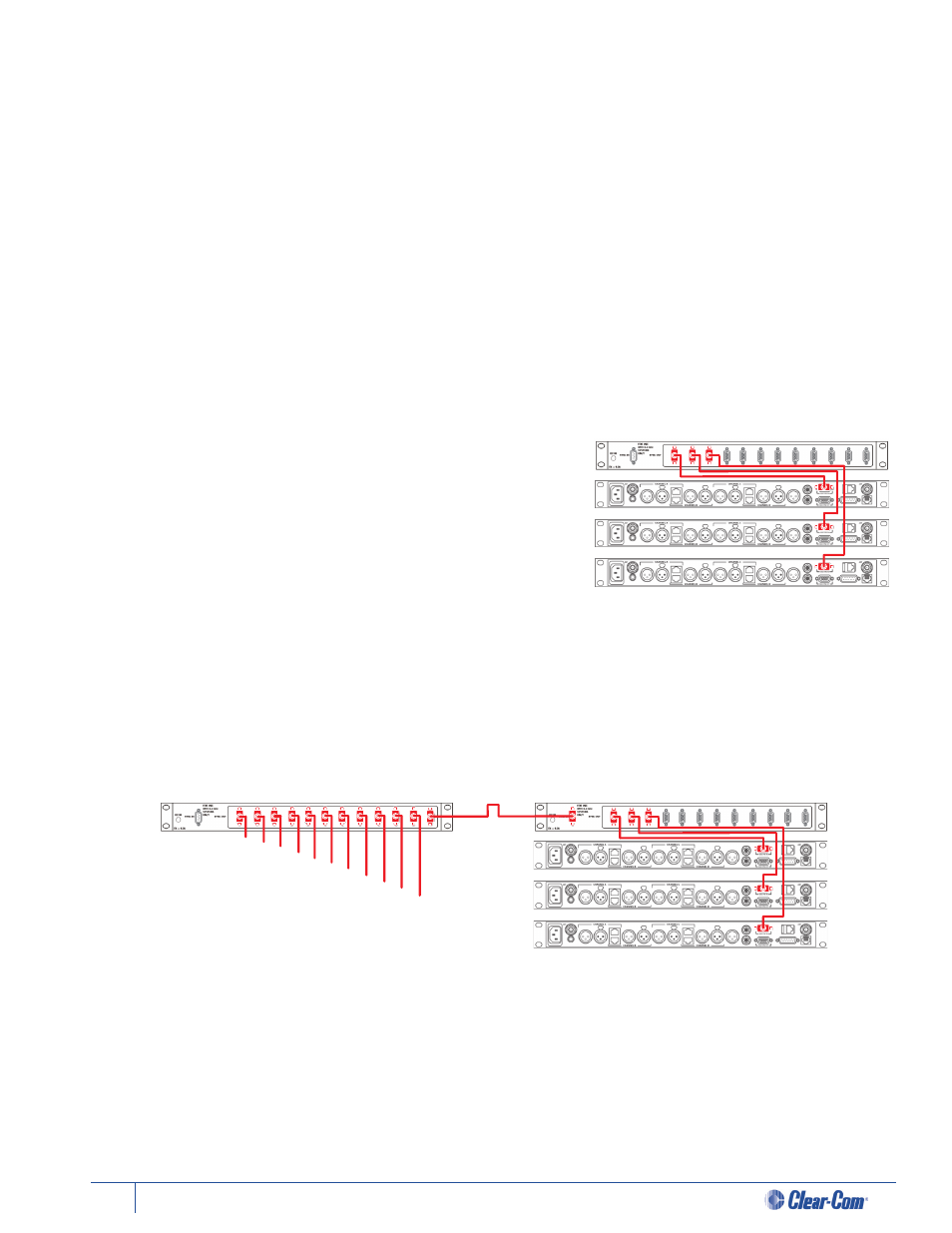
Set-up and Installati on
Select a Locati on
It is usually best to locate the Tempest Parallel Zero Sync Generator near the BaseStati ons with which it will be used. In
the case where all of the BaseStati ons are together in a single rack, the PSG should be located in that rack. This would be
the case if you are only covering one area or you are using Remote Transceivers connected to the BaseStati ons via CAT-5
cable. If the BaseStati ons to be ZSynced are in various locati ons, the PSG should be centrally located in respect to all of the
BaseStati ons that are to be synchronized.
Connecti vity
The PSG connects to each Tempest BaseStati on via a DE-9 (male to female) cable. Up to 12 BaseStati ons are connected to
the PSG in a star confi gurati on. Cables may be a maximum length of 2500 feet (760m). It is extremely important that cable
runs are kept to no more than 2500 feet (760m) or ti ming errors will occur that will cause BeltStati ons to have trouble
connecti ng to other BaseStati ons in the group.
1. Turn power to PSG and Tempest BaseStati ons OFF.
2. Connect the male end of the DE-9 to one of the “Sync Out” ports on the
rear of the PSG.
3. Connect the DE-9 female end to the “Base Sync In” port on the rear
of the fi rst BaseStati on. Proceed in connecti ng all additi onal cables to
additi onal BaseStati ons in this same manner.
4. Power ON the PSG and then power ON your BaseStati ons.
If more than 12 Tempest 2.4GHz BaseStati ons are required, a second Parallel Zero Sync Generator may be added. In this
case the two PSGs must be connected together uti lizing a Sync Out DE-9M connector on the fi rst PSG to the Sync In DE-9F
on the rear panel of the second PSG. This will allow the synchronizati on of up to 23 Tempest 2.4GHz BaseStati ons.
Parallel Sync Generator
(Single Zone)
Using Multi ple Parallel Sync Generators
PSG 1 (11 Bases)
PSG 2 (3 Bases)
5
Tempest® Parallel Zero Sync Generator
