Channel select switch = ‘1, Setting jumpers, Setting dip switches – Clear-Com AB-120 User Manual
Page 20: Wiring of connectors, Channel select switch = ‘1’ -14
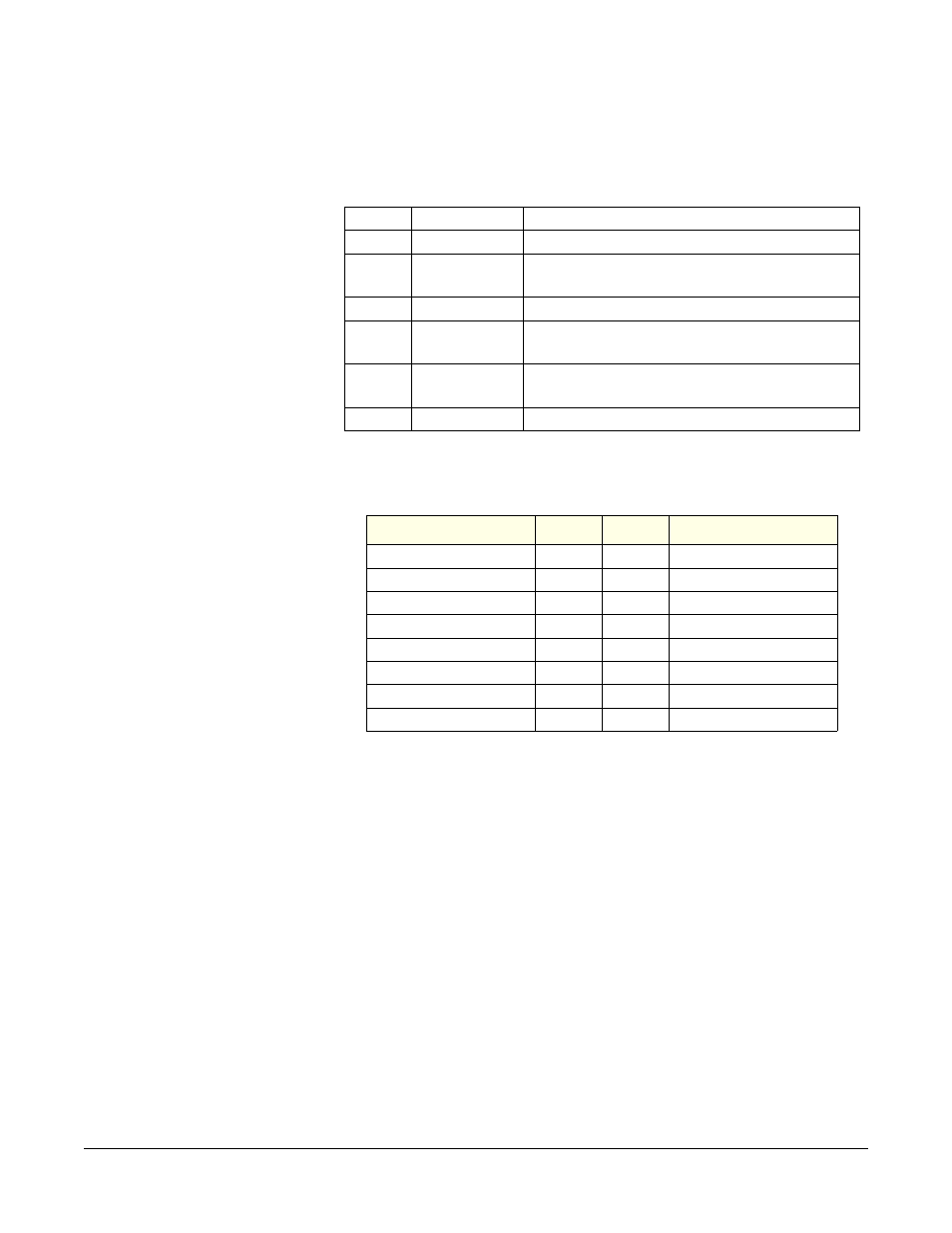
Clear-Com Communication Systems
AB-120 Announcer Console Instruction Manual
1 - 1 4
Channel Select Switch = ‘1’
Setting Jumpers
Setting Dip Switches
Wiring of Connectors
The pinout for the intercom XLR-3 connector is as follows:
• Pin 1 = ground
• Pin 2 = intercom audio 1 and +30 volts power
• Pin 3 = intercom audio 2
The pinout for the IFB XLR-3F connector is as follows:
• Pin 1 = ground
• Pin 2 = audio 1
• Pin 3 = audio 2
JP1
1-2
Unterminate intercom line
JP-5
1-2
Power intercom line
JP-7
2-3
RTS Intercom Level and JP1 on the option
board if used
JP-8
Mic output
Set per chart in a following section
JP-9
Mic Pre’p
gain
Set per chart in a following section
JP-10
Mic Pre’p
gain
Set per chart in a following section
JP-11
Mute
Set per chart in a following section
S2 Left Ear Select
S3 Right Ear Select
1
open
1 open
2
open
2 open
3
close
3 open
4
open
4
open
5
open
5
close
6
open
6
open
7
open
7
open
8
open
8
open
