Operation, Front panel, Operation -2 – Clear-Com KB-701 User Manual
Page 8: Front panel -2
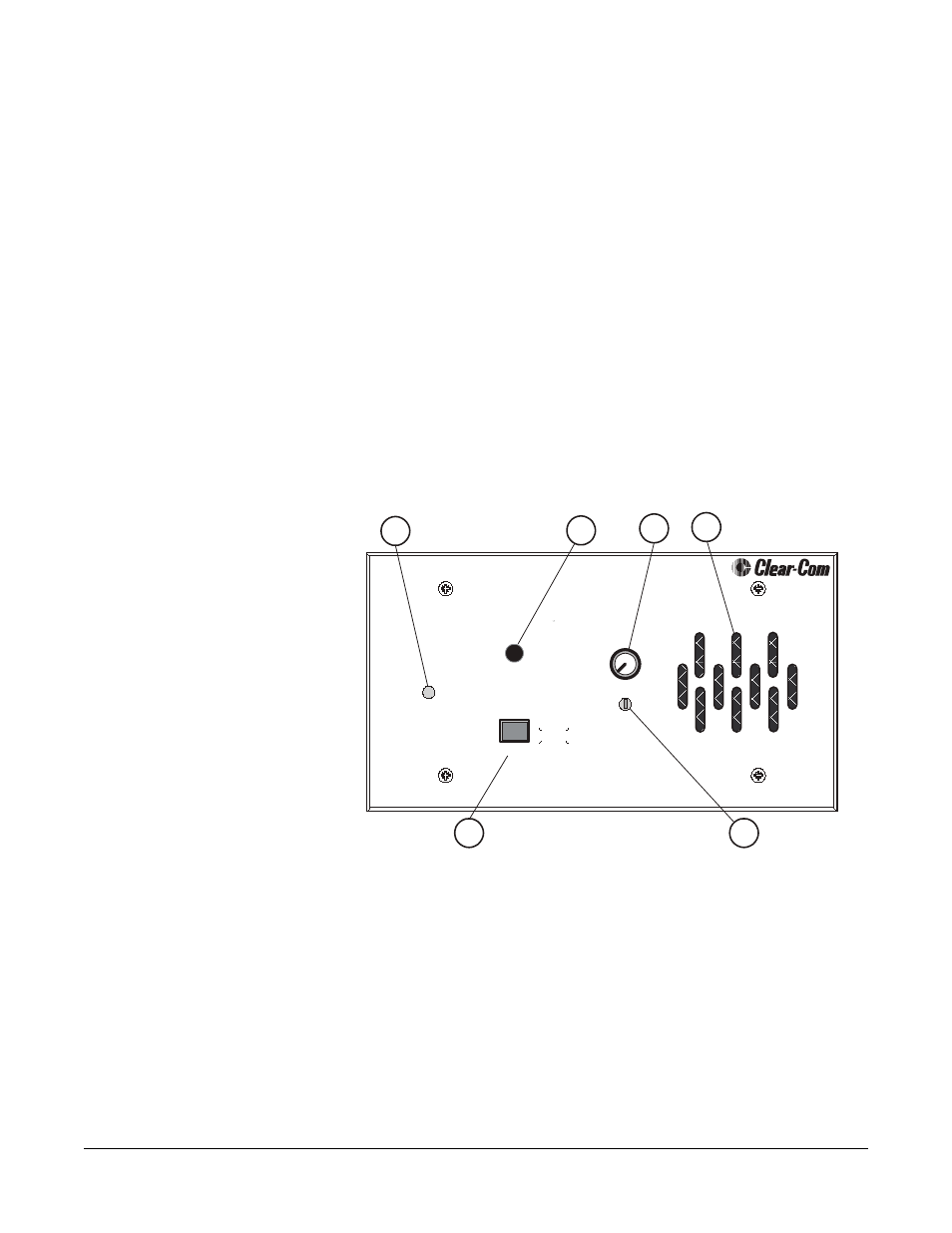
K B - 7 0 1 S P E A K E R S T A T I O N
1 - 2
Although the optional EB7-TW daughter board module allows this unit to
function on a TW line, the unit’s operation will remain single channel. Also,
the EB7-4W four-wire daughter board module is available to allow
long-distance connections using separate pairs of wires for send audio and
receive audio.
The KB-701 is compatible with all Clear-Com party-line intercoms.
OPERATION
Normal operation of the KB-701 speaker station only requires access to the
front-panel controls. The controls located elsewhere on the unit are intended
to be set-and-forget in nature. For intercom operation, set the volume control
to the desired level and press the talk button when talking.
FRONT PANEL
The controls and indicators on the KB-701 front panel are shown in Figure
1-1 and are described by the following text.
Figure 1-1: Front Panel
1. Talk Button: The talk button activates the microphone feed to the
intercom channel. The button activates when pressed and deactivates
when released.
The talk button lights amber when the microphone feed to the intercom
channel is on, whether activated locally by pressing the button, or acti-
vated remotely from another station using the call signal.
The talk button lights blue to indicate that the microphone feed to the
intercom line is off, but the station is receiving power.
Call
Talk
Program Level
Mic
1
2
5
6
4
3
KB-701
KB-701
1-Channel
Speaker Station
Volume
