Clear-Com KB-701 User Manual
Page 17
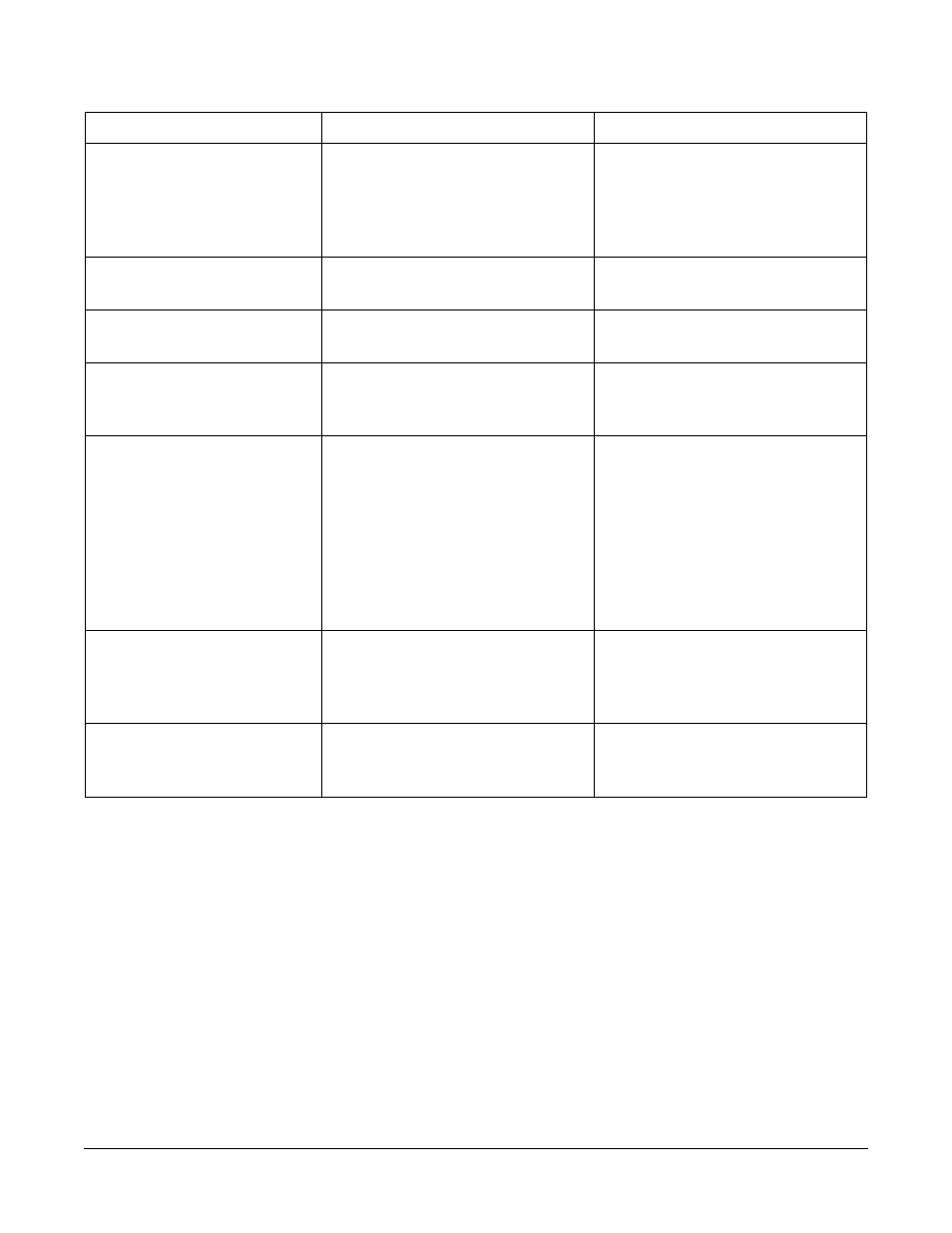
K B - 7 0 1 S P E A K E R S T A T I O N
3 - 3
Table 2: Troubleshooting Tips
Excessive crosstalk.
(1) High DC resistance in ground
return.
(1) Use heavier cable; add additional
conductor(s) to ground return. If the
cable run is exceptionally long,
consider adding and using the
EB7-4W four-wire option module.
(2) Multi-channel cable pairs are not
individually shielded.
(2) Replace cable with individually
shielded pairs.
Program signal sounds
distorted.
(1) Program level control set too
high.
(1) Turn the program level control
counter-clockwise.
(2) Overload of program input
circuit.
(2) Reduce the gain of the program
signal at the source, such as an audio
mixer.
The call signal does not
function.
(1) Excessive DC loading of
intercom line.
(1) Remove any audio transformers
or other equipment that may be
connected across the intercom line.
If equipment other than Clear-Com
intercom equipment must be
connected to the intercom line,
please contact Clear-Com
application or service personnel for
information or recommendations.
(2) Far too many terminations on the
intercom line.
(2) Check all main stations and
power supplies to make sure each
intercom channel is terminated at
only one point.
(3) Plug P1 missing on circuit board.
(3) Plug P1 must be installed in the
J1 jack if the EB7-4W or EB7-TW
options are not used.
SYMPTOM
CAUSE
SOLUTION
