Acer IEEE 802.11b WLAN PC Card User Manual
Page 6
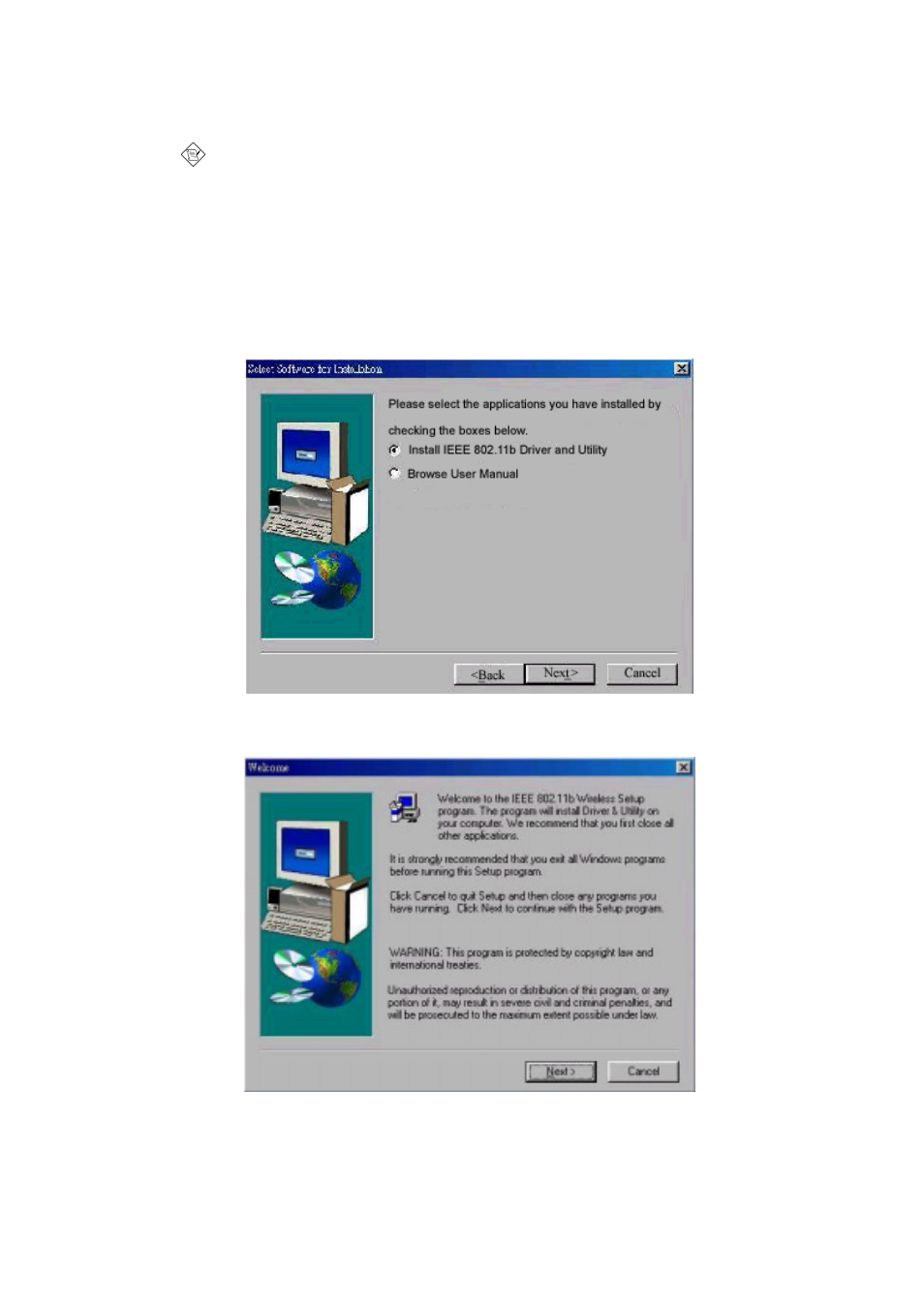
5
2.2 Install the IEEE802.11b WLAN Utility / Driver
Please install the IEEE802.11b WLAN Utility / Driver first before inserting the
IEEE802.11b WLAN PCMCIA Card.
1. Insert the IEEE802.11b WLAN installation CD into your CD-ROM drive. The
setup program will then automatically start. You can select the following
applications you want to install.
a. Install the IEEE802.11b Utility and Driver.
b. Browse the User Manual.
c. Product Service Home Page.
2. When the “ Welcome ” screen appears, click on ” Next ”.
