Acer IEEE 802.11b WLAN PC Card User Manual
Page 17
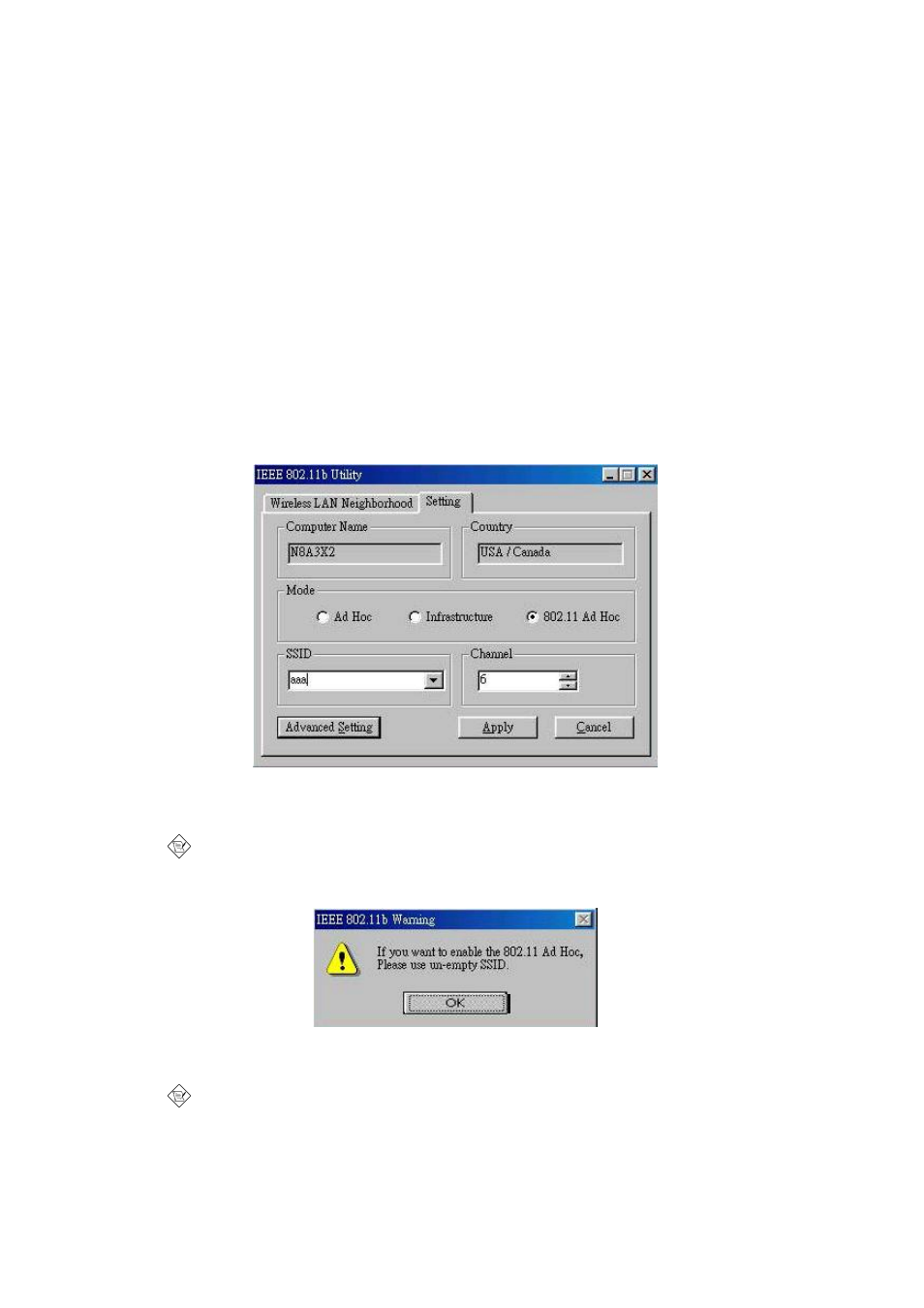
16
2.4.1.2 Basic Setting for 802.11Ad Hoc Mode
If you have more stations and just want to set them as local network, use
IEEE802.11b Utility window to:
•
Select the Mode as ” 802.11 Ad Hoc”.
•
Select the correct SSID.
! Every member of your wireless peer-to-peer network will share SSID. Every
member of your peer-to-peer network must have the same SSID, which
should be case sensitivity.
•
Select the correct Channel
! Channel shows radio channel numbers used for networking. Channel
number must be the same between stations so that computers can
communicate in the local LAN. It can be changed only under the 802.11 Ad
Hoc Mode and Ad Hoc Mode.
You have to select both SSID and Channel. If you only select Channel, the
following warning message will come out.
If you are unable to connect with other brand of IEEE 802.11b device on 802.11
Ad Hoc mode, please try Ad Hoc mode. The next section will show the basic
setting of Ad Hoc mode.
