3 install the pcmcia card – Acer IEEE 802.11b WLAN PC Card User Manual
Page 15
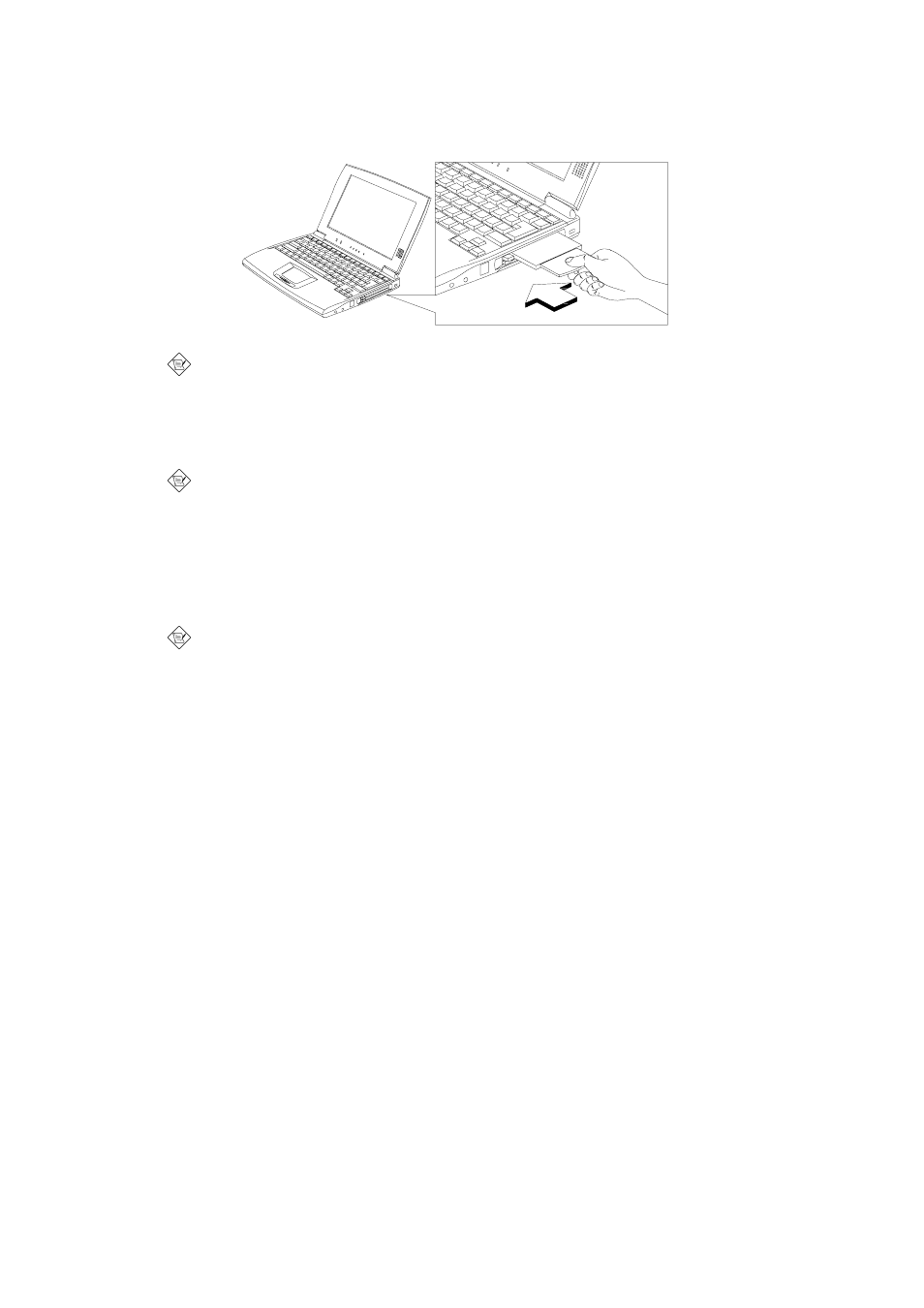
14
2.3 Install the PCMCIA card
The IEEE802.11b WLAN driver and utilities are included on the accompanying
installation CD. Please follow the installation procedures in Chapter 2.2. (Your
PCMCIA card will not work properly if the driver and utilities are not installed
correctly.)
Make sure that there is an empty PCMCIA slot for IEEE802.11b WLAN PC card.
Install the IEEE802.11b WLAN Utility / Driver first before inserting the PCMCIA
card.
1. Insert the PCMCIA Card and then the system will automatically start.
If you’re asked to insert a “ Windows 98 CD-ROM “ during the installation, insert
your “ Windows 98 CD-ROM “ and click “ Yes “. Once the setup task is
completed, the “ Microsoft Internet Explorer “ should start up. Please close it.
2.
When the PCMCIA card setup task is completed, you can start up the IEEE
802.11b WLAN Utility. To start up the utility, please refer to the Chapter 2.4
“ Utility Start up Configuration “.
