Acer IEEE 802.11b WLAN PC Card User Manual
Page 25
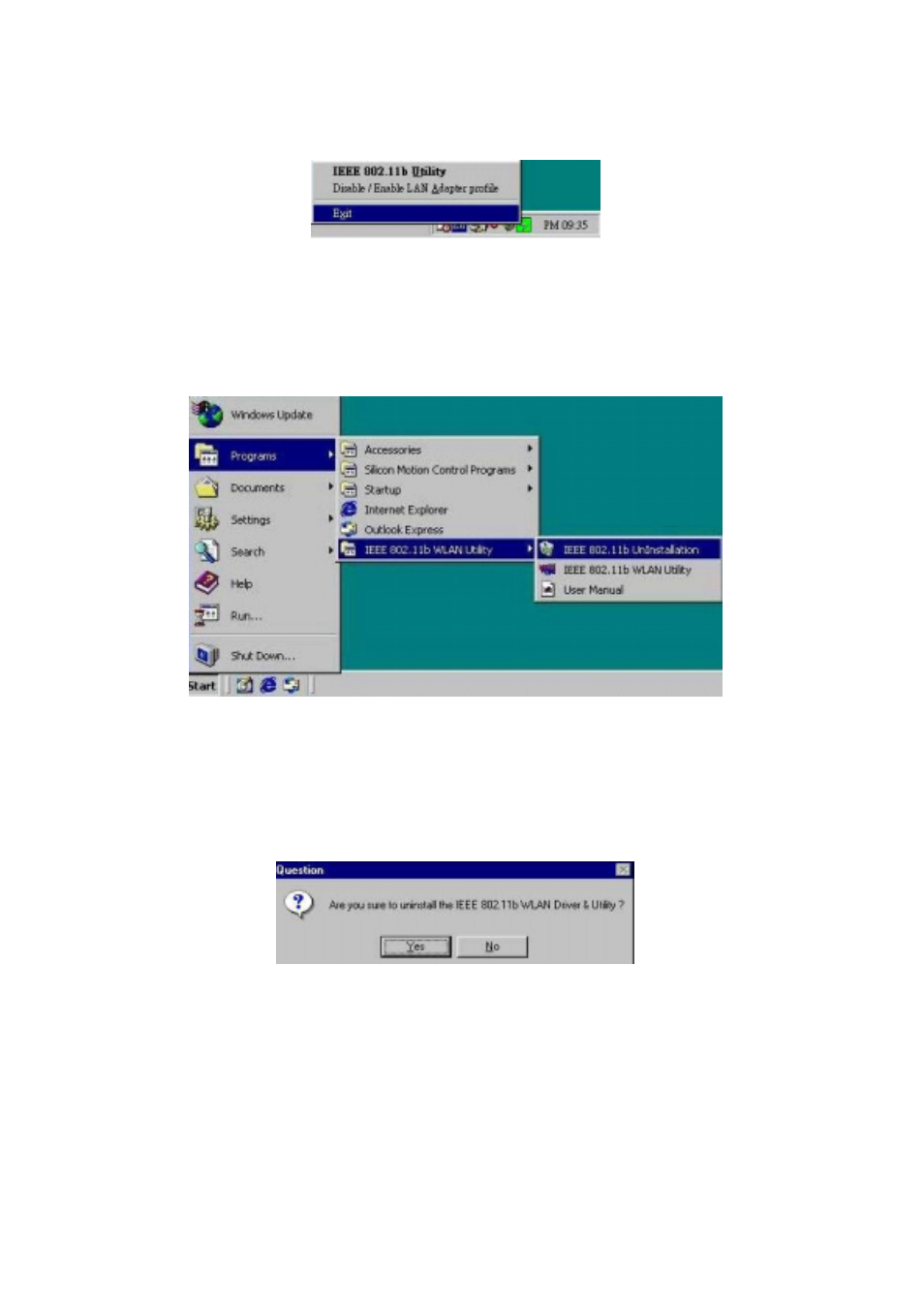
24
2. To exit the IEEE802.11b WLAN Utility, you should click the right bottom on the
Utility icon in the working bar and select “ Exit “.
3. To uninstall the IEEE802.11b WLAN Utility and Driver, you can move to Start –>
Programs –> IEEE802.11b WLAN Utility, and click on “ IEEE802.11b
Un-Installation “.
4. You will be asked if you want to uninstall the IEEE802.11b WLAN Utility and all of
its components. Click “ Yes “ to start to uninstall or click “ No “ to exit.
