GxT Ferret 31 Scan Tool User Manual
Page 2
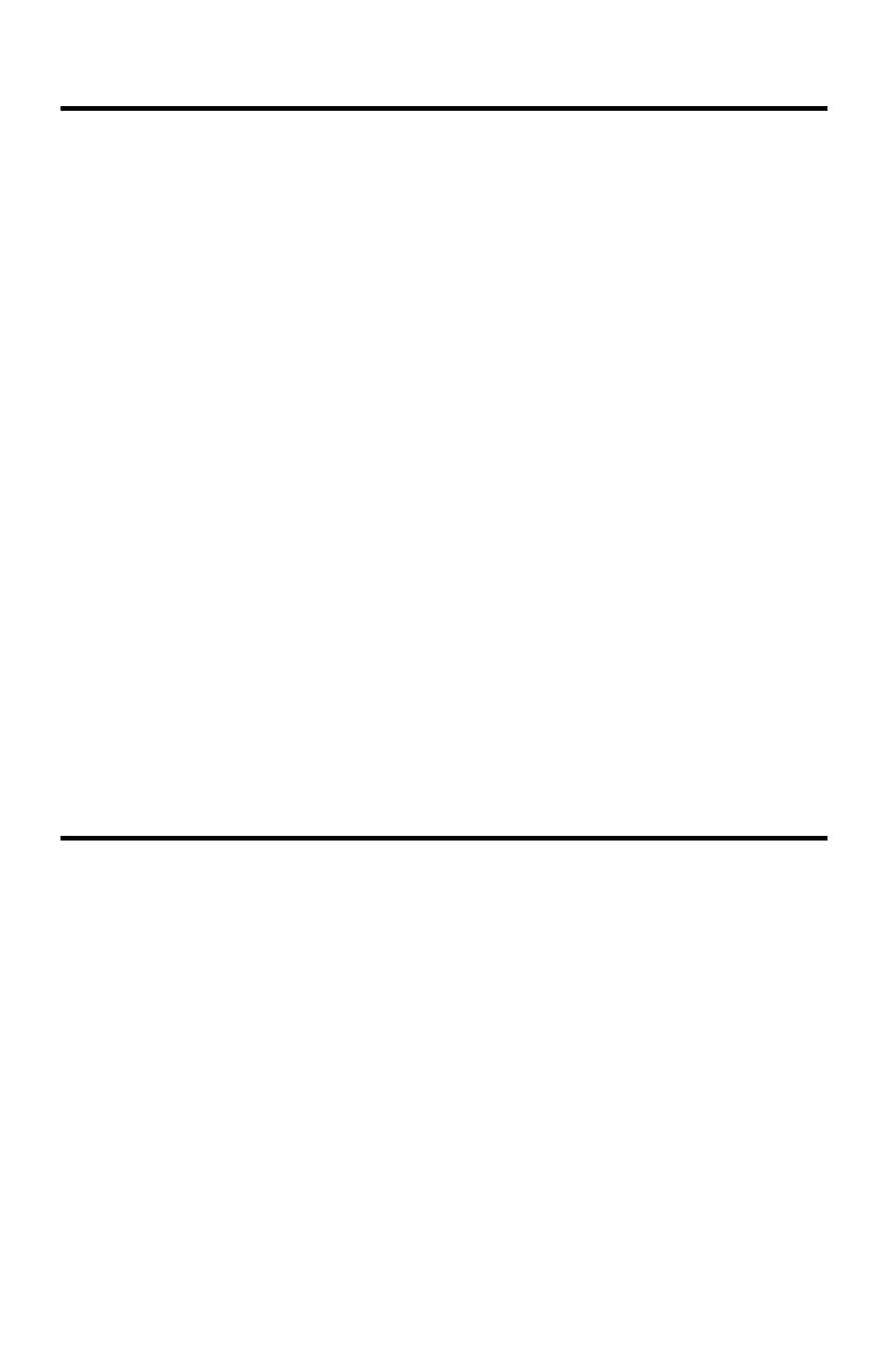
2
3
Contents
Introduction....................................................................................... 3
Specifications ................................................................................... 3
PC Requirements ............................................................................. 3
Scan Tool Controls ........................................................................... 4
Scan Tool Ports ................................................................................ 4
Connecting the Scan Tool................................................................. 4
Accessing OBDII Data...................................................................... 5
Datastream....................................................................................... 6
Trouble Codes .................................................................................. 7
Readiness Status ............................................................................. 8
Accessing Additional Test Modes ..................................................... 8
Oxygen Sensor Test Mode ............................................................... 9
Non Continuous System Test Mode ............................................... 10
Continuous Test Mode.................................................................... 10
Analyzer Setups ..............................................................................11
Installing the Flash Memory Loader ............................................... 12
Configuring the Scan Tool for Updates........................................... 13
Using the Loader to Install New Software ...................................... 14
Technical Support........................................................................... 15
Warranty and Service ..................................................................... 15
Safety Precautions ......................................................................... 16
Qualifications
This instruction manual will help you understand how to use the Scan
Tool. It assumes you are familiar with the operation of the OBDII
system found on cars sold in North America since 1996. We strongly
recommend you seek additional training to learn how to troubleshoot
OBDII vehicles.
The section of the manual that tells how to update software requires
the user to have a working knowledge of Windows 95 or Windows 98.
If you do not know how to access your hard drive, locate a directory, or
how to connect a device to the serial port on your PC, please refer to
the owners manuals that came with your PC.
