Programmable interface, Remote update – Global Specialties 3600 User Manual
Page 31
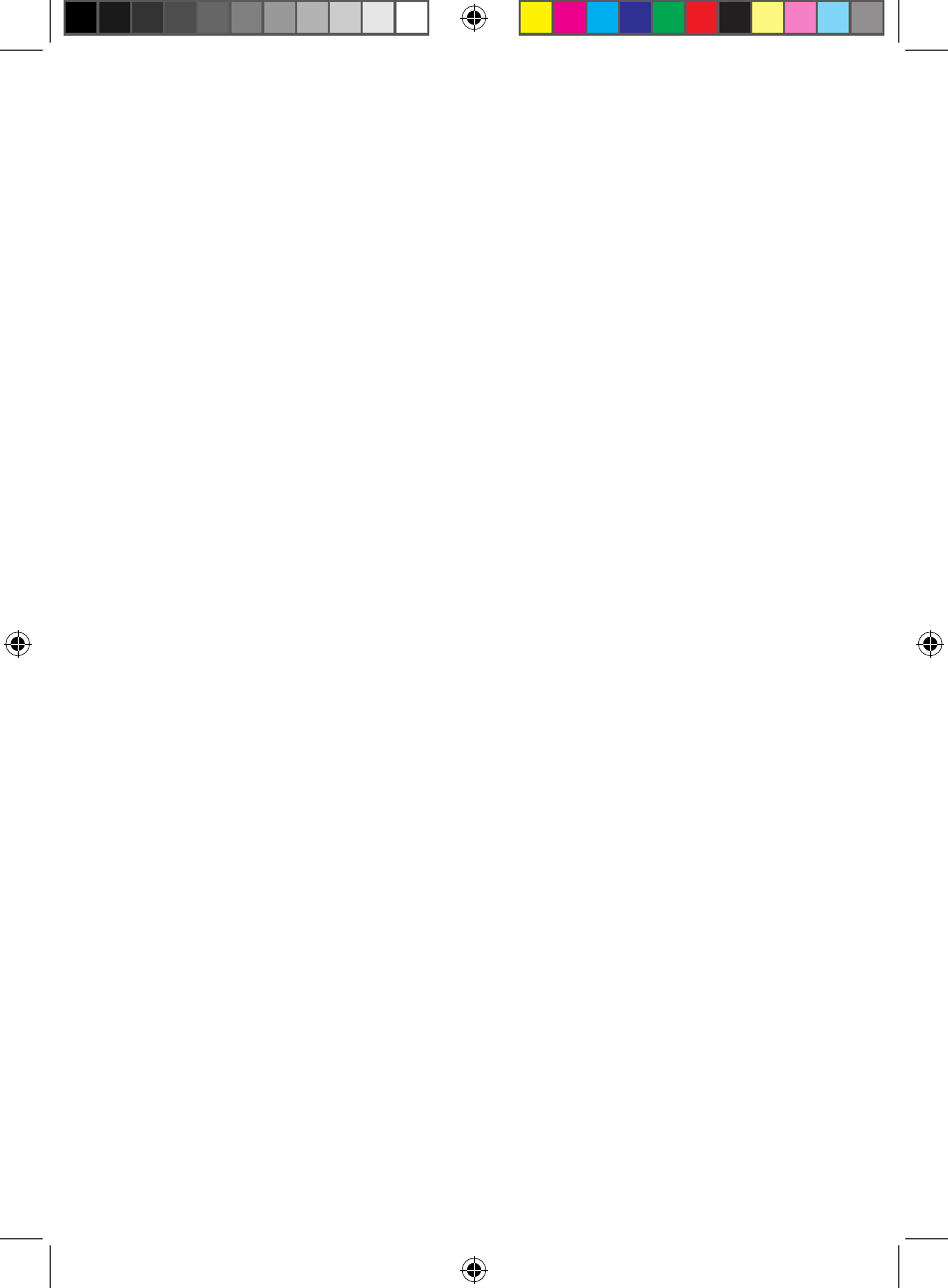
Users Manual
Model 3600
www.globalspecialties.com
Page 26
the current displayed window as the start address.
Cancel Storage
If the user presses the
【save】key in error and does not want to save
the currently set parameter or waveforms, press
【2】key to cancel. The
original parameters or waveform will be maintained.
Recall
Press
【Recall】to recall the saved parameters and waveform data.
After recalling, they can be displayed with window and data list.
The user can also measure and analyze them in different ways. After
pressing
【Single】or【Run/Stop】, new data will be shown. If needed,
saved waveform data will be recalled by pressing
【Recall】again.
Reset
Every time the power is turned on to Model 3600, the instrument
first loads the default parameters settings and stores them. If the
user modifies the parameter settings during a measurement and the
data isn’t being captured correctly, press
【Reset】to recall the default
parameters settings for initialization to return the instrument to normal
operation.
Programmable Interface
Model 3600 is configures for USB device and RS232 interface. The user
can send programmable commands to Model 3600 using a computer.
It can also upload the sample data into a computer and display the
sample waveform or data list on the computer display. Refer to CDROM
for detailed instructions.
Remote Update
Using the function of remote update, the user can update the system
software through computer interface. Please refer to CDROM for
detailed instructions.
Model 3600 User Manual_B.indd 26
7/2/2010 4:41:47 PM
