Display description – Global Specialties 3600 User Manual
Page 11
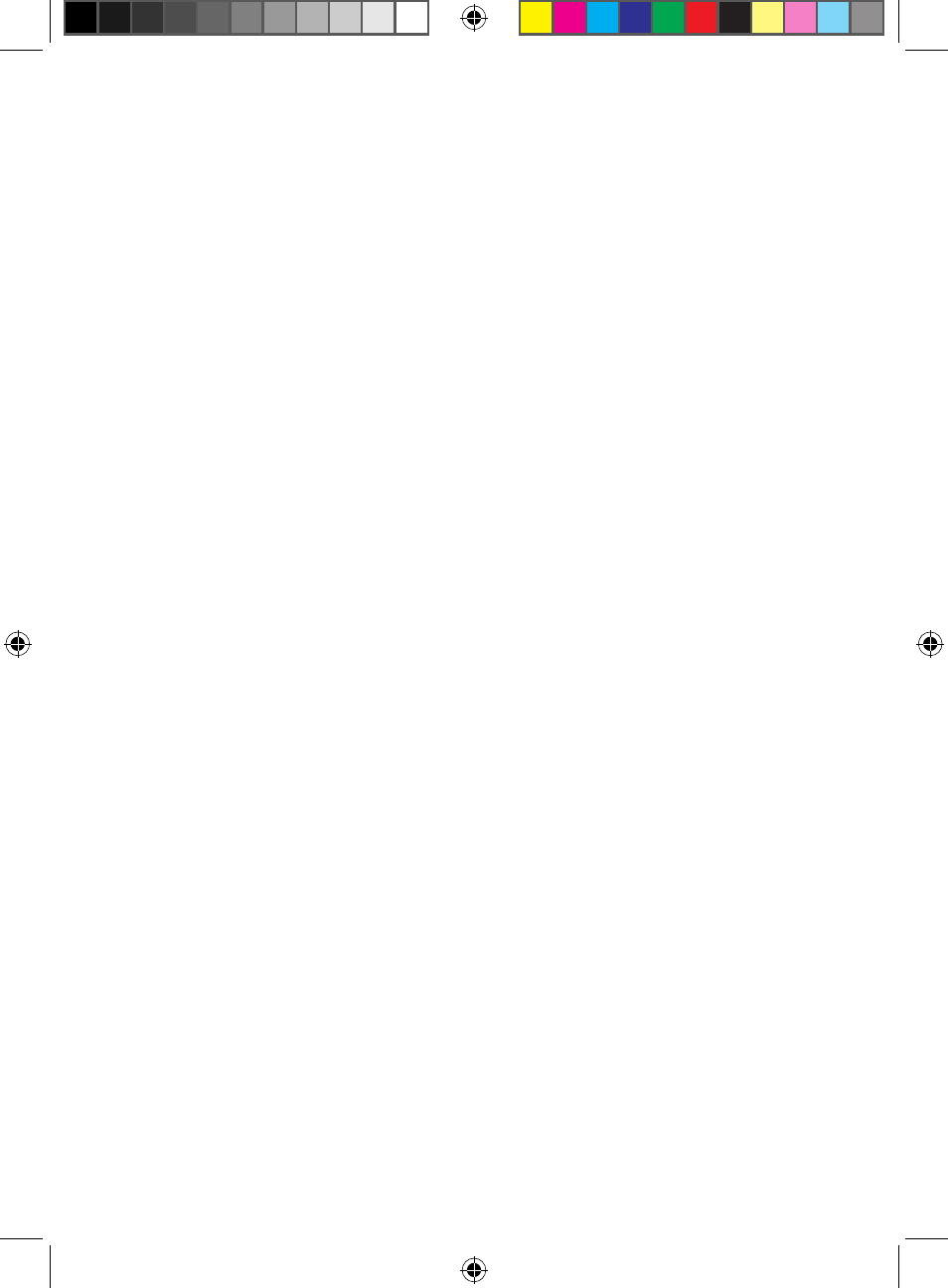
Users Manual
Model 3600
www.globalspecialties.com
Page 6
Input Control
【↑】【↓】: select the setting parameters up to down in cycle
【←】: backspace, to delete the input data when the input hasn’t
finished
【Shift】: used for inputting the English letters above the button
【Language】: English only
Cursor Control and Adjust knob
【Cursor 1】: use the knob to move the cursor1 left and right
【Cursor 2】: use the knob to move the cursor2 left and right
Sample Rates
Run/Stop: circular run/stop recycling sample
Single: single sample
Reset: initialize the instrument and resume the default
parameters settings
Function Selection
Channel: select and set the sequence order, name, color and
switch of each channel in cycle.
Threshold: select and set the threshold voltage.
System: select and set the system parameters.
Trigger: select and set the parameters and the switch in the
trigger process.
Time/State: select the mode of timing sample or state sample in
cycle
Source: select internal code generator or external signal source
in cycle.
Save: save the current setting parameters.
Recall: recall the last saved setting parameters
Display Description
The top row of the display screen indicates chosen function. There are 3
types of display interface described below.
Model 3600 User Manual_B.indd 6
7/2/2010 4:41:43 PM
