Trigger setting – Global Specialties 3600 User Manual
Page 25
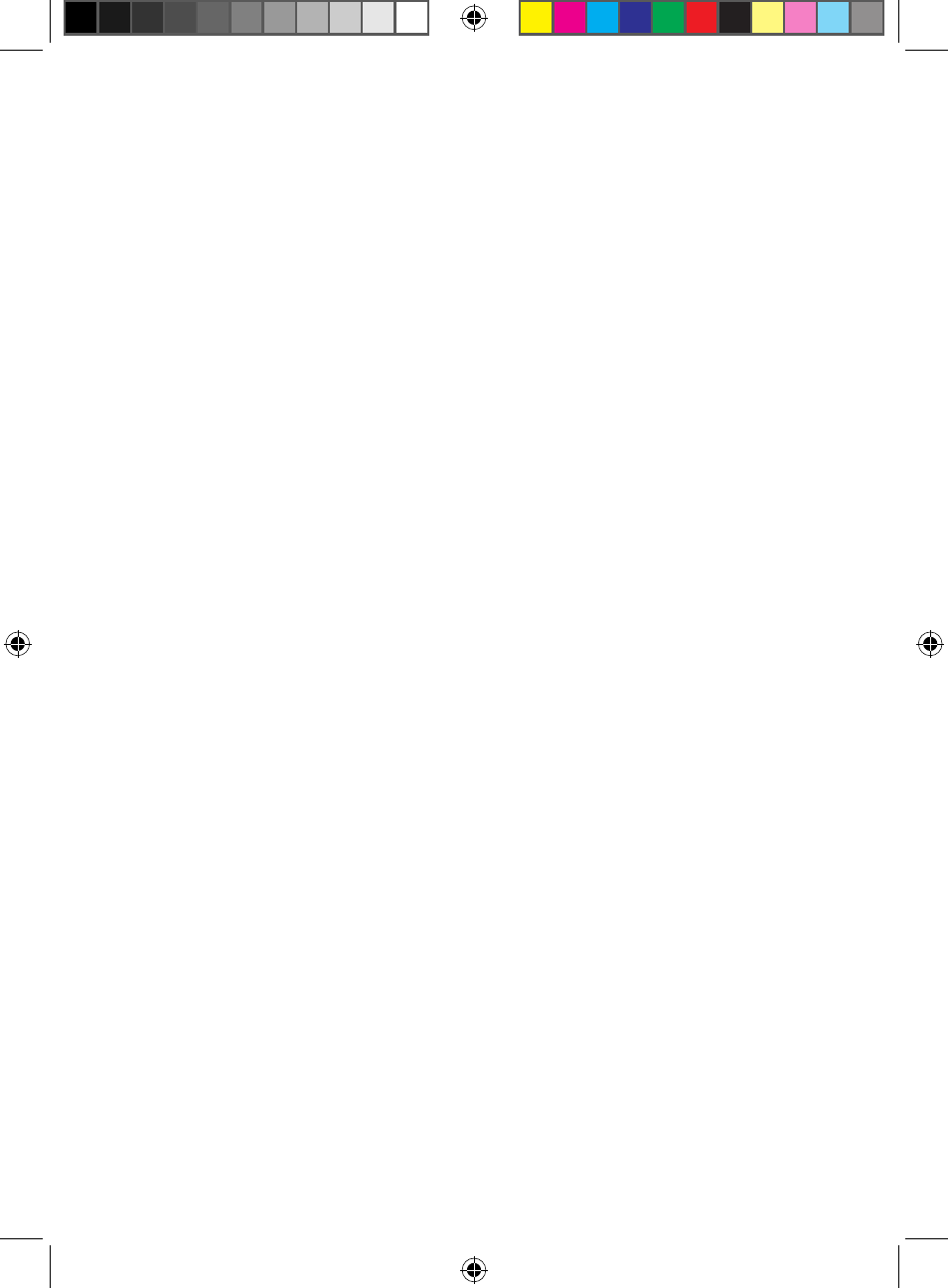
Users Manual
Model 3600
www.globalspecialties.com
Page 20
Model 3600 sets sampling phase choices of rising edge sampling and
falling edge samplingWhen connecting the timing sampling to an
external signal with the internal clock, the sampling phase setting may
be out of phase due to “asynchronous sampling”.
Press
【system】to select sample-phase and set sampling phase in
numbers, press
【0】to select clock falling edge, press【1】to select
rising edge. The rising edge is applicable for internal sampling sources
and the falling edge for external sampling sources. The default setting
is the falling edge. The user needs to select what is appropriate for
their measurement needs.
Sampling Control
There are two keys used for controlling the sampling process: press the
【single】key and the sample process runs only once. After sampling,
display the result in timing waveform or the data listing. The user can
then utilize for various operations and analysis.
Press
【Run/Stop】, the sampling process runs automatically
and repeatedly with results displaying continuously. When user
presses
【Run/Stop】again the, sampling process stops. This is generally
used to view a dynamic change of a tested signal or dynamic response
of the adjusting parameter setting. Once the characteristics of
tested signal are analyzed or parameter setting adjust suitably, press
the
【single】key to sample and analyze the results in detail.
Trigger Setting
In today’s modern digital system, the date code stream rate is very
high, typically in ms or
ηs rates, which require a comparable sampling
velocity for a logic analyzer. Because the memory has its limitations,
the effective sampling time is very short. Using a manual sampling
process
【Single】requires extremely accurate timing which is difficult
to do, making it difficult for the analyzer to know when to start
capturing data. Also due to memory space allocation, large amounts
of data will enter the memory and following data will overwrite
preceding data points.
The logic analyzer must run the sampling process automatically
according to user set-up and stop automatically after capturing useful
signal data. This is the fundamental difference between a logic analyzer
and a data collector.
Model 3600 User Manual_B.indd 20
7/2/2010 4:41:46 PM
