Save/recall – Global Specialties 3600 User Manual
Page 30
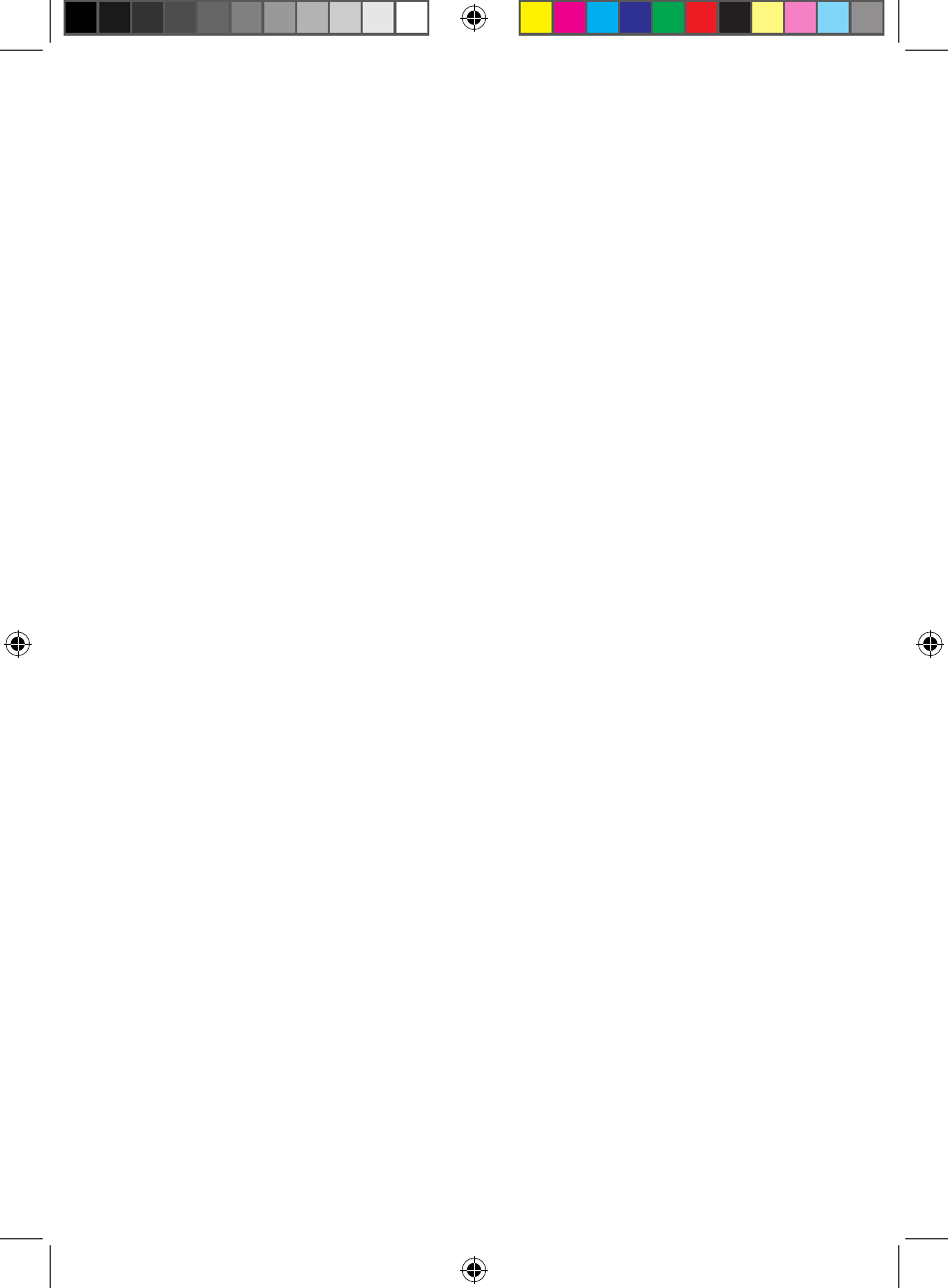
Users Manual
Model 3600
www.globalspecialties.com
Page 25
The 8 numbers on the right of the parameter are the values in Hex of
the data the cursor indicates. For example: the sampled data of the 32
input channels, every number represents four channels. The data from
left to right represents the 32 channels of waveforms from the top to
the bottom in turn. Press
【single】repeatedly for sampling and cursor
indication. Because it is random sampling, the position of the trigger
cursor line changes every time. The address value in the parameters
of the trigger cursor changes as well. The left six numbers of the data
value change every time, but the right 2 bits of the parameter value
is always 69. This is due to the default setting of the trigger condition
being 69 Hex, which appears in the 00~07 channels thus the other
channels are ignored. The position that the trigger cursor line displays
in the timing waveform display are the data points which are in line
with the trigger conditions. The trigger cursor is the same as the above
description in data listing interface, displaying in a row of red data. The
left line is address value of cursor in Dec, the middle line is data value
of cursor in Hex, and the Bin data value of cursor is on the right line.
Save/Recall
Parameter Storage
Parameter settings will be different for various measurement
applications and just using the default settings may not be adequate.
To set the parameters each individual time can be time consuming. It
is recommended the user utilize the parameter “save” function and
store the present parameters for future use. Retain the settings of the
instrument for future use by pressing the
【save】key. Model 3600 will
query first with “Store? 0: parameter, 1: waveform, 2: cancel”. Press
【0
】key to save the all the currently set parameters. These will be stored
even when the unit is powered down.
Waveform Storage
The user can set the Model 3600 for waveform storage. This function
saves stored sample data for further analysis. The length of the
waveform is 16348 sampled data points. The Start address is current
displayed window address on screen. User can change the displayed
window address by setting parameters or moving the figure. Press
the
【save】key. The instrument will query first “Store? 0: parameter, 1:
waveform, 2: cancel”. Press
【1】to save data with length of 16k, and
Model 3600 User Manual_B.indd 25
7/2/2010 4:41:47 PM
