Burkert Type 8056 User Manual
Page 37
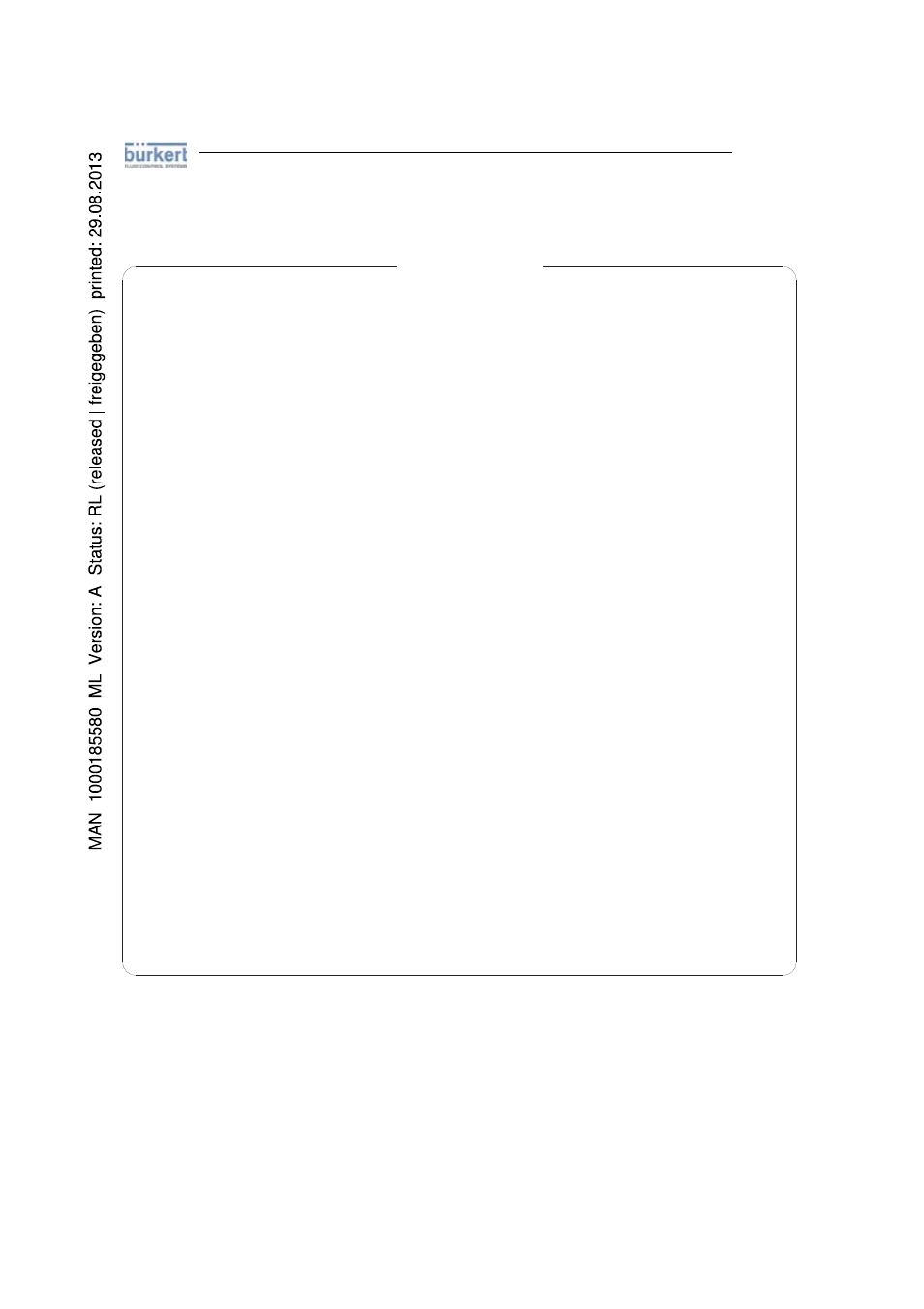
SE 56
37
The batch functions allow the user to set the transmitter to measure a defined volume of
fluid and control outputs. An example is opening and closing a value after a predefined
volume has passed the sensor. The user sets the volume and the control parameters by the
transmitter through the follwing fuctions (Main menu function group 12 ‘Batch’)
MENU 12 - BATCH
Menu visualized only with batch active (output on batch and/or pos. 5.9 enable or 5.10
on batch)
(POS. 12.1) Number of batch samples
[N.samples=XXX]
Number of batch cycles to be completed to define the value of compensation. This function allows the
transmitter to automatically determine the average value for the automatic compensation of the
system delay (pos. 12.3). Set the value to ZERO to manually introduce the compensation value.
(POS. 12.2) % limit of compensation
[Diff.thr=%XXX]
This value defines the percentage of maximum difference between the compensation value set (see
pos. 12.3) and the average compensation value defined with the function 12.1. Over this threshold
the new compensation value will be automatically set (if number of batch samples is different from
zero)
(POS. 12.3) Compensation value
[V.com.=XX.XXX]
This value is expressed in the units of measure selected. The compensation value is the difference
between the batch value set and the actual system delays due to closing valves, stop pumps, stop
motors, etc. To set the compensation value manually, preset to ZERO the number of batch samples
(pos. 12.1)
(POS. 12.4) Prebatch value
[V.pre=XX.XXX]
This sets the volume of liquid at which the Pre-batch is enabled. When the pre-batch volume (V.pre)
is reached the output (if enabled) is deactivated. This value is constant for all quantities to be batched
and must be set in current volume unit of measure. The pre-batch function is useful when you need
fast and accurate dosages.
(POS. 12.5) Enable/disable auto-batch function
[Auto batch=ON/OFF]
By applying a voltage to the on/off input terminals for more than 5 second opens the value controlled
by the transmitter. When the required flow volume has passed, the input voltage is removed, closing
the value. The transmitter memorizes the volume supplied in the current batch memory. (see “Batch
Functions”). The volume set in this procedure will be the batch volume supplied in every following
activation of the batch function. In order to modify this value, repeat the operations described above.
This procedure set the safety timer at a value 1.25 times greater than the time used to reach the
batched quantity; after that the counter will be reset.
(POS. 12.6) Automatic selection of batch formula
[BM auto sel=ON/OFF]
The function allows the automatic selection of the first 4 formulas depending on the duration of the
pulse of the batch start (see page 15 "Operation stage on input 1 or 2"). This function is active only if
the function Cons. mode (pos. 12.7) has not enabled (OFF). With the ‘Static consent of batch’, the
automatic compensation of the batch volume is excluded (additionally the value of the parameter
"N.samples" (pos. 12.1) will be automatically be set to zero). However the manual compensation is
possible by inserting an appropriate value on the parameter "V.com" (pos. 12.3)
(POS. 12.7) Static consent of batch
[Cons. mode=ON/OFF]
This function enables the start and stop of the batch dosing using a static signal, instead of and
impulse, applied to the input (see page 13 “Digital inputs”), this signal has to be constantly applied
throughout the batch. This function automatically disables the functions ‘BM auto sel’ (pos. 12.6) and
‘Auto batch’ (pos. 12.5).
