Flowline LC30 Thermo-Flo User Manual
Page 12
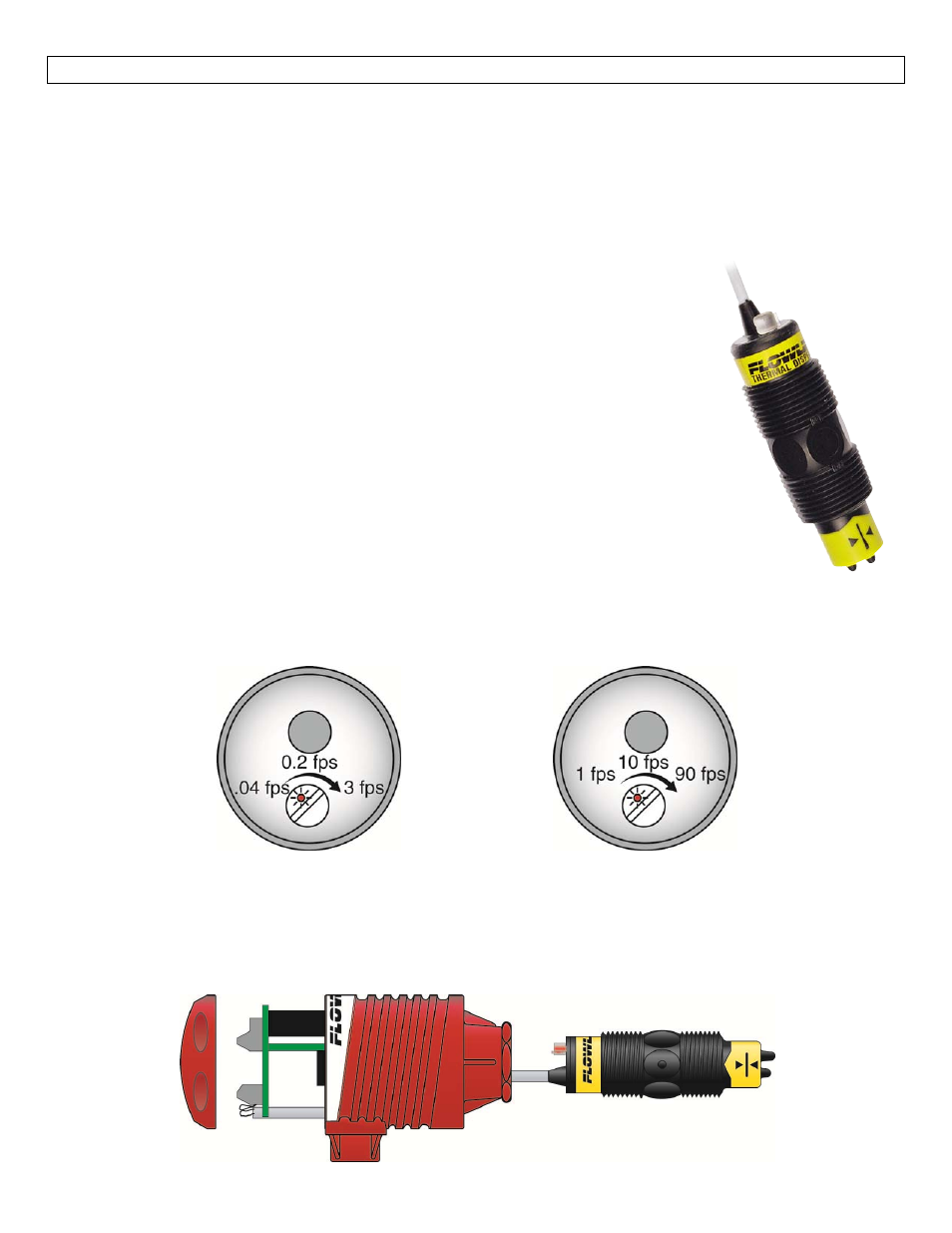
12 of 14
LC900008
Rev A
FLOW SWITCH CALIBRATION
Step Eight
Set Points: If the preset factory calibration is not adequate for your application, follow the calibration steps
listed below. Note: the switch's internal LED will be on when the switch detects no‐flow and will off when the
switch detects flow.
1. Install the fitting and flow switch as described in the Installation section of this manual. Turn the flow
switch and controller power on and adjust the flow rate to the application setting. If the medium to be
sensed is likely to be subject to high temperature variations, the flow switch
should be set at the highest normal temperature likely to be encountered.
2. Locate the potentiometer knob at the top of the flow switch. The red LED
is visible through the potentiometer. (If the LED is on, slowly adjust the
potentiometer counterclockwise, with a small flat head screwdriver until
the LED turns off.) The adjustment is a single turn 270° potentiometer.
The initial response time of the flow switch after adjustment is 1 to 10
seconds. Adjust the potentiometer in slow increments and wait for the
response. If the LED is off, slowly adjust the potentiometer clockwise until
the light turns on. Then turn the potentiometer counterclockwise to bring
the LED off at a reliable setting. Remember, adjust the potentiometer in
slow increments and wait for the response.
3. Verify that the new calibration is correct by lowering the system flow rate below
the set point and check to see that the red LED turns on. Then increase the flow
rate above the set point and verify that the red LED turns off accordingly.
Liquid Switch
FT10 ‐ _ _ _ 5 or FT10 ‐ _ _ _ 2 Series
Gas Switch
GT10 ‐ _ _ _ 5 or GT10 ‐ _ _ _ 2 Series
Accessing the Adjustment Potentiometer: Remove the two screws from the top of the printed circuit board
(PCB) and gently slide the PCB from the housing. Use caution when removing the PCB. You will now be able
to see the potentiometer through the housing. Make any necessary adjustment. Note: Electrical wiring of any
liquid level control system should be performed in accordance with all applicable national, state, and local
codes. When completed, gently return PCB into housing and replace the two screws.
