Flowline LC30 Thermo-Flo User Manual
Page 11
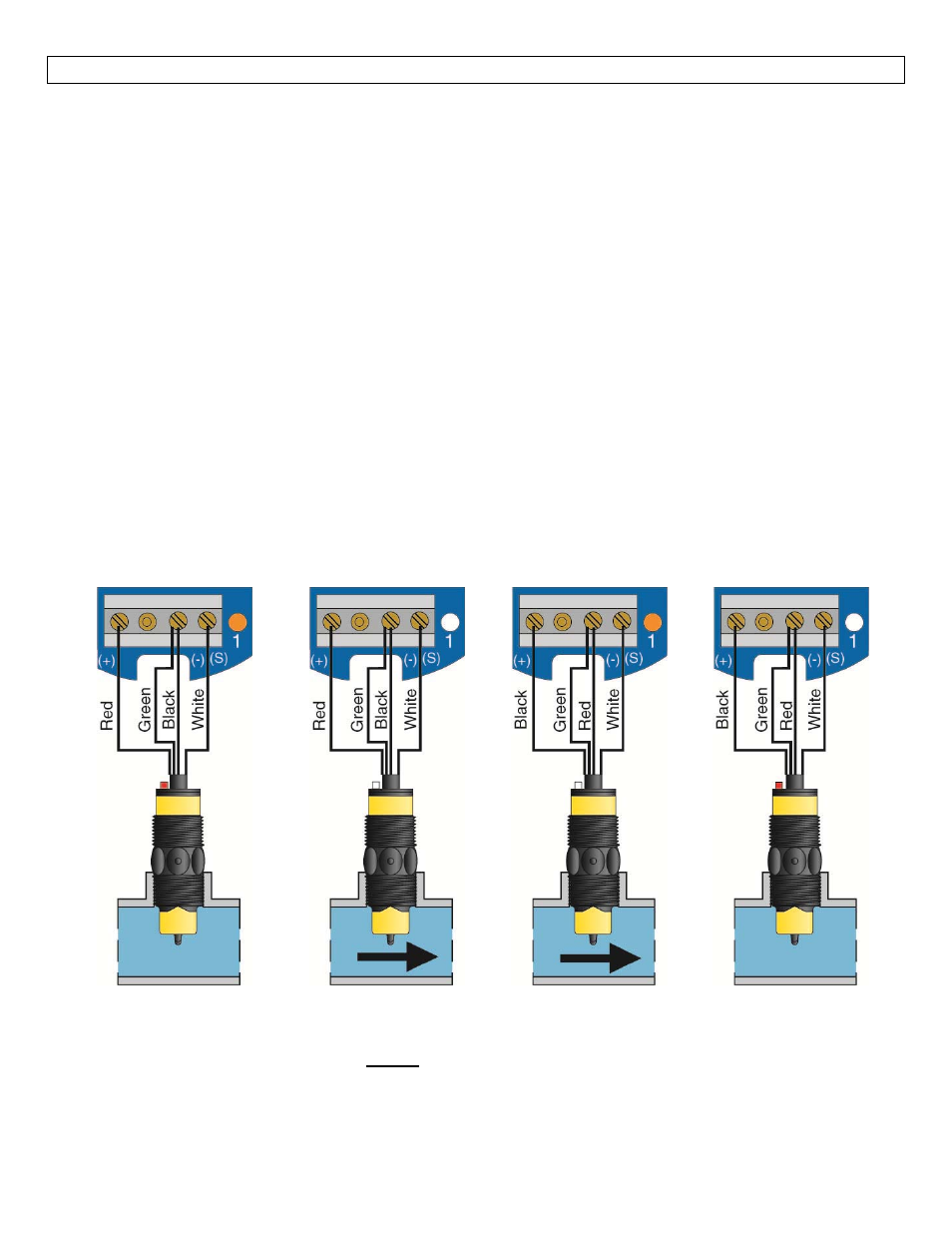
Rev A
LC900008
11 of 14
APPLICATION EXAMPLES
Step Seven
Low Flow Alarm: The goal is to indicate when the flow rate falls below a certain point. If it does, an alarm is
supposed to sound, alerting the operator of a low flow condition.
If power is accidentally cut to the controller, the sensor's ability to notify the operator of a low flow condition
could be lost. The system must alert the operator not only to low flow, but to controller power loss.
To do this, connect the hot lead of the alarm to the NC side of the relay terminal of the controller. If power is
lost, the relay will be de‐energized, and the alarm will sound (if there is still power to the alarm circuit itself).
The alarm circuit should have a noninterruptible power supply or some other indicator or backup alarm to
warn of a power failure in the alarm circuit.
In this application, the normal status is when the sensor is in the flow condition, and the relay will be
energized holding the alarm circuit open. Please note that the flow switch can be wired either normally closed
or normally open (Step 5). When the switch is wired NC, the input LED will be off and the relay LED will be on.
So for this application, Invert should be set to the On position. When the switch is wired NO, the input LED
and the relay LED will be on simultaneously. So for this application, Invert should be set to the Off position.
LED Indication: Use LED's located above the input terminals to indicate whether the switch is in a flow or no‐
flow state. When the switch is wired NC, Amber indicates no‐flow and Off indicates flow. Reversing the
polarity (Normally Open), Amber indicates flow and Off indicates no‐flow.
Normally Closed (NC)
Amber LED ON for No‐Flow
Normally Closed (NC)
LED OFF for Flow
Normally Open (NO)
Amber LED ON for Flow
Normally Open (NO)
LED OFF for No‐Flow
Flow Switch LED ON
for No‐Flow
Flow Switch LED OFF
for Flow
Flow Switch LED OFF
for Flow
Flow Switch LED ON
for No‐Flow
Note: The LED inside the flow switch will always be ON for No‐Flow and OFF for Flow, regardless of the polarity
of the flow switch. In NC wiring, the switch’s LED will match the controller’s LED. In NO wiring, the switch’s
LED will be opposite of the controller’s LED.
