EXP Computer CRW with CDROM Card User Manual
Page 25
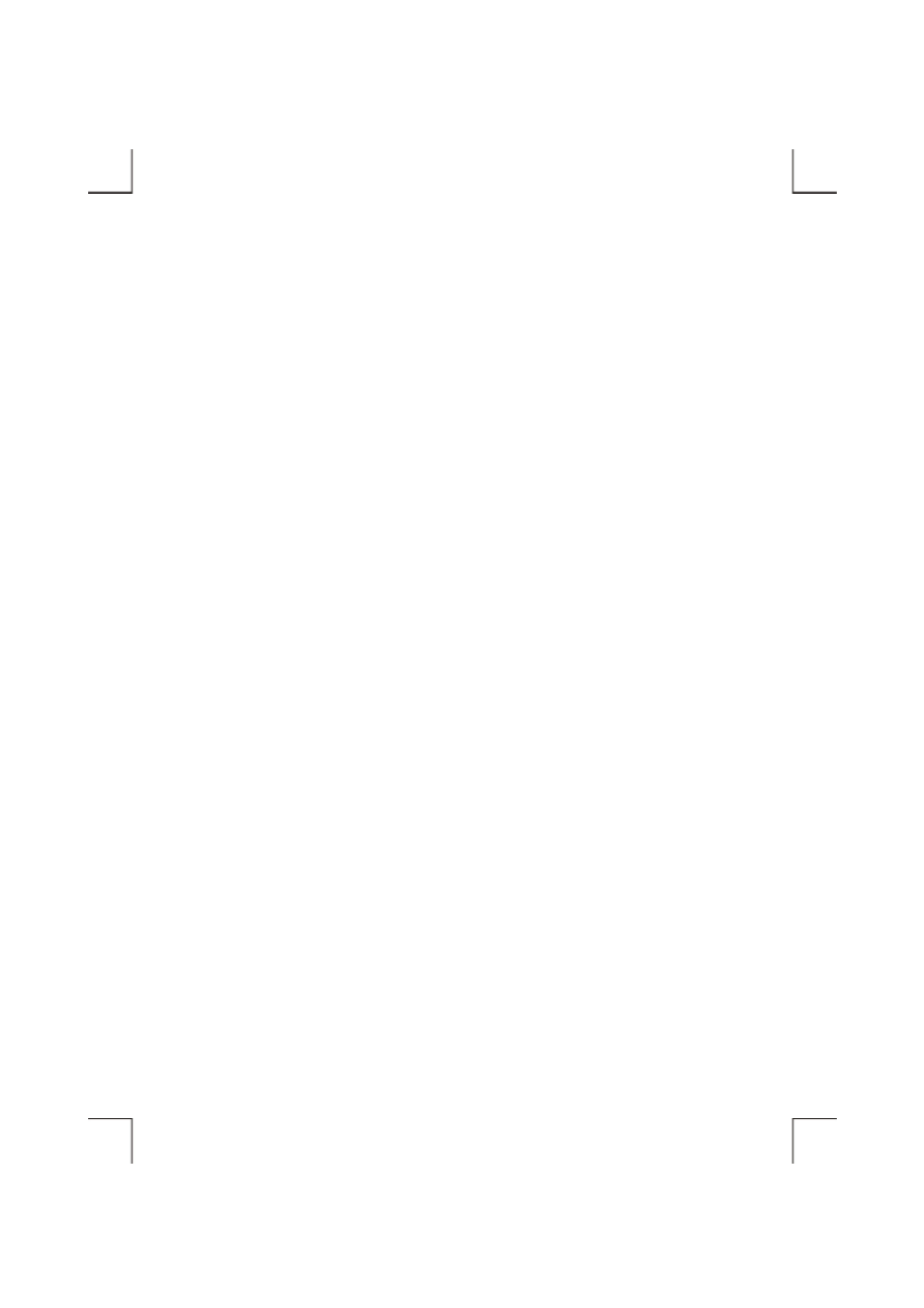
- 19 -
After rebooting your computer, the following messages will be displayed on your screen, which are
generated by ARICDI.EXE and MSCDEX.EXE.
Configure card to:
I/O Port: 170-177, 376-377
IRQ number: 15
Device Name: MSCD001
PCMCIA CD-ROM card is present in socket 1
:
Drive D: = Driver MSCD001 unit 0
If any errors occur or the external CD-RW does not work, you should reboot your computer again.
When the system displays ‘Starting MS-DOS...’, press the F8 key to execute CONFIG.SYS and
AUTOEXEC.BAT step by step. You can consistently press the Y key to see each command’s message.
Error Messages Generated By ARICDI.EXE:
♦ Error: PCMCIA CD-ROM card is not present!
If the above message appears, it means ARICDI can’t find the PCMCIA interface card in your
PCMCIA sockets. Make sure the PCMCIA interface card is inserted firmly.
♦ Error: Illegal arguments! For help, type “aricdi /?”
The above error message means that there are invalid arguments in the ARICDI line of
CONFIG.SYS. Please refer to the section titled ‘Manual Installation’ for the usage of
ARICDI.EXE.
♦ Error: I/O port and IRQ number must be specified!
The above message means you have not specified the I/O port and IRQ number argument in the
ARICDI line of CONFIG.SYS.
♦ Error: Illegal I/O port!
The above message means invalid I/O ports in the ARICDI line of CONFIG.SYS have been
selected. The legal I/O port numbers are: 1, 2, and 3.
