EXP Computer CRW with CDROM Card User Manual
Page 24
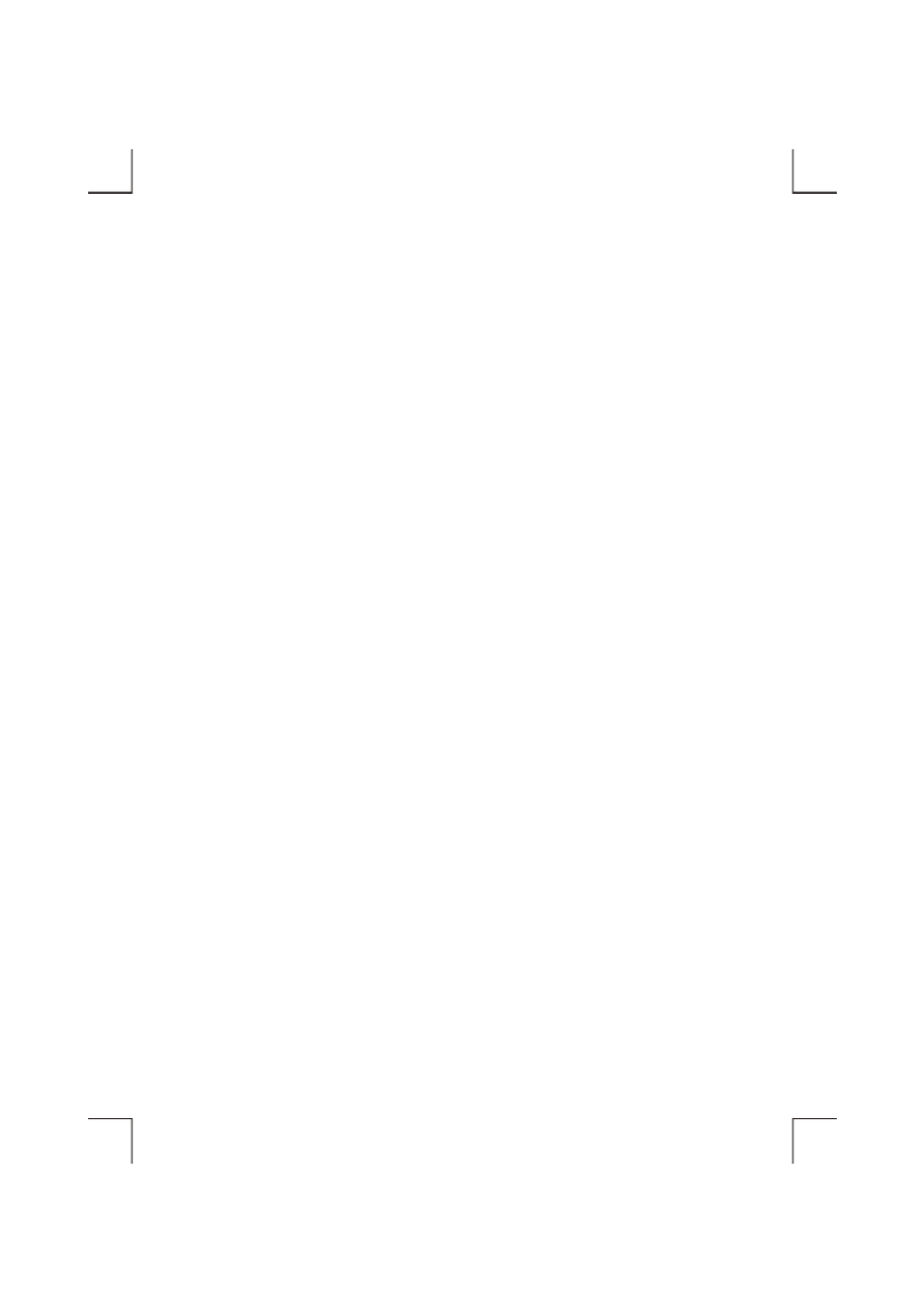
- 18 -
ARICDI.EXE is the device driver for the PCMCIA CD-RW. The parameters of ARICDI.EXE
are described below:
/P
is used to set the I/O ports, and the valid numbers are 1, 2, and 3. Each number represents
the I/O port pairs of (170-177, 376-377), (1E8-1EF, 3EE-3EF), and (168-16F, 36E-36F)
respectively. The default setting is /P:1.
/I
is used to set the IRQ number. The valid IRQs are 3, 4, 5, 7, 9, 10, 11, 12 and 15, and the
default setting is /I:15.
/D
is used to set the device name. It can be any name up to 8 characters. This name must be the
same as the name specified in the MSCDEX.EXE option /D:name in the next step.
4. Add the following line at the TOP of your AUTOEXEC.BAT:
drive:\path\MSCDEX.EXE /D:MSCD001 /M:4
Where drive:\path
specifies the DOS directory or the directory containing the file
MSCDEX.EXE.
Note: If your AUTOEXEC.BAT file loads a menu program such as DOSSHELL or Windows, you
have to add the above line in front of your menu program. Otherwise, MSCDEX will not
have a chance to load before your menu program begins.
The example above shows the default setting. The /D: switch indicates the device name. It
MUST be the same name specified by the /D: switch of ARICDI.EXE in your CONFIG.SYS file.
The /M: switch indicates how much memory to allocate for caching information on the CD-RW.
The default /M:4 caches 8KB.
For more information about the switches of MSCDEX, please type ‘help MSCDEX’ at the DOS
prompt.
5. Now, reboot your computer to activate the external CD-RW drive.
Explanation Of The Error Messages
This section explains the most common error messages that DOS/Windows 3.1 users may encounter.
