EXP Computer Bluetooth: HP 995C Bluetooth-Enabled Printer User Manual
Page 7
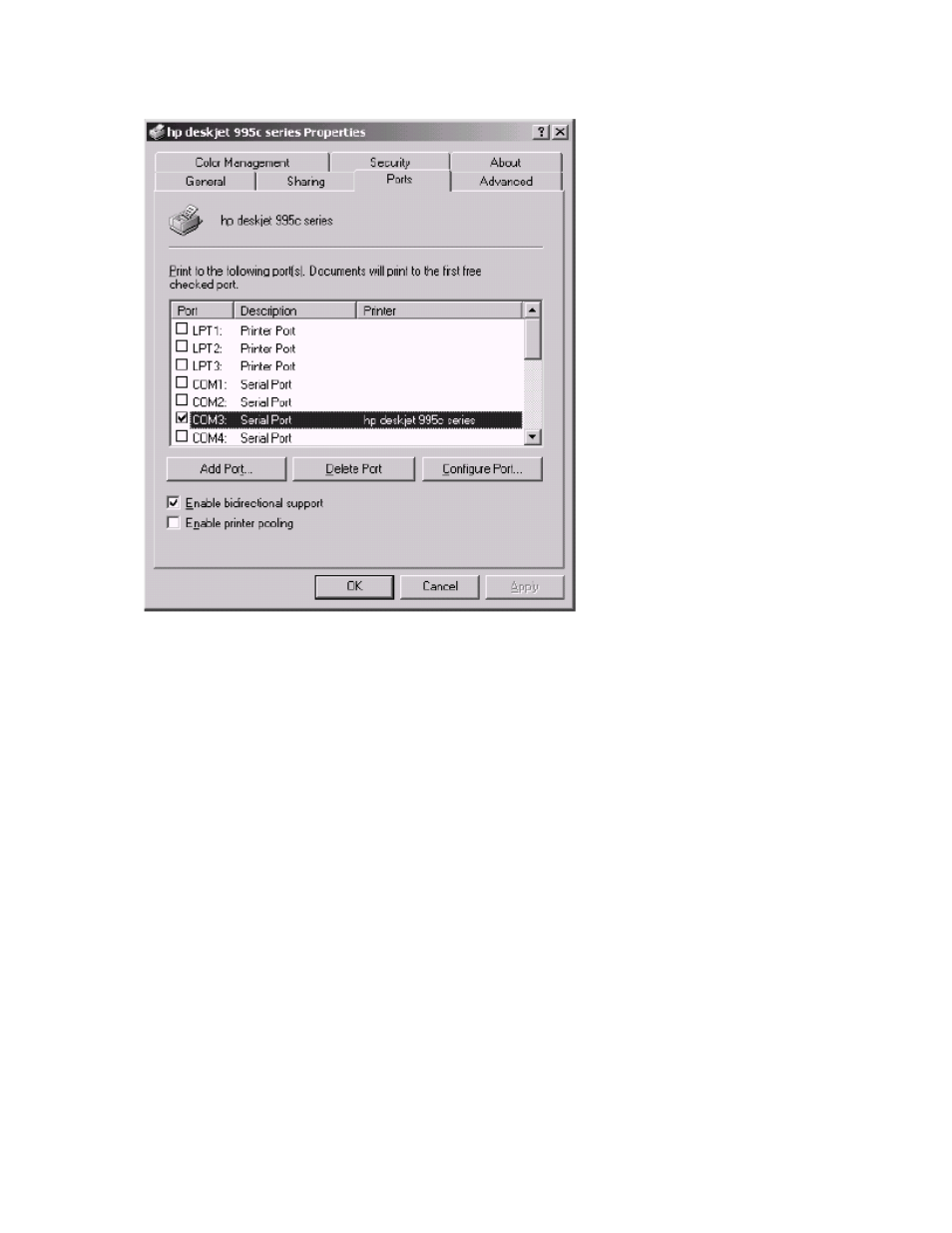
You will see a list of all available ports to which the printer can be attached. Checkmark the
box associated with the VCOMM port that you discovered in the previous section. In this
example, we discovered that the VCOMM port was COM3. The correct action was to
checkmark the COM3 entry as shown above.
Once this is done, click on OK to register your choice. This concludes the setup of the print
driver. You should be able to use the HP 995C printer just as you would any other Windows
printer. Because this setup uses Bluetooth wireless technology, no cable is required between
your laptop or desktop computer and the HP 995C printer.
4. Using the Printer under Windows 2000 / Me / 98 SE
4.1 IMPORTANT: A
LWAYS
C
ONNECT TO THE
S
ERVICE
B
EFORE
U
SING THE
P
RINTER
This print driver is not Bluetooth aware. It has no knowledge of which particular Bluetooth
device that it should connect to when attempting to print. You must manually connect to the
correct serial port service at least once so that the print driver can direct its data to the proper
service on the proper device. For this reason, you must always perform the following sequence
at least once before attempting to use the printer. If at any time you connect to a serial port
service on another Bluetooth device, you must repeat this sequence so that the Serial Port
service on the HP 995C will be the default service that is assigned to the VCOMM port that the
printer is attempting to use.
Double-click on the printer entry to discover the services on the printer. You should see the two
services shown below:
