EXP Computer Bluetooth: HP 995C Bluetooth-Enabled Printer User Manual
Page 2
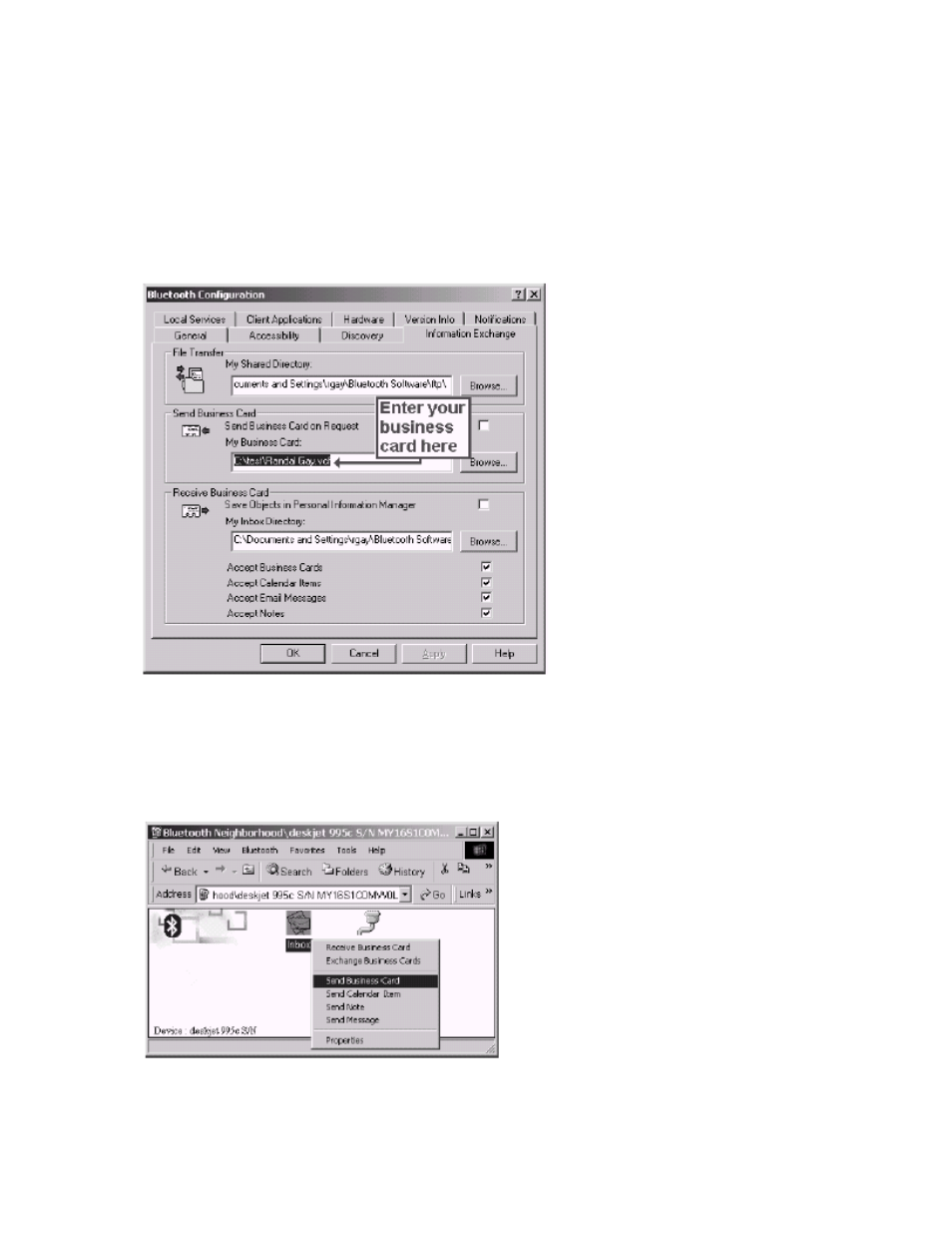
2.1 T
O
C
REATE AND
P
RINT A
B
USINESS
C
ARD
1) In Outlook 2000, click on the Contacts folder. Using File
→New →Contact create a
contact entry for yourself. Click on the resulting entry in order to select it.
2) Save this entry as a vCard using File
→Save As... You will have to use the Save As
Type pull-down to select "vCard Files (*.vcf)"
3) Right click on the BTTray icon and use Setup
→Configuration option to access the
configuration panel.
4) Click on the Information Exchange tab.
5) Under the Send Business Card section, you will see an entry for My Business Card.
Click on the Browse... button and select the business card that you create. This will set
your default business card. Use OK to click your way out of this and register your
choices.
6) Inquire for the HP printer. Discover its services.
7) Right click on the InBox service and select Send Business Card from the resulting
menu. BTW will send your business card. The printer will print it.
2.2 T
O
P
RINT A
C
ALENDAR
I
TEM
1) In Outlook 2000, click on the Calendar folder. Click on an existing appointment entry
