EXP Computer Bluetooth: HP 995C Bluetooth-Enabled Printer User Manual
Page 12
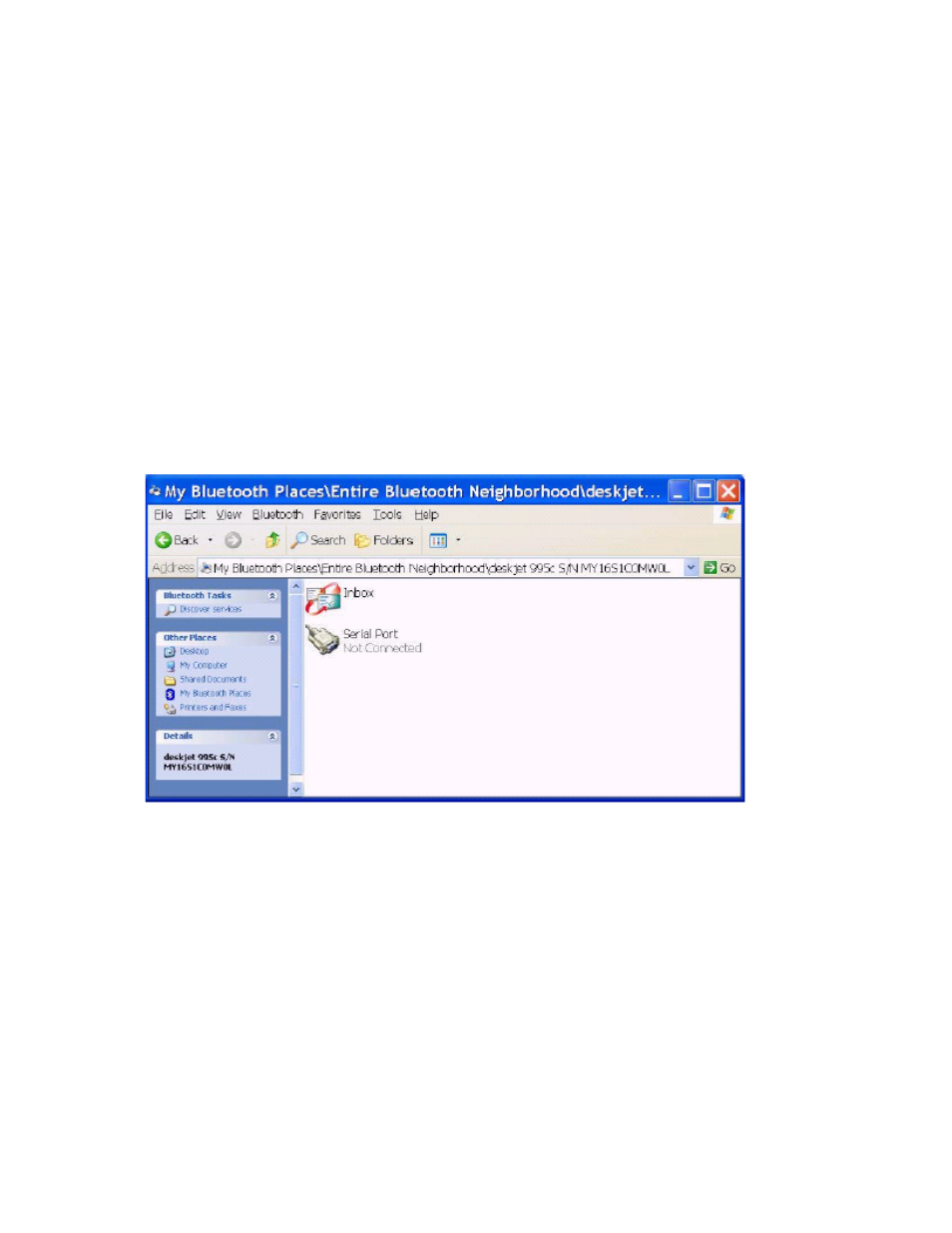
makes no claims of suitability or functionality for this configuration. WIDCOMM assumes
no liability for using this method of printing under Windows XP. Use this method at your
own risk.
5.3 IMPORTANT: A
LWAYS
C
ONNECT TO THE
S
ERVICE
B
EFORE
U
SING THE
P
RINTER
This print driver is not Bluetooth aware. It has no knowledge of which particular Bluetooth
device that it should connect to when attempting to print. You must manually connect to the
correct serial port service at least once so that the print driver can direct its data to the pro per
service on the proper device. For this reason, you must always perform the following sequence
at least once before attempting to use the printer. If at any time you connect to a serial port
service on another Bluetooth device, you must repeat this sequence so that the Serial Port
service on the HP 995C will be the default service that is assigned to the VCOMM port that the
printer is attempting to use.
Start by inquiring for the HP995C device. Double-click on that device to perform a service
discovery. You will see a display similar to the one shown below:
Right-click on the Serial Port service. Choose Connect to Bluetooth Serial Port from the
resulting menu as shown below:
