Pbfromserver – eLine Technology SNI-Viewer User Manual
Page 7
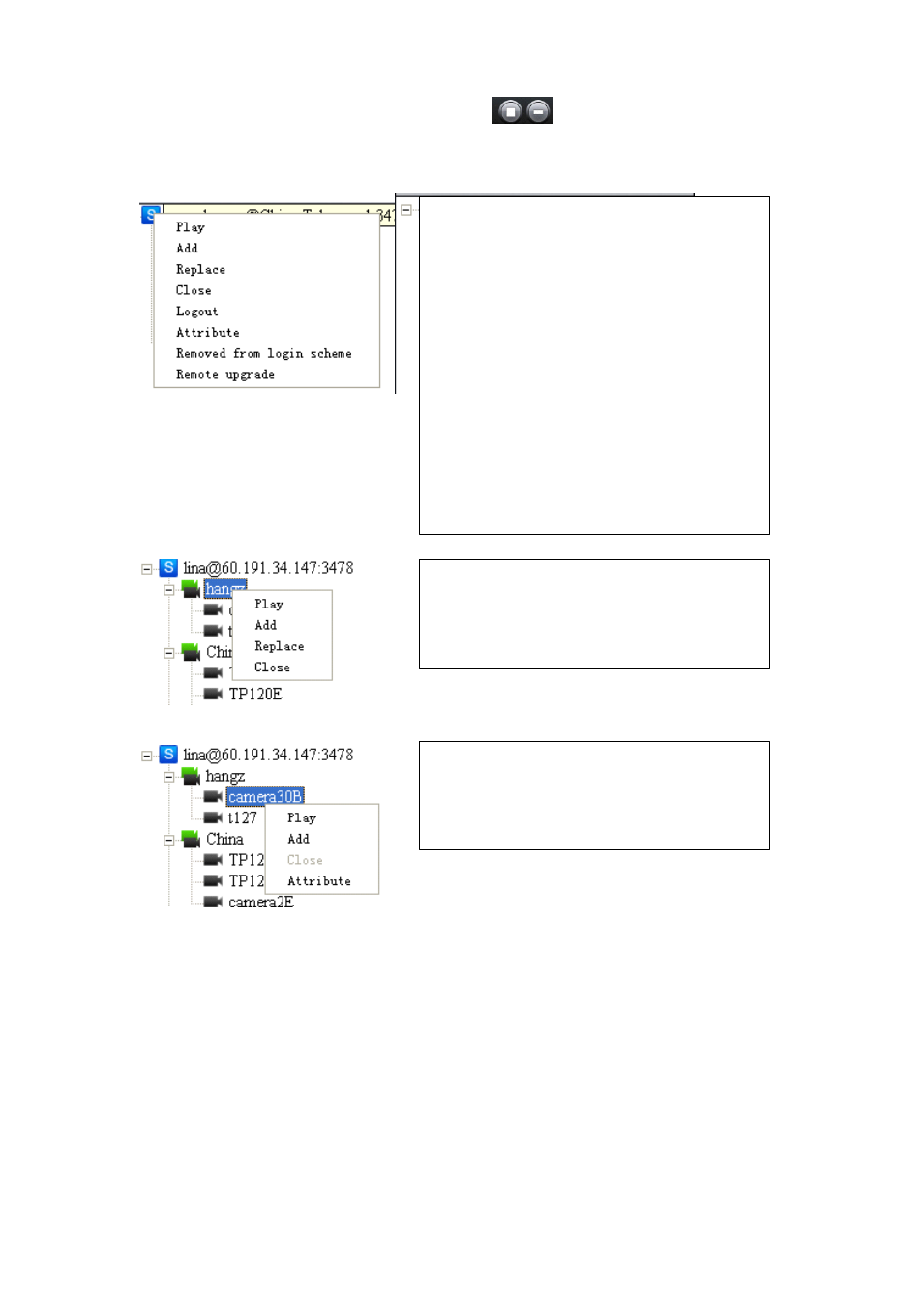
6
You can drag the video image to camera list, or click
to stop the video.
Right click manual:
Right
Right
Right
Right click
click
click
click manual
manual
manual
manual of
of
of
of the
the
the
the account
account
account
account::::
Play: Play all the cameras under this account. It
will not change screen layout.
Add: Play all the cameras under this account. It
will change screen layout.
Replace: this will close current live view video
and play chosen camera. This will not change
screen layout.
Close: Close all the playing cameras under this
account.
Logout: Logout server
Attribute:server attribute
Remote upgrade:Reference
remote upgrade
Right
Right
Right
Right click
click
click
click manual
manual
manual
manual of
of
of
of the
the
the
the group:
group:
group:
group:
The same function as above.
Right
Right
Right
Right click
click
click
click manual
manual
manual
manual of
of
of
of the
the
the
the camera:
camera:
camera:
camera:
The same function as above.
Please
refer
to
camera
attribute
for more
information.
eLineTechnology.com
Viewer-10 User Manual
email [email protected]
