Thers, Others others others others – eLine Technology SNI-Viewer User Manual
Page 19
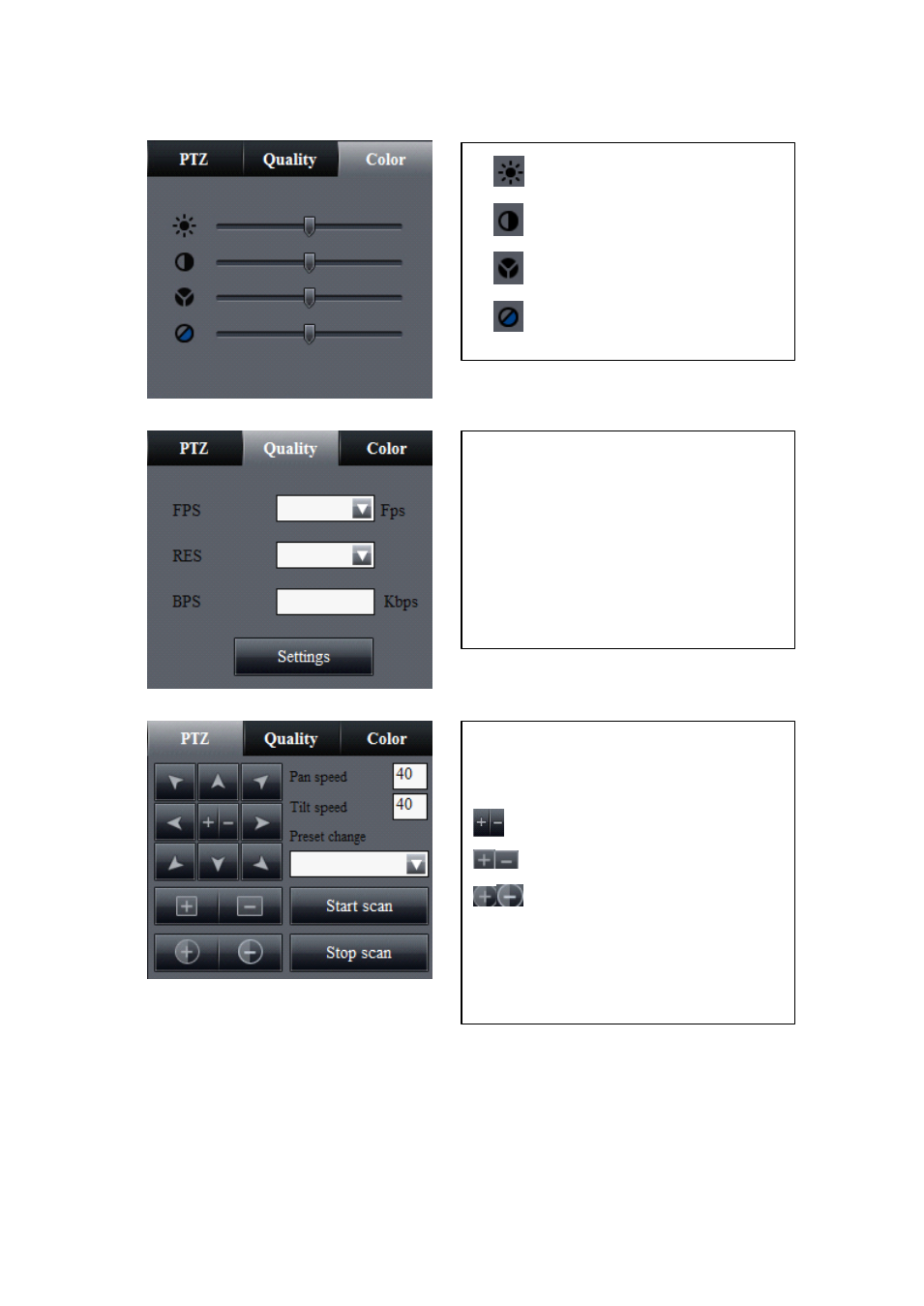
18
12.
12.
12.
12.
Others
Others
Others
Others
1.
Adjust video brightness.
2.
Adjust contrast.
3.
Adjust hue.
4.
Adjust saturation.
1.
FPS:Video image display for per second.
2.
RES:Video image resolution.
3.
BPS:Transmitted bytes. High video quality
needs more bandwidth.
PTZ control:only when the camera has PTZ
function, PTZ control is enabled.
There are eight direction control
Zoom in/out
Focus far/in
Iris wide/narrow
If the camera has set preset function, you can
start or stop scan here.
You can also set Pan and Tilt speed.
eLineTechnology.com
Viewer-10 User Manual
email [email protected]
