2downloadmanagement, Remoteupgrade, 2 download management – eLine Technology SNI-Viewer User Manual
Page 11
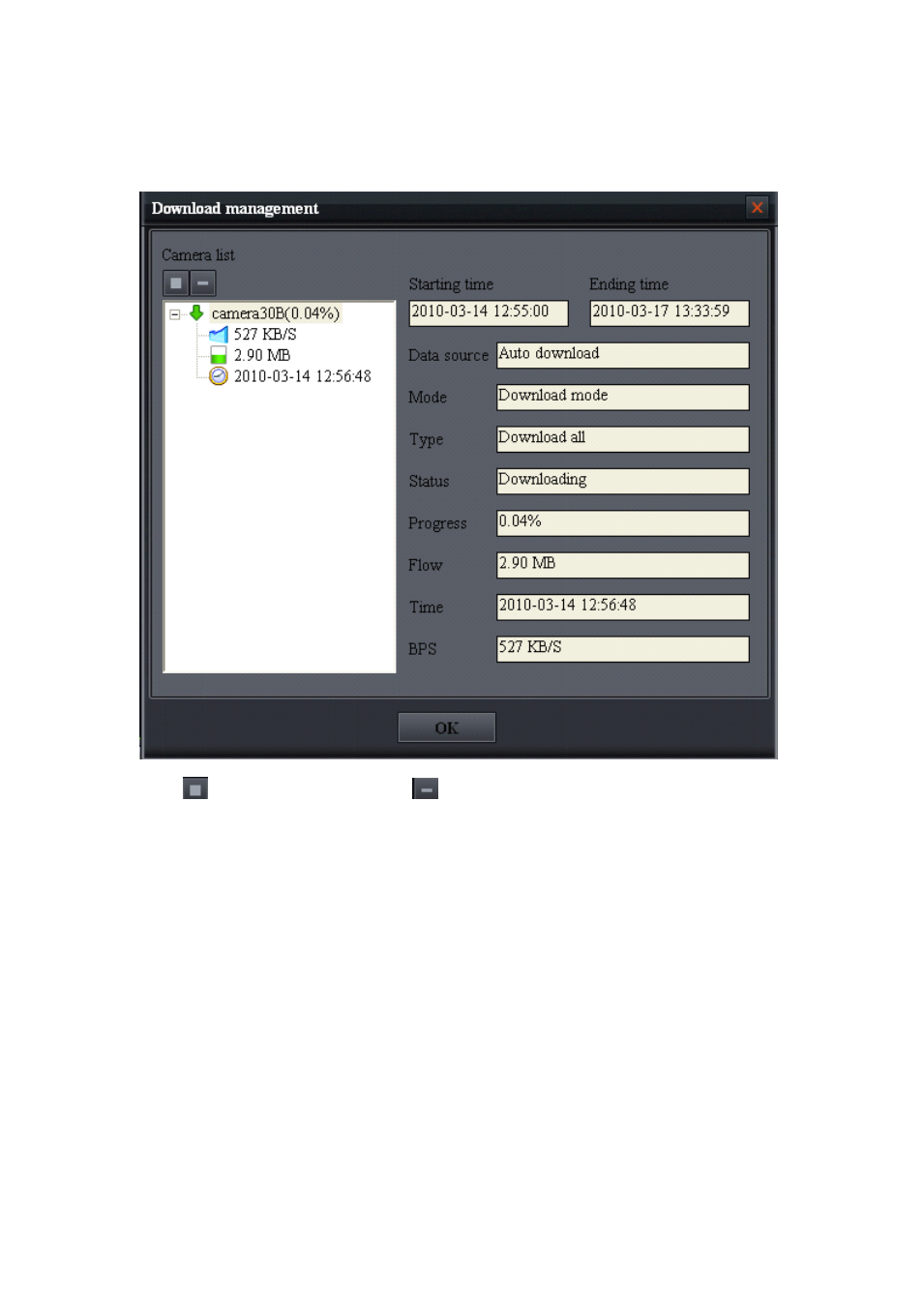
10
5.2
5.2
5.2
5.2 Download
Download
Download
Download management
management
management
management
You can open “Download management” in the “Configure” or by right clicking on the
downloading camera.
Click
to stop chosen camera. Click
to stop all cameras.
Download
Download
Download
Download starting
starting
starting
starting and
and
and
and ending
ending
ending
ending time
time
time
time:Display starting and ending download time
Data
Data
Data
Data source
source
source
source:Display download data source.
Mode
Mode
Mode
Mode:There are playback mode and download mode. Download from server and NVR will show
playback mode, download from SD card or NAS will show download mode.
Type
Type
Type
Type:There are download all and download motion only.
Status
Status
Status
Status:After starting download, it will show downloading.
Progress
Progress
Progress
Progress:Downloaded percentage.
Flow
Flow
Flow
Flow:Downloaded data flow, the unit is MB.
Time
Time
Time
Time:Current download recording time.
BPS
BPS
BPS
BPS:Download speed.
eLineTechnology.com
Viewer-10 User Manual
email [email protected]
