Asus ASMB2 User Manual
Page 41
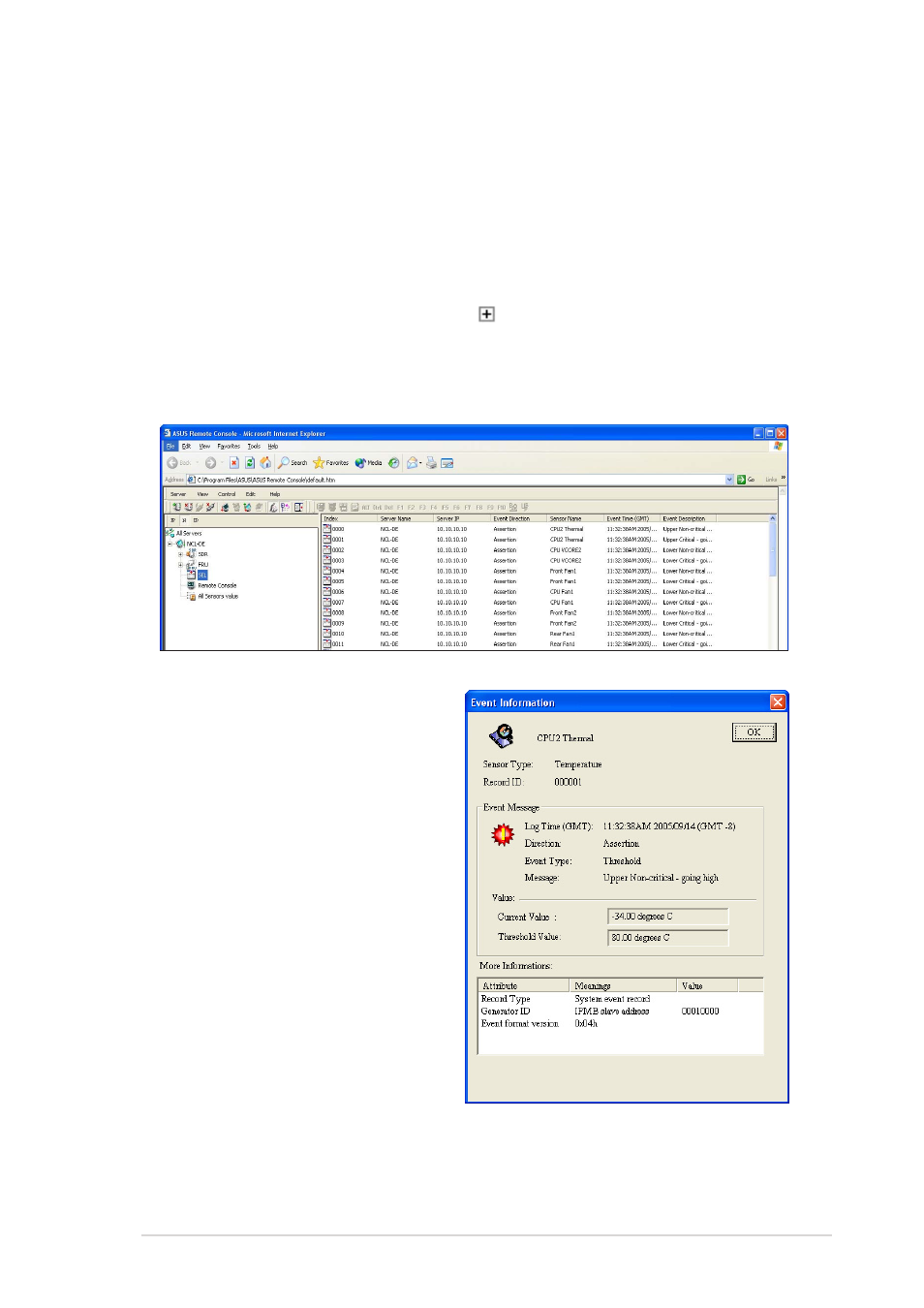
A S U S A S M B 2
A S U S A S M B 2
A S U S A S M B 2
A S U S A S M B 2
A S U S A S M B 2
3 - 1 1
3 - 1 1
3 - 1 1
3 - 1 1
3 - 1 1
3.1.5
3.1.5
3.1.5
3.1.5
3.1.5
Displaying system event logs
Displaying system event logs
Displaying system event logs
Displaying system event logs
Displaying system event logs
The System Event Log (SEL) is a non-volatile storage area where all remote
server system events are stored for real-time tracking or later retrieval.
The ARC application can display system events for efficient remote server
monitoring and troubleshooting.
To display the sytem events:
1.
From the navigation window, click before the server connection,
then click S E L
S E L
S E L
S E L
S E L. The status bar displays the progress of the SEL
download. When finished, the Detail/SEL window displays the system
events in chronological order.
2.
Double-click an event to
display an E v e n t
E v e n t
E v e n t
E v e n t
E v e n t
I n f o r m a t i o n
I n f o r m a t i o n
I n f o r m a t i o n
I n f o r m a t i o n
I n f o r m a t i o n window.
This window displays the
sensor type and record ID,
event message, current and
threshold values, and other
system event information.
3.
Click O K
O K
O K
O K
O K to close the window.
