1 asus remote console (arc) – Asus ASMB2 User Manual
Page 32
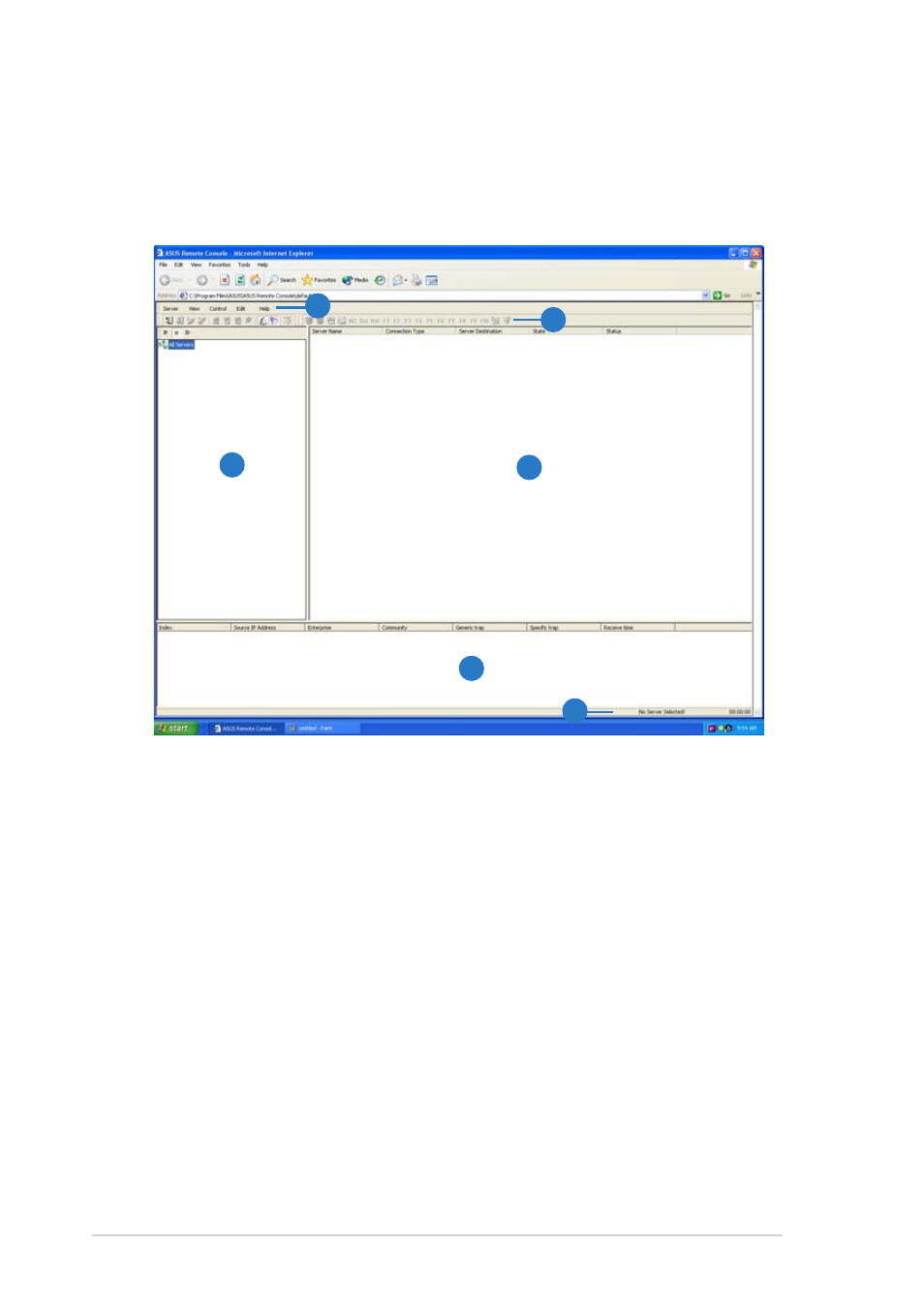
3 - 2
3 - 2
3 - 2
3 - 2
3 - 2
C h a p t e r 3 : S o f t w a r e s u p p o r t
C h a p t e r 3 : S o f t w a r e s u p p o r t
C h a p t e r 3 : S o f t w a r e s u p p o r t
C h a p t e r 3 : S o f t w a r e s u p p o r t
C h a p t e r 3 : S o f t w a r e s u p p o r t
3.1
ASUS Remote Console (ARC)
The ASUS Remote Console (ARC) is a web-based utility that allows you to
monitor the remote host’s hardware information including temperatures,
fan rotations, voltages, and power. This application also lets you instantly
power on/off or reset the remote server.
1
1
1
1
1
2
2
2
2
2
4
4
4
4
4
3
3
3
3
3
5
5
5
5
5
6
6
6
6
6
The ARC window is made up of six sections:
1.
M e n u
M e n u
M e n u
M e n u
M e n u bar
2.
T o o l
T o o l
T o o l
T o o l
T o o l bar
3.
N a v i g a t i o n
N a v i g a t i o n
N a v i g a t i o n
N a v i g a t i o n
N a v i g a t i o n window
4.
D e t a i l / S E L
D e t a i l / S E L
D e t a i l / S E L
D e t a i l / S E L
D e t a i l / S E L window
5.
E v e n t
E v e n t
E v e n t
E v e n t
E v e n t window, and
6.
S t a t u s
S t a t u s
S t a t u s
S t a t u s
S t a t u s bar
Refer to the following sections for details.
