Asus Motherboard P5MT-M User Manual
Page 128
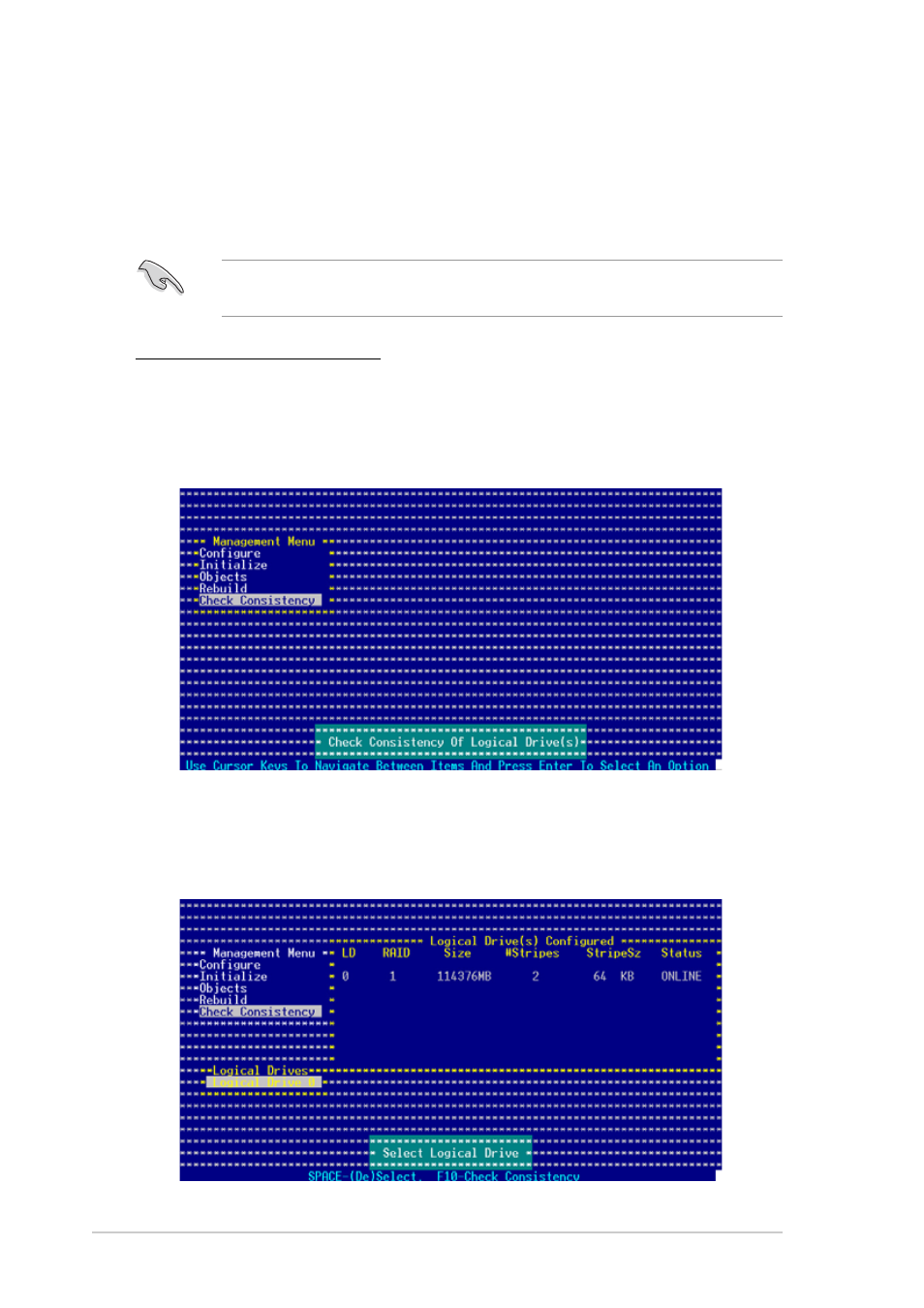
5 - 3 0
5 - 3 0
5 - 3 0
5 - 3 0
5 - 3 0
C h a p t e r 5 : D r i v e r i n s t a l l a t i o n
C h a p t e r 5 : D r i v e r i n s t a l l a t i o n
C h a p t e r 5 : D r i v e r i n s t a l l a t i o n
C h a p t e r 5 : D r i v e r i n s t a l l a t i o n
C h a p t e r 5 : D r i v e r i n s t a l l a t i o n
Checking the drives for data consistency
Checking the drives for data consistency
Checking the drives for data consistency
Checking the drives for data consistency
Checking the drives for data consistency
You can check and verify the accuracy of data redundancy in the selected
logical drive. The utility can automatically detect and/or detect and correct
any differences in data redundancy depending on the selected option in the
O b j e c t s
O b j e c t s
O b j e c t s
O b j e c t s
O b j e c t s > A d a p t e r
A d a p t e r
A d a p t e r
A d a p t e r
A d a p t e r menu.
The Check Consistency command is available only for logical drives
included in a RAID 1 set.
Using the Check Consistency
To check data consistency using the C h e c k C o n s i s t e n c y
C h e c k C o n s i s t e n c y
C h e c k C o n s i s t e n c y
C h e c k C o n s i s t e n c y
C h e c k C o n s i s t e n c y command:
1.
From the Management Menu, select C h e c k C o n s i s t e n c y
C h e c k C o n s i s t e n c y
C h e c k C o n s i s t e n c y
C h e c k C o n s i s t e n c y
C h e c k C o n s i s t e n c y, then press
2.
The screen displays the available RAID set(s) and prompts you to
select the logical drive to check. Use the arrow keys to select the
logical drive from the L o g i c a l D r i v e
L o g i c a l D r i v e
L o g i c a l D r i v e
L o g i c a l D r i v e
L o g i c a l D r i v e selection, then press
