Setting up your printer, Unpacking your printer, Installing batteries – Datamax-O'Neil LP3 LABEL PRINTER User Guide User Manual
Page 6
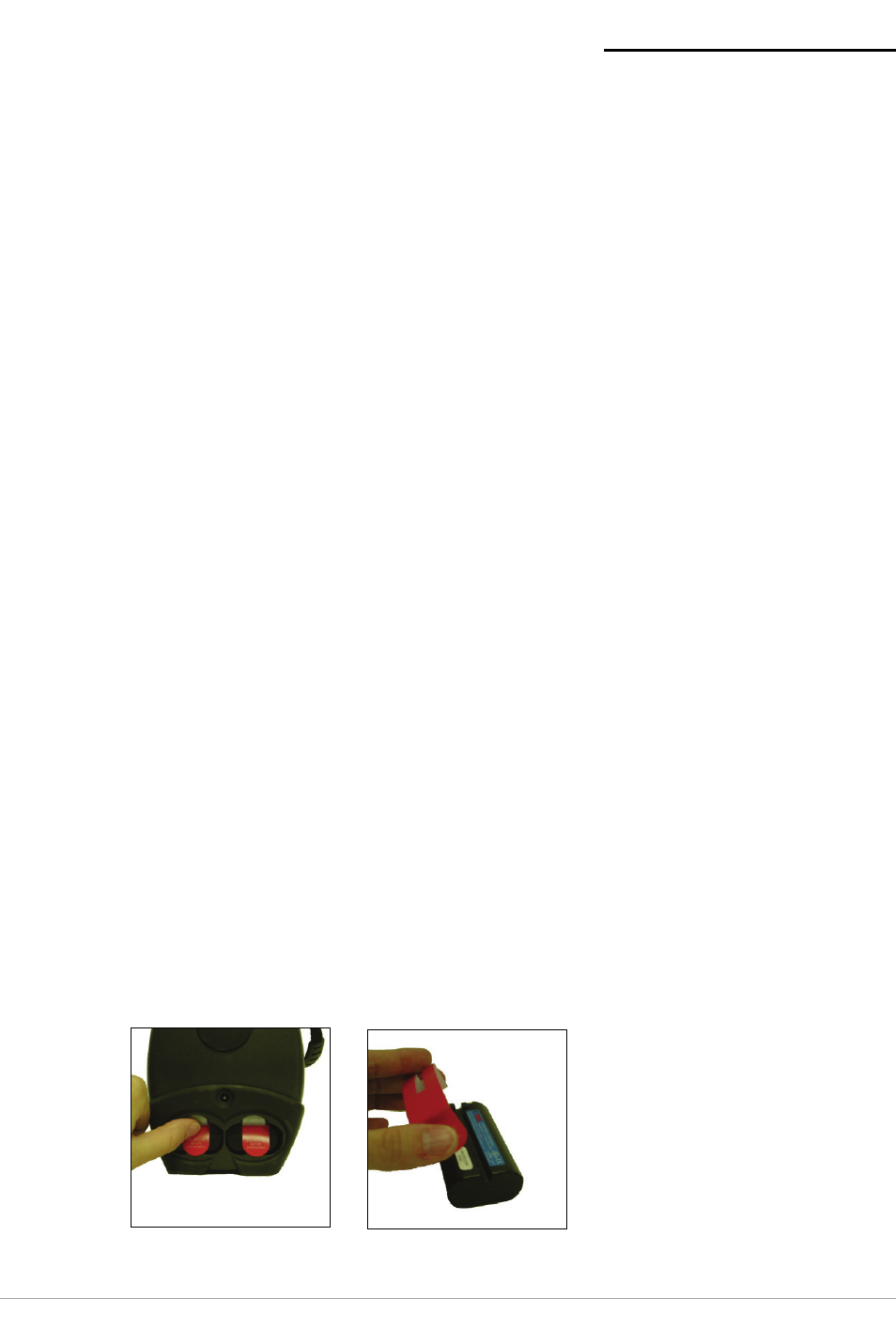
LP 3 LABEL PRINTER USER'S GUIDE
3
Setting Up Your Printer
Use the following information to set up your printer:
•
Unpacking Your Printer on page 3
•
Installing Batteries on page 3
•
Loading Printable Media on page 7
•
Printing a Self-Test on page 12
•
Connecting the Printer on page 12
•
Configuring the Printer on page 14
In addition to the steps outlined in each section, additional
information may be included if it applies to, or expands upon,
the step being discussed.
Unpacking Your Printer
Before using the printer, remove all packaging material and
inspect the printer for possible shipping damage.
If the printer has been damaged:
•
Contact the shipping company and file a damage report.
•
Contact Datamax-O’Neil.
•
Keep all shipping materials.
Installing Batteries
1. Remove any packaging material (if applicable).
2. Lift the silver battery tab and pull on the red tab to remove
the battery from the battery well (Figure 5).
3. Remove and discard the two red, battery isolator labels
(Figure 6).
Figure 6
Figure 5
- MF8I 270 User Guide (20 pages)
- MF8I Installation Guide (18 pages)
- MF8I Truck Mount Cable (2 pages)
- MF8I Locking Mounting Bracket (2 pages)
- MF8I Economy Mounting Bracket (2 pages)
- MF8I AN-15 (Line Printer and Easy Print Modes) (7 pages)
- MF8I AN-16 (Single Byte Character Set Font File Format) (8 pages)
- MF8I Quick Reference Programming Guide (72 pages)
- MF8I Configuration Program Installation (1 page)
- MF8I Bluetooth Management Component for Wavelink Avalanche (10 pages)
- A-Class Mark II Operator’s Manual (160 pages)
- A-Class Mark II Installation (2 pages)
- A-Class Mark II DMXrfNetIII (16 pages)
- A-Class Mark II DMXrfNetII (16 pages)
- A-Class Mark II RFID Quick Start Guide (6 pages)
- A-Class Mark II Programmer’s Manual (334 pages)
- ANDES 3 User Guide (32 pages)
- ANDES 3 Quick Start Guide (2 pages)
- ANDES Series Programmer’s Manual (67 pages)
- APEX 2 User Guide (28 pages)
- APEX 2 Quick Start Guide (2 pages)
- APEX 3 User Guide (27 pages)
- APEX 3 Quick Start Guide (2 pages)
- APEX 4 User Guide (30 pages)
- APEX 4 Quick Start Guide (2 pages)
- E-Class Mark III Operator’s Manual (90 pages)
- E-Class Mark III 4xxxxxxx Operator’s Manual (58 pages)
- E-Class Mark III 3xxxxxxx Operator’s Manual (58 pages)
- E-Class Mark III Paper Menu (7 pages)
- E-Class Mark III DPL Programmer’s Manual (296 pages)
- E-Class Mark III Printhead Bracket and Screw Upgrade (11 pages)
- H-Class Operator’s Manual (180 pages)
- Static brush (2 pages)
- H-Class Media Retainer (1 page)
- H-Class Thermal Transfer Option (12 pages)
- H-Class RFID Option (8 pages)
- H-Class Powered Internal Rewind Option (10 pages)
- H-Class Internal Rewind Option (6 pages)
- H-Class Present Sensor Option (8 pages)
- H-Class Peel & Present Option (8 pages)
- H-Class Linear Scanner Option (26 pages)
- H-Class HD Peel & Present Option (10 pages)
- H-Class HD Cutter Option (12 pages)
- H-Class GPIO Option (14 pages)
- H-Class Cutter Option (10 pages)
