Chapter 3 - printer operation 27 – Datamax-O'Neil I-Class Mark II Operator’s Manual User Manual
Page 33
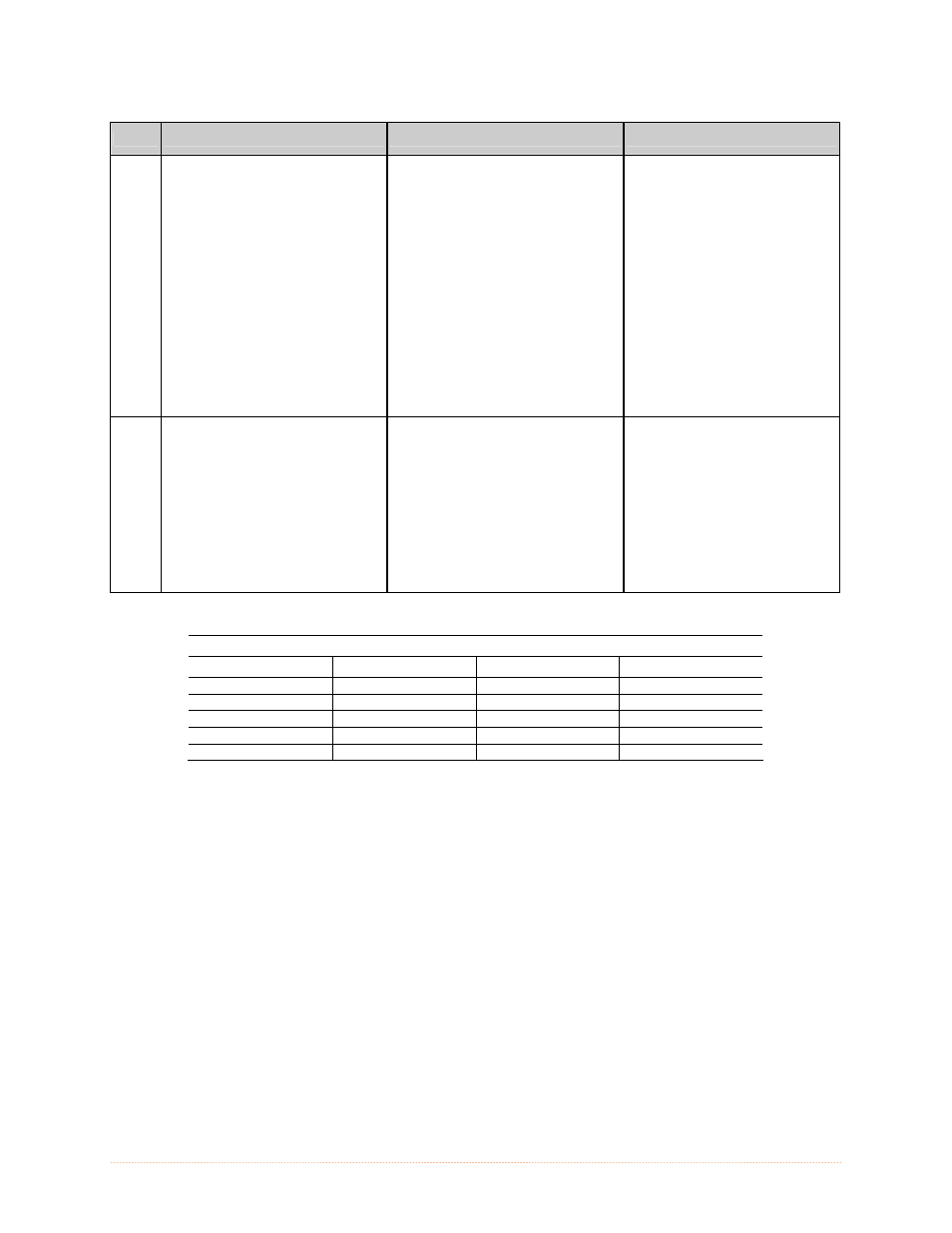
Chapter 3 - Printer Operation
27
Advanced Entry Calibration (continued)
Step
Action
Displayed Message
Comment
H
Raise the printhead assembly then
proceed according to the media
type:
Die-cut – Remove a label or two
from the liner then position the
liner in the Media Sensor. Adjust
the Media Sensor if necessary.
Notched – Position the Media in
the Media Sensor under the notch.
Reflective – Position the Media in
the Media Sensor under the black
mark.
TRAN SENSOR GAIN
31
(0 - 31)
(1) Do not position the Media
Sensor under a perforation; and
if using preprinted media, ensure
the label area placed over the
sensor is free of text, graphics,
lines, etc.
(2) Do not move the Media
Sensor after this step.
I
Lower and latch the Printhead
Assembly.
Using the UP and DOWN Arrow
buttons set the Gain Number to
00.
Record the reading as a TOF Value
for Gain Number 00 in the table.
TRAN SENSOR GAIN
yyy (0 - 31)
00
This is the TOF Value for a gain
setting of 00, where “yyy”
represents the current sensor
reading.
Sample Calibration Table
Gain Number
Label Value
TOF Value
Difference Value
00 252 248
01 250
02 248
… …
31 09
