Datamax-O'Neil VMP SERIES Bluetooth Management Component for Wavelink Avalanche User Manual
Page 9
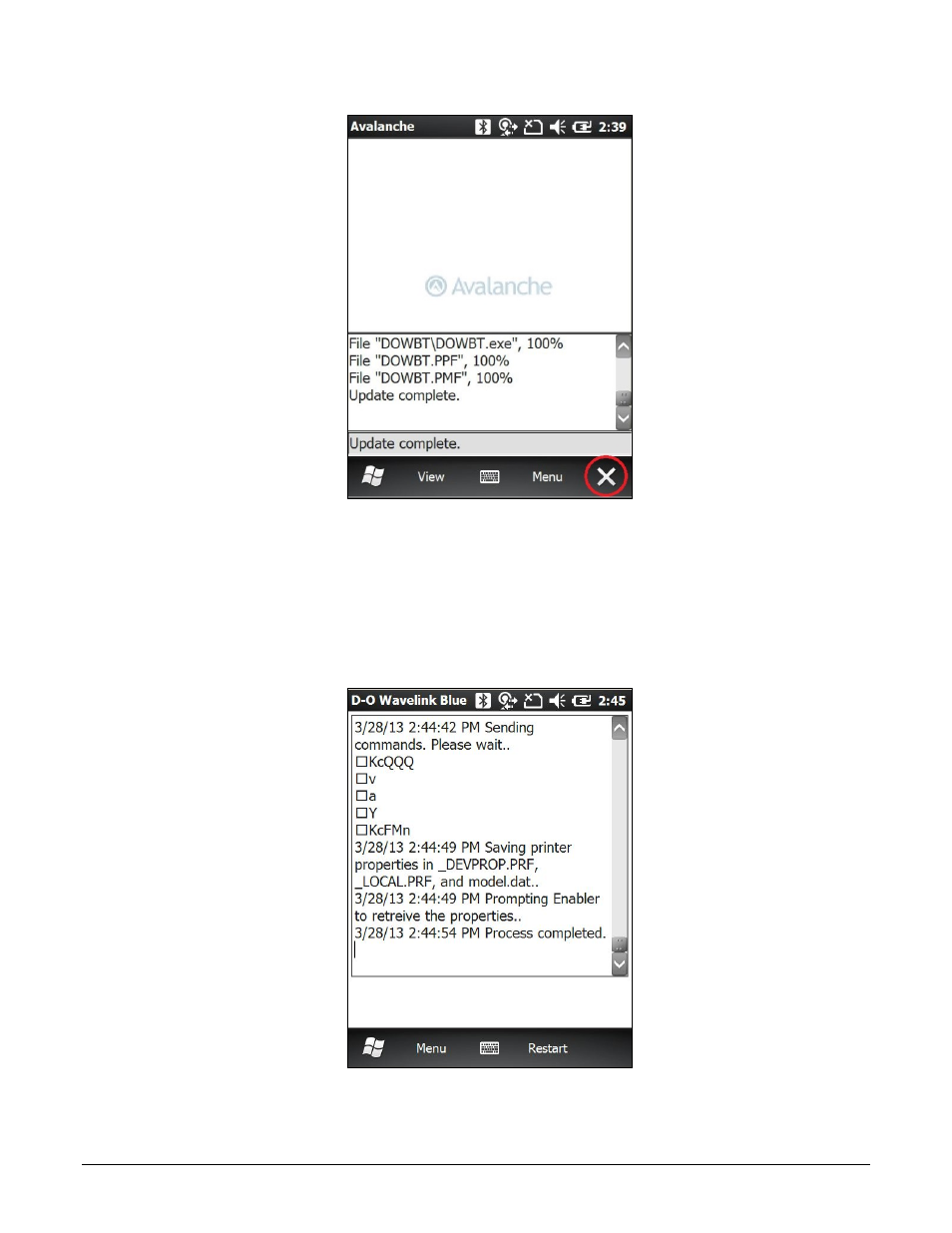
8
6. If the Avalanche Enabler Window appears on the screen, press “X” to minimize the Avalanche
Enabler.
7. If the message “No ports available” is repeatedly reported on the screen for multiple printers,
you must reboot the handheld to resolve the issue.
8. When all printers have been scanned and reported, you will see the following screen:
This manual is related to the following products:
- PrintPAD Bluetooth Management Component for Wavelink Avalanche OC-2_3 SERIES Bluetooth Management Component for Wavelink Avalanche microFlash 4t_4te Bluetooth Management Component for Wavelink Avalanche microFlash 2te Bluetooth Management Component for Wavelink Avalanche Bluetooth Management Component for Wavelink Avalanche LP3 Bluetooth Management Component for Wavelink Avalanche MF8I Bluetooth Management Component for Wavelink Avalanche
