Datamax-O'Neil VMP SERIES Bluetooth Management Component for Wavelink Avalanche User Manual
Page 4
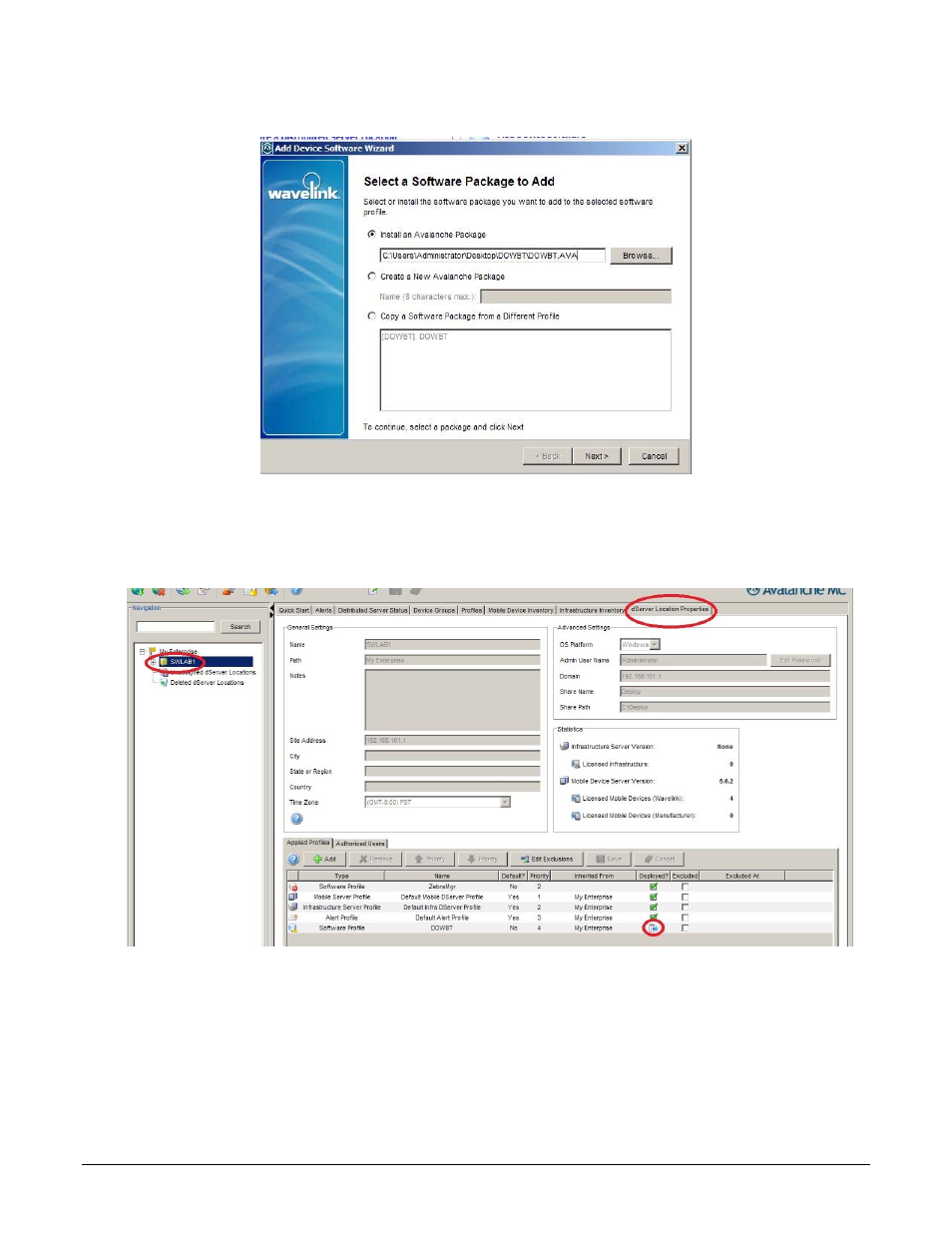
3
3. On the Select a software Package to Add screen, browse to the location of the
DOWBT.AVA package file and select it. Proceed through the wizard to create the software
profile with the package inside.
4. Highlight your distributed server and click on the dServer Location Properties tab. The
software profile to be deployed will be shown on the left side of the screen.
This manual is related to the following products:
- PrintPAD Bluetooth Management Component for Wavelink Avalanche OC-2_3 SERIES Bluetooth Management Component for Wavelink Avalanche microFlash 4t_4te Bluetooth Management Component for Wavelink Avalanche microFlash 2te Bluetooth Management Component for Wavelink Avalanche Bluetooth Management Component for Wavelink Avalanche LP3 Bluetooth Management Component for Wavelink Avalanche MF8I Bluetooth Management Component for Wavelink Avalanche
