Datamax-O'Neil VMP SERIES Bluetooth Management Component for Wavelink Avalanche User Manual
Page 6
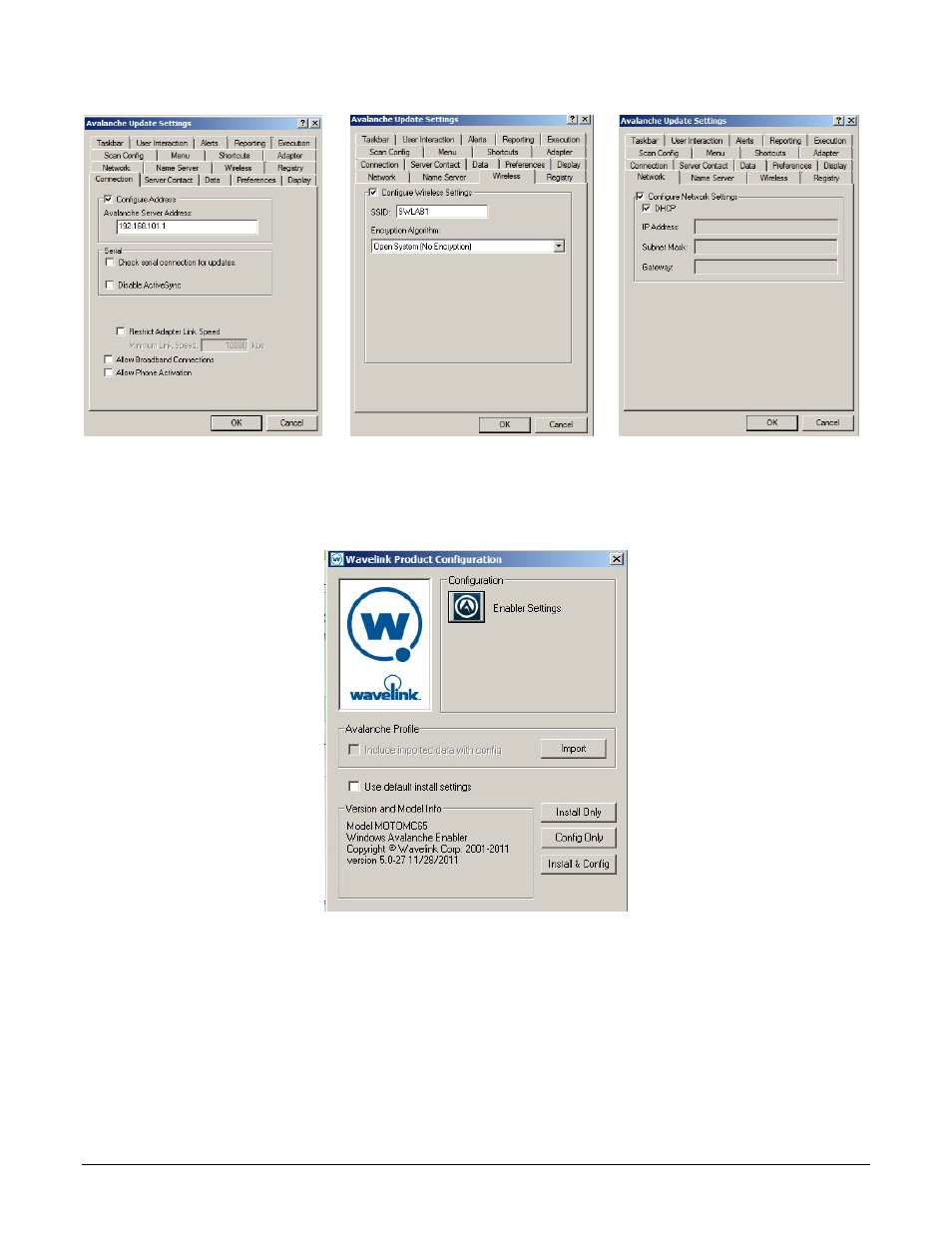
5
8.
Click on Enabler Settings and configure the Server Address, SSID, and Network Settings for
the Enabler. Click OK when finished.
9.
Click on Install & Config button and follow the instructions on the handheld screen to install
the Enabler.
10. On the handheld, start the Avalanche Enabler, it will begin to retrieve the package from
server and then install and launch the DOWBT.exe application automatically. The user can
press Abort/Restart to cancel/restart this process.
This manual is related to the following products:
- PrintPAD Bluetooth Management Component for Wavelink Avalanche OC-2_3 SERIES Bluetooth Management Component for Wavelink Avalanche microFlash 4t_4te Bluetooth Management Component for Wavelink Avalanche microFlash 2te Bluetooth Management Component for Wavelink Avalanche Bluetooth Management Component for Wavelink Avalanche LP3 Bluetooth Management Component for Wavelink Avalanche MF8I Bluetooth Management Component for Wavelink Avalanche
