4. using the software – Analog Way Broad Scan HD User Manual
Page 31
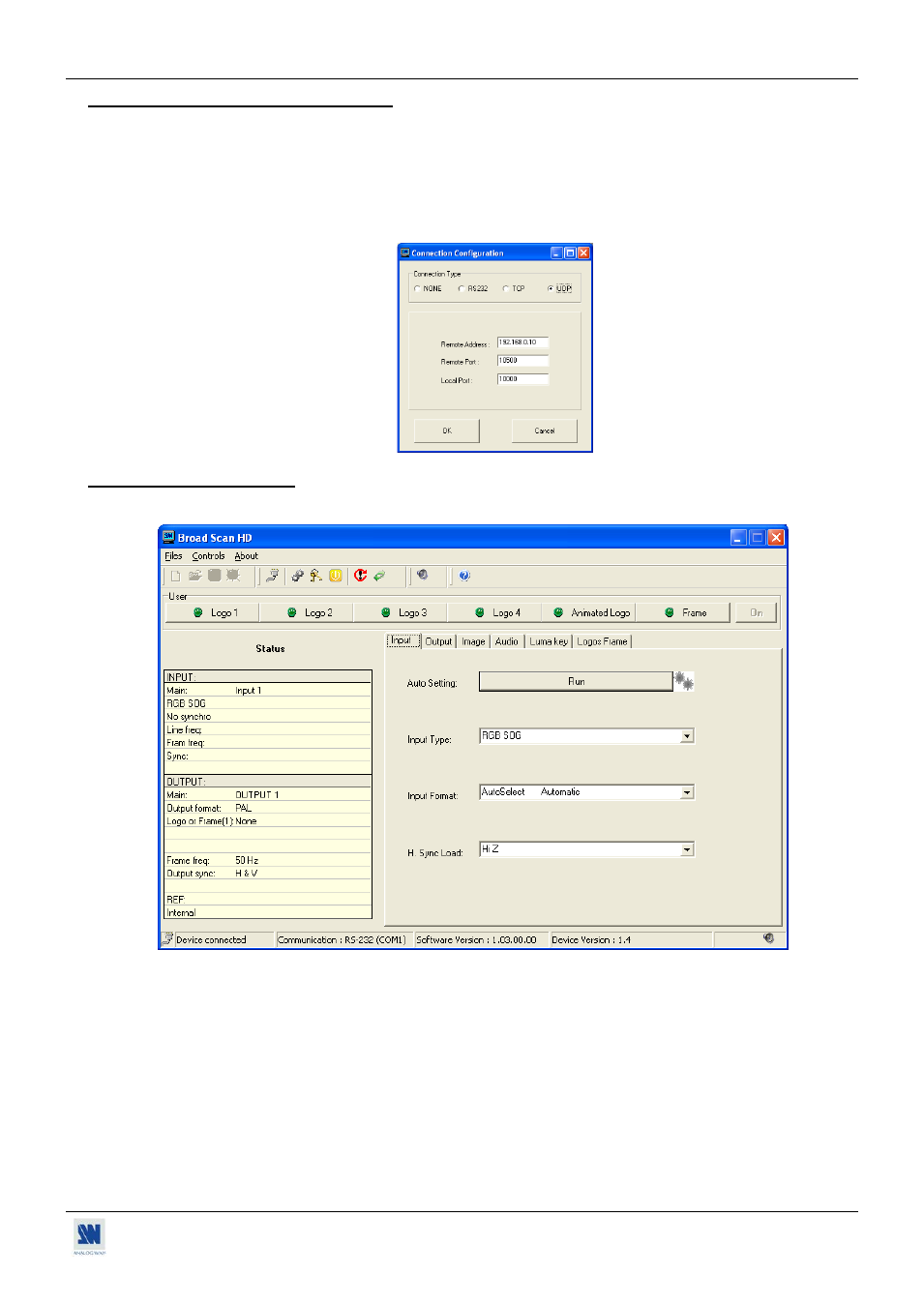
BROAD SCAN (HD/SDI)
Chapter 6 : REMOTE CONTROL SOFTWARE (continued)
6-3. COMMUNICATION SETUP (continued)
• CASE OF LAN PORT:
- With the front panel display menu of the device, verify the configuration of the LAN communication port
(CONTROL > LAN setup), then activate the LAN communication port (CONTROL > RS232/LAN port >
LAN).
- With the Controls menu of the software, select RS232/LAN setup and LAN Setup. Then configure the Local
port, the Remote IP address and the Remote port and click on Apply to setup the new values. The software will
also display Device connected.
6-4. USING THE SOFTWARE
Click on the Input tab, and select the needed adjustments.
PAGE 31
